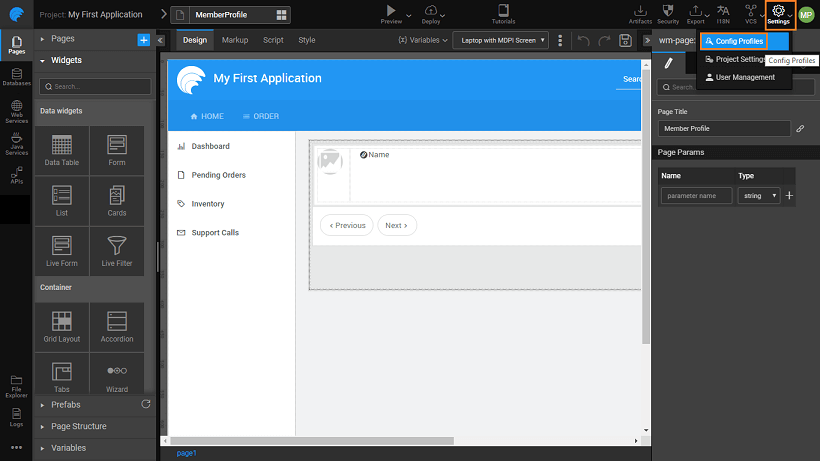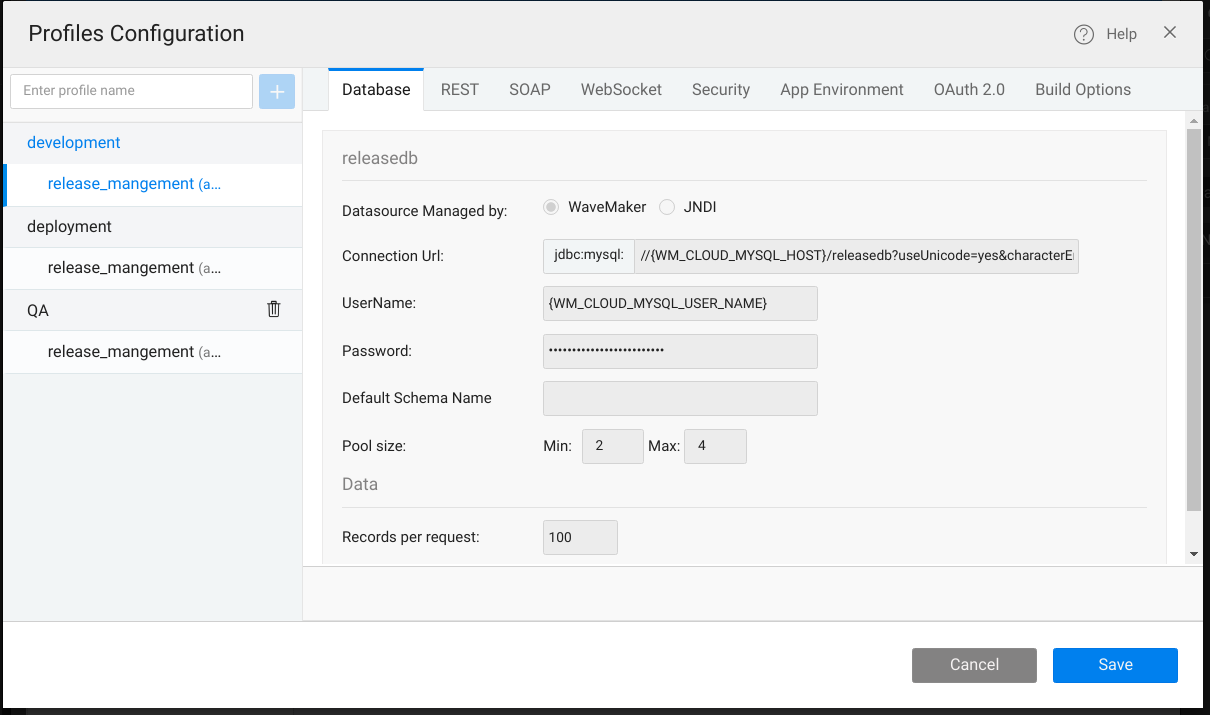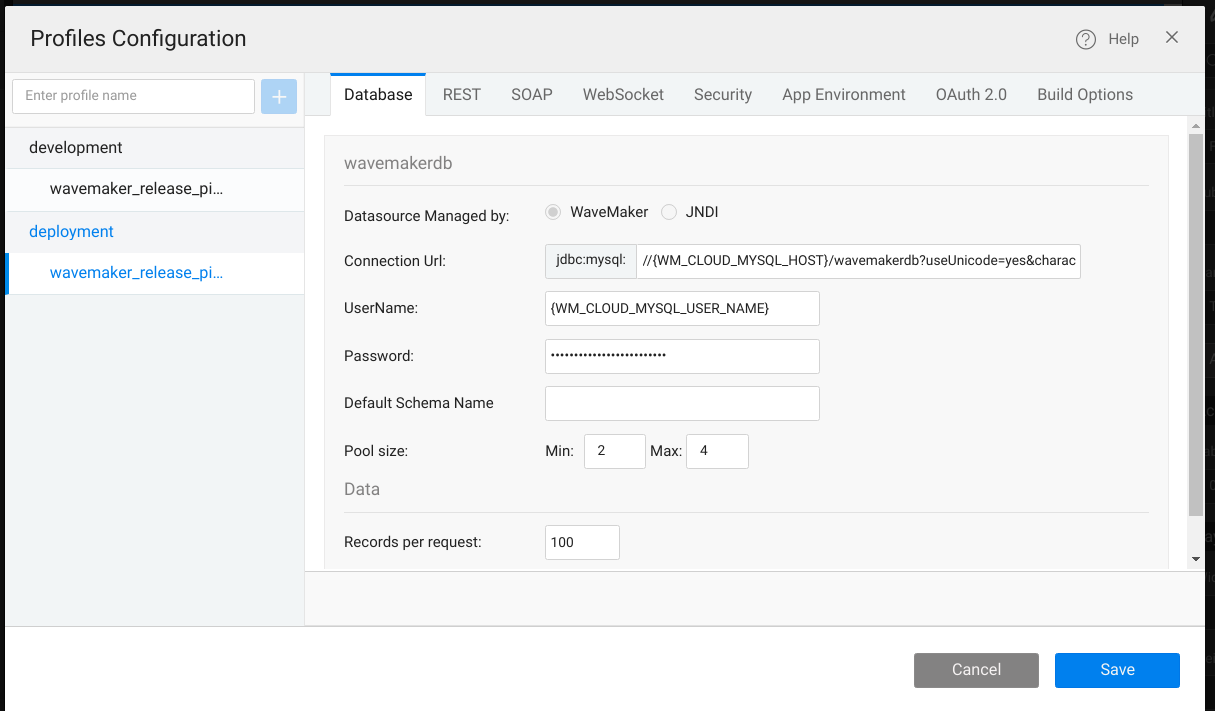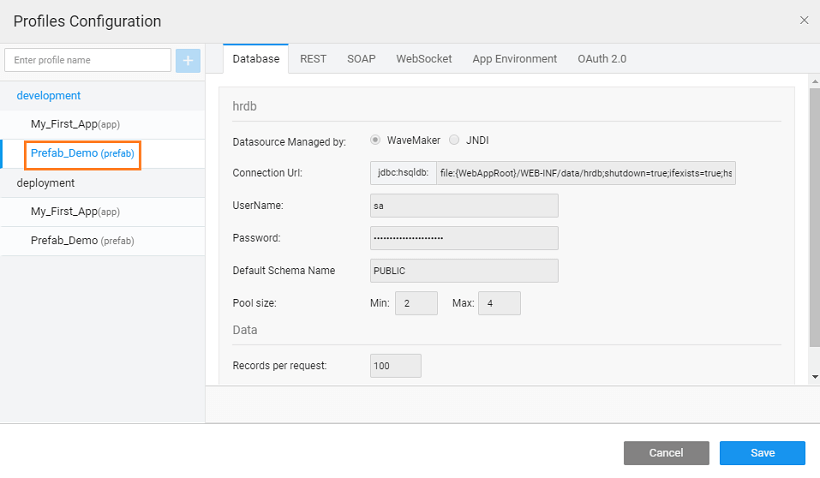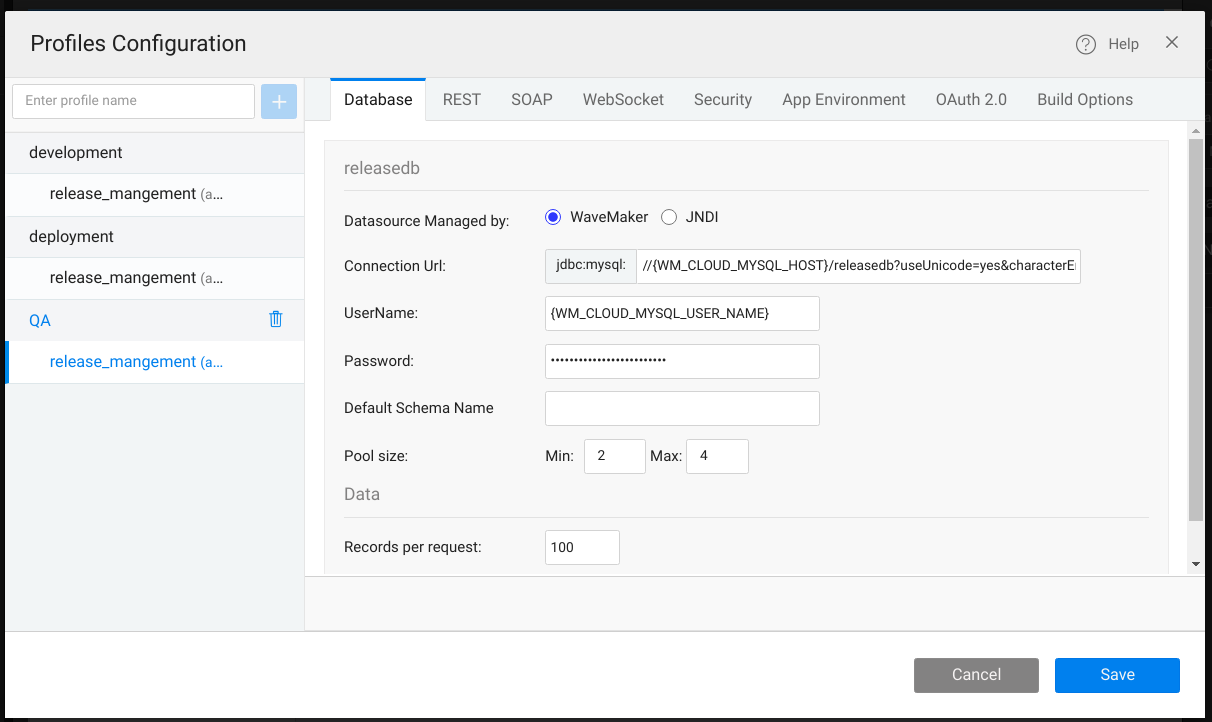Configuration Profiles
Configuration Profiles allow you to run the same application under different environments with different settings, and this configuration information is stored in the form of profiles.
If you need to configure a profile to provide lots of custom settings to suit third-party tools, services, network settings, or certificates, you can do it with the help of Config Profiles. This is in line with Maven Configuration Profiles. The profile can be accessed from the Settings option as shown in the image below.
You can configure Database, REST Servers, and more. By default, two profiles are generated for every application.
- Development, which is used with the Run option,
- Deployment, which is used with the Deploy option,
- Or, Create a new Custom environment.
Before you select the environment, you should set the build option mode. For more information, see Build Options in WaveMaker.
Development Configuration Profile
The Development Configuration Profiles, used with the Run option, are not editable. The values are set from the configuration of the underlying services at the time of import/creation. If you want to change these values, go the respective service configuration dialog and make the changes.
- Under Security tab, Configuration SSL is disabled by default.
- There is no provision to configure X-Frame options. It is by default set to “Same Origin”.
- The App Environment properties can be added, deleted or modified. When you click on Save button, the properties get synchronized with all the profiles. For more information, see Using App Environment Property.
Deployment Configuration Profile
The Deployment Configuration Profiles, used with the Deploy option, are editable. The values are set from the configuration of the underlying services at the time of import/creation. You can change them according to the Deployment Environment settings.
For more information, see Deployment Profile.
Prefab Configuration Profile
If your app is using Prefab which has services imported, you can configure the same here. Same as with the app profiles, only Deployment Profile is configurable. Also, for Prefabs, you cannot change the Security settings.
Creating Configuration Profile
You can choose to add different configuration profiles as per the need of the application. These profiles can be deleted.
This custom profile can be used when exporting the project as a WAR file.
See Also
One-Click Deployment
Building a War file from a WaveMaker Project