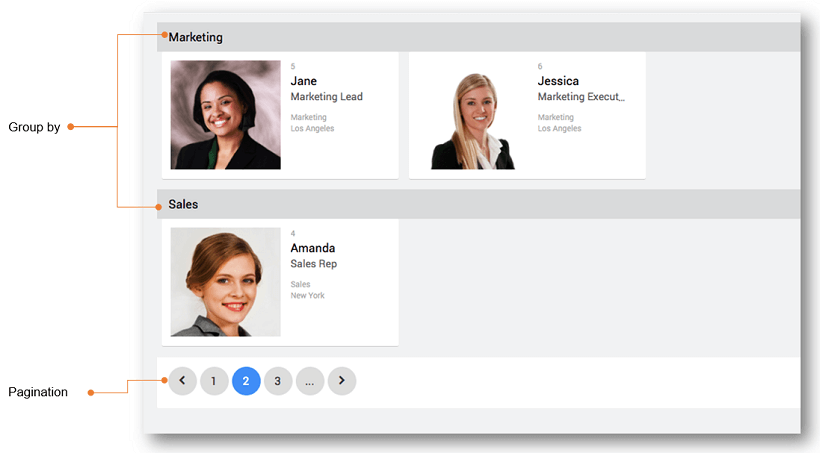Cards Widget
Cards represents view of items that are rendered responsively across a wide range of mobile devices and screen sizes. Cards are the popular UI elements used in the implementation of Google Now; item details on online shopping websites and many more modern mobile and web apps.
Cards data can be obtained from various data sources like database, queries or web services through variables. Cards templates have a picture and content widgets which can be bound to the fields from the data source. Few of these templates have provision to trigger events via default action buttons.
Card Features
While designing the Cards following features can be set:
- group data by the field of the underlying data source,
- order the data by the fields of the underlying data source,
- enable multiple selections of items and
- set the pagination style for multi-page data.
See More
Card Data Source
Card Templates
Card Configuration
Card Behavior Settings
Card Properties
Card Events
Card Methods
Use Cases