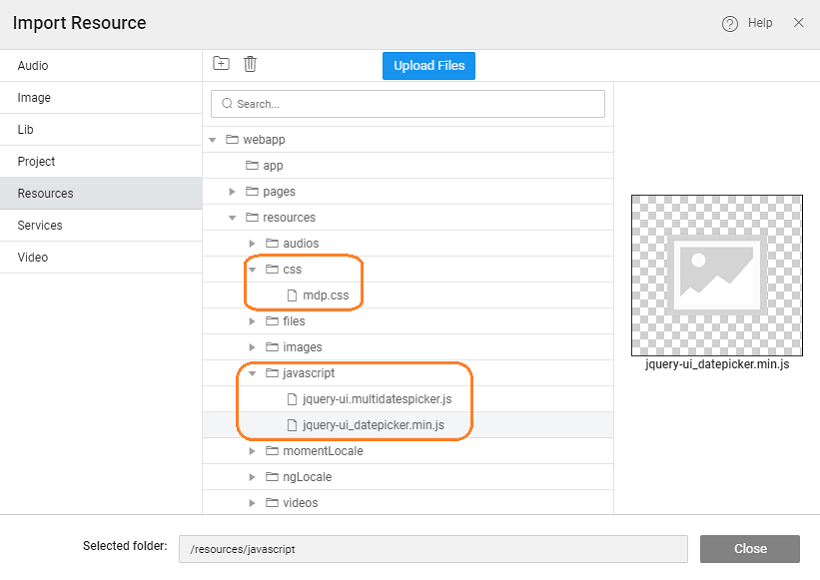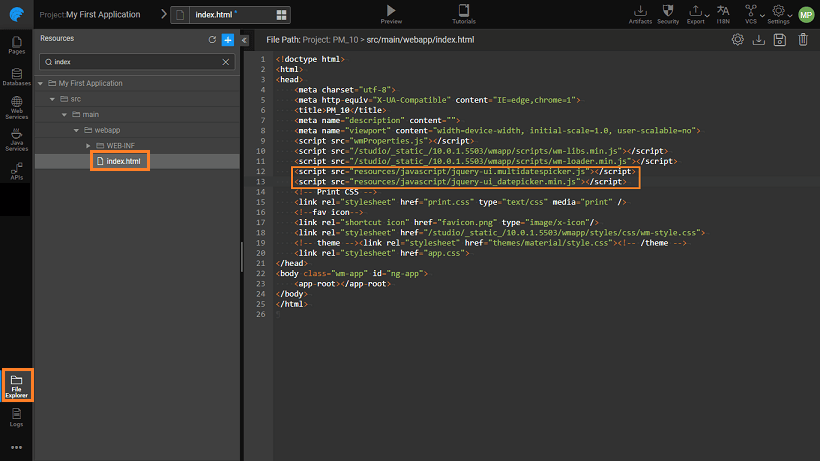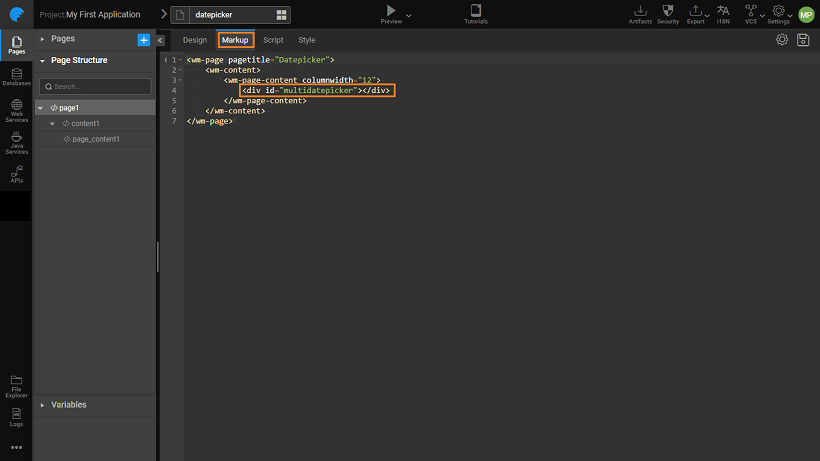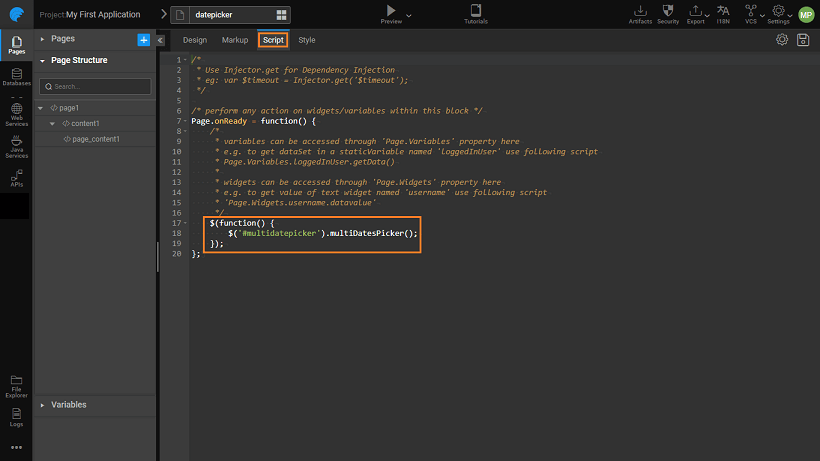Using 3rd party JavaScript files
In this section, we will look at the usage of external JavaScript and CSS files.
The basic steps would involve:
- Importing the files and placing them in the appropriate folder.
- Making an entry in the index.html file giving the location of the files imported.
- Using the imported files, via script in your application.
We will explain the process with the help of an example. We want to add a multiple date selection facility to our application. The current calendar widget allows selection of a single date.
We will use MultiDatesPicker v1.6.3 jQuery UI downloaded from http://multidatespickr.sourceforge.net/.
We will also be needing jquery-ui-1.12.0.custom file. Download and unzip both the files.
Importing Files
From Developer Utilities, select File Explorer and Import Resource. We need to import two files:
Specify Paths
In the index.html file make the following entries specifying the path for script and CSS files:
- On the main page mark the position for the display of the date-picker using a
divtag.
Scripting
In the script tab attach the mulitdatespicker function from the js file imported to the div created
When you run the application you will see the calendar displayed and you can select multiple dates.