API Orchestration using API Composition Toolkit
Backend for Frontend Empowered API Orchestration with the API Composition Toolkit
API Composition toolkit can be your playground to compose an API or an object using multiple API endpoints. This means you can combine any Service in Java Service and write custom business logic that you can use as a variable and bind to any UI widget.
It generates Java code for each imported service, which contains services and its methods into a package that Java understands, i.e., Service and Model (see image below). WaveMaker makes it easy to access these generated packages: service and model into the backend API designer.
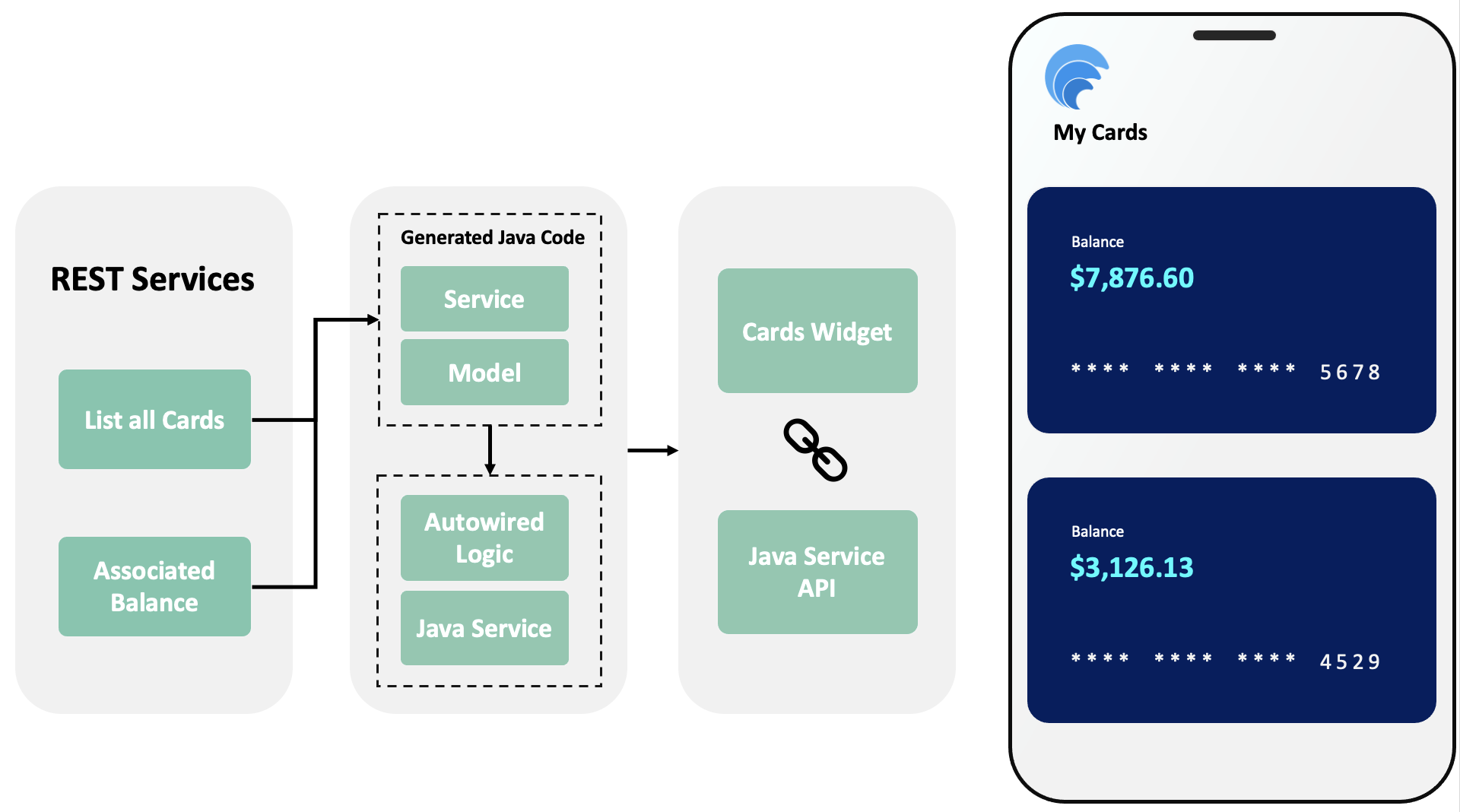
You can discover these dependencies and enable them with a single click, which automatically generates the Java code for you to @Autowire the Service class of that particular entity. You can then extend or use the service APIs or methods based on business logic.
Supported Services
- REST Service
- Imported APIs
- Database
- Java Service
Discover Dependencies
When you import a service, for example, a REST API, these generated services can be accessed when you create a Java Service. You can discover dependencies and the available methods from the right panel, as shown in the image below.
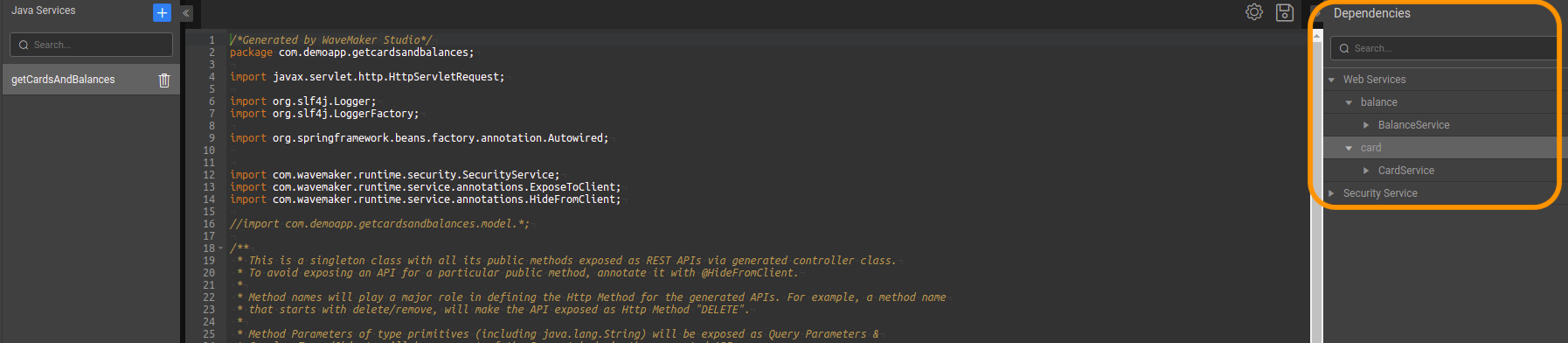
To use the rendered services and model, expand the desired service by clicking the service.
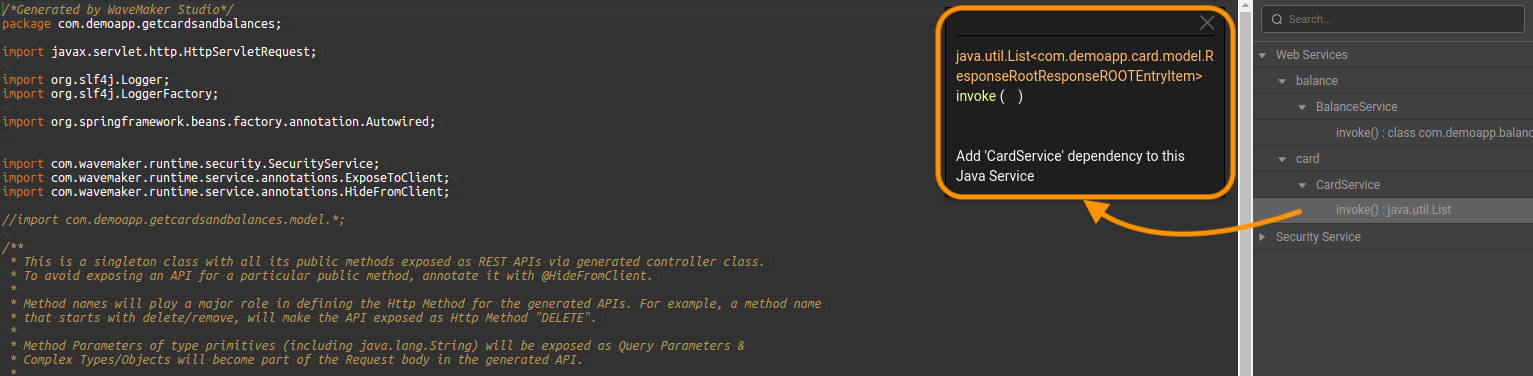
Select the method from the service, which then adds an Import statement and the Autowired annotation to the Java Service, as shown in the image below.
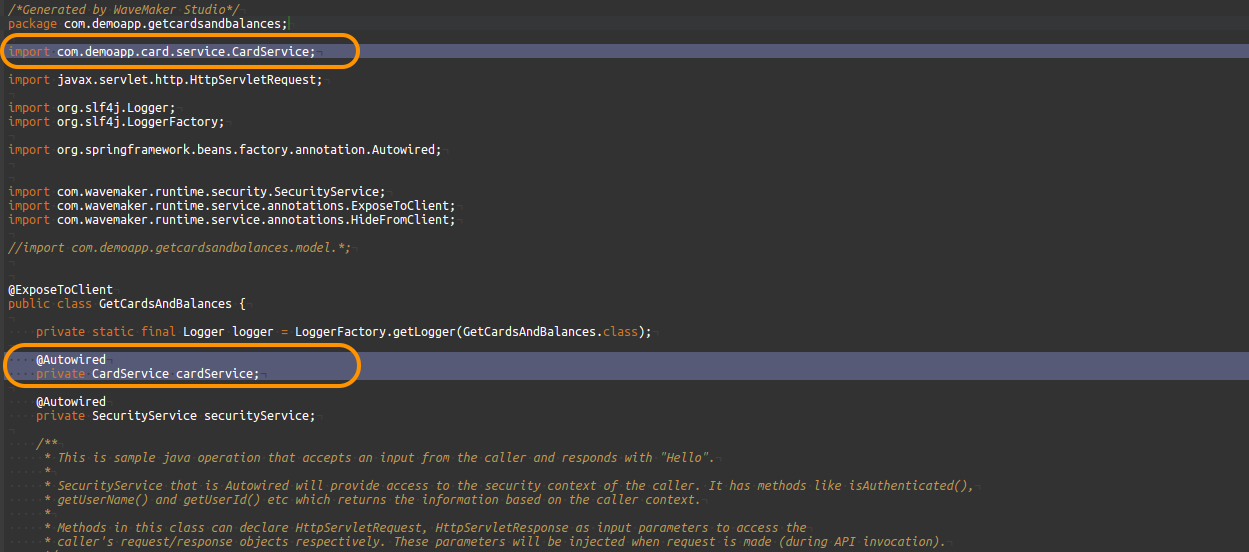
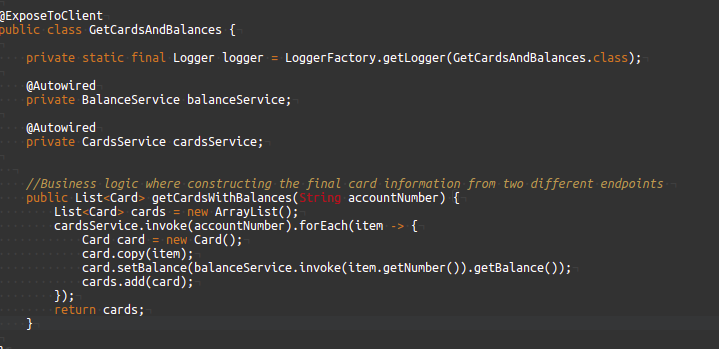
We can use the @Autowire variable and their methods to design business logic and then use the API to integrate it with the UI layer, including widgets.
Controlling API Composition
You can take control of enabling or disabling the API Composition flag if you do not want to generate Java code for the services, these typically auto-generates Java code for the Imported APIs and REST Services.
The default setting is enabled for API Composition.
API Composition for New Projects
When you create a new WaveMaker project, the user can choose to enable or disable API Composition.
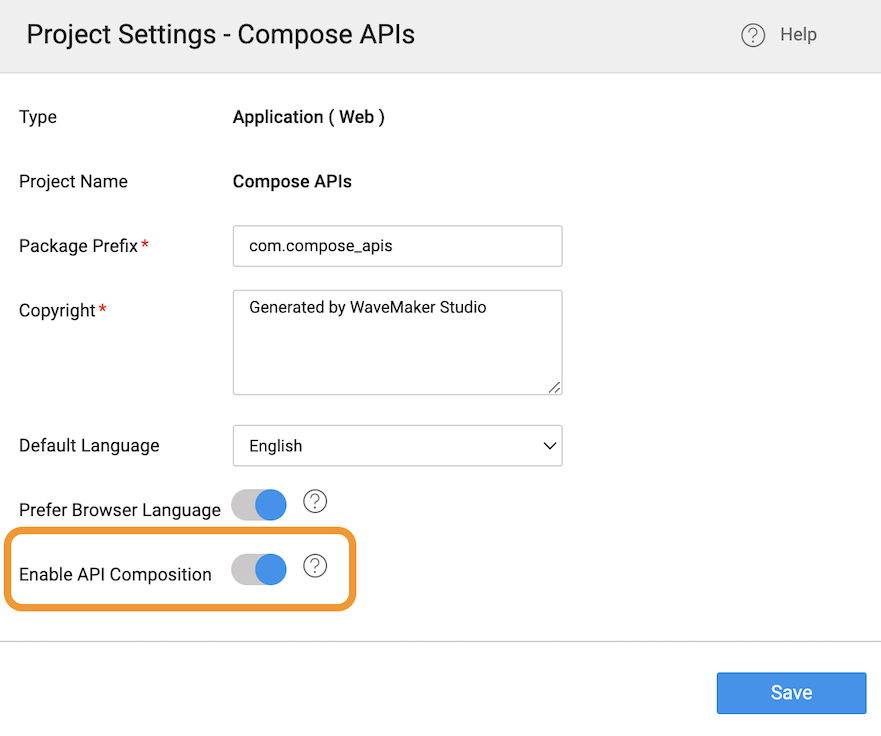
API Composition for Existing Projects
For existing projects or after creating a project, you can go to the Project Settings dialog and enable or disable API Composition as required.
- Click Settings
- Select Project Settings—opens the following dialog.
- Enable or Disable API Composition.
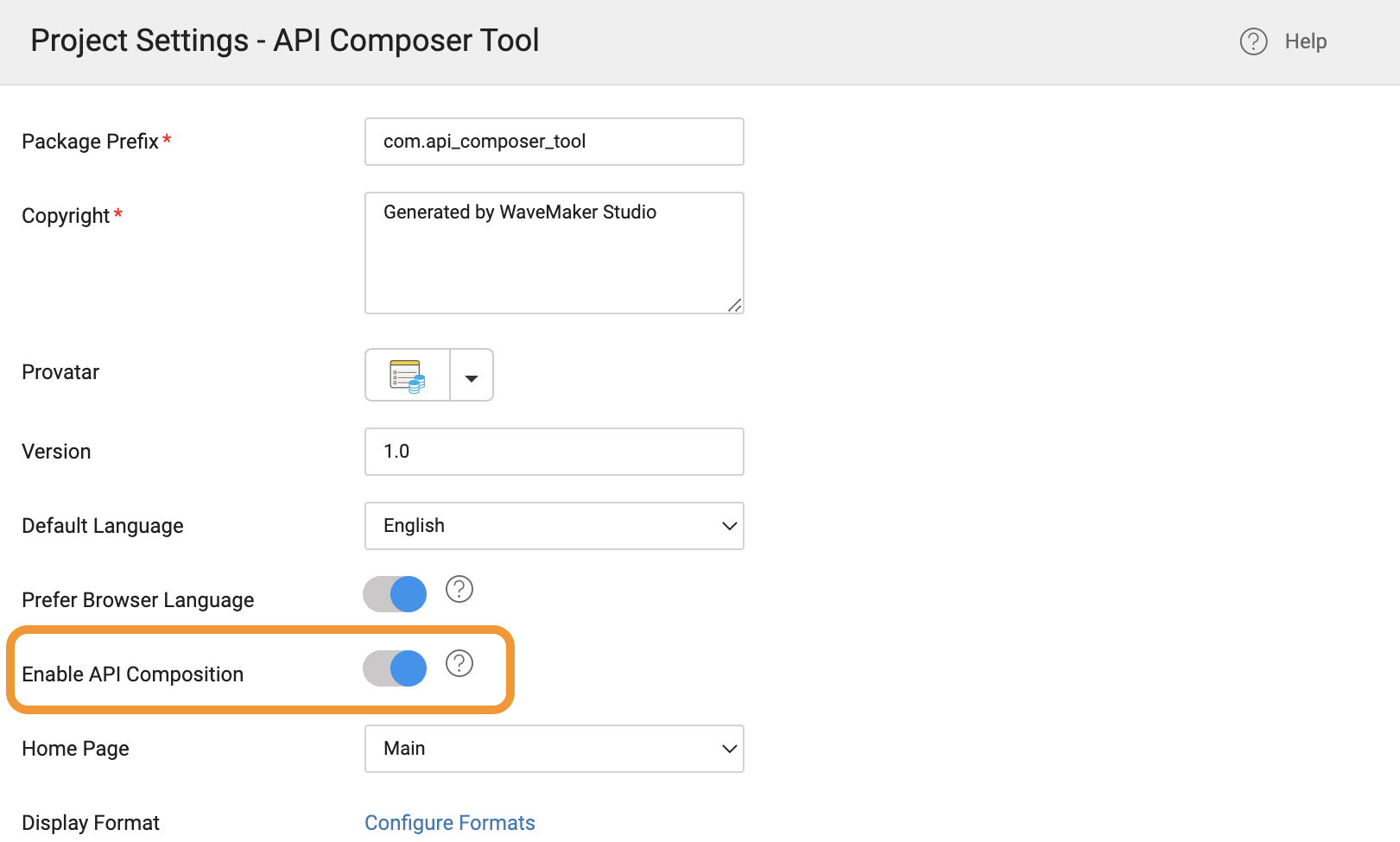
After changing these settings, you would require to reload the project and perform the action on the Project Update dialog.
If you disable API Composition and already depend on the service, you will get compilation errors.