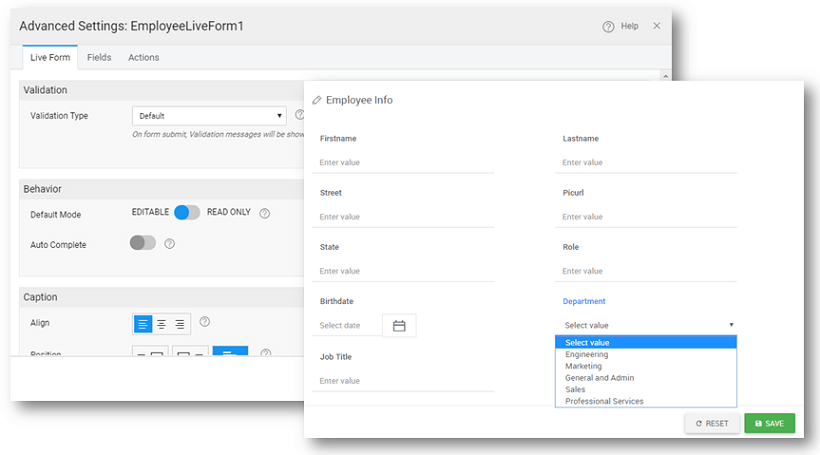Live Form Widget
Live Form widget provides a columnar group of input elements for user entry. Live Form can be bound to a database through Database CRUD variables and can be used to perform CRUD operations on the underlying database via REST API call. These CRUD APIs are auto-generated at the time of Database Integration.
Live Form in WaveMaker, when associated with the current item/selected item/row of a List or Data Table, provides values for update operations.
The Live Form fields are auto-generated from the Database CRUD Variable to which it is bound and can be configured to:
- be represented by appropriate widgets,
- enable field input validation,
- reset form field data;
- perform actions like editing and saving the form fields, adding a new record, and deleting existing record;
- be set as a read-only form and
- different layout styles like 1-column, 2-columns or 3-columns.