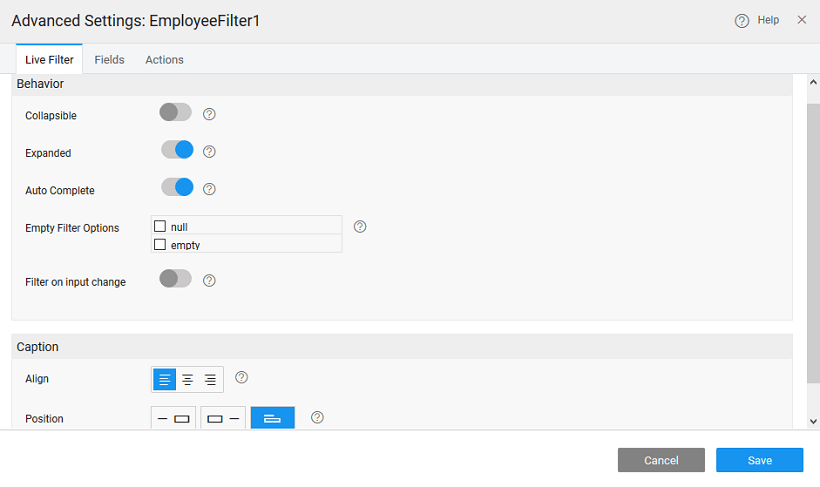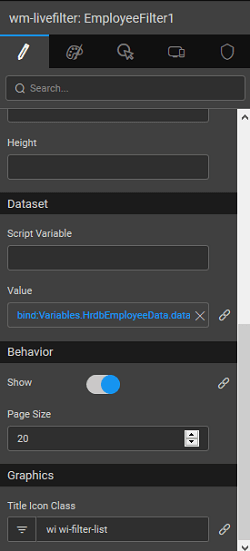Live Filter - Configurations
Filter Properties
- You can specify the number of records to be fetched via the Page Size property of the Live Filter. By default, this value is set to 20.
- Each of the field in the Live Filter can be selected and properties set. The Input Type property can be used to set the type of data user is required to enter. This will enforce basic validations to be performed on the values entered by the user.
Filter Advanced Settings
Live Filter Settings can be changed from here. These include:
- Auto Complete and the Caption properties of Align, Position, and Size.
- Collapsible and Expanded options will allow you to expand and collapse the Live Filter like a panel widget.
- Empty Filter Options property can be used to enable 'No Value' option for select and radioset widgets in Live Filter. The various sub-options define the behavior in case No Value is selected by the user. The options are:
- NULL: Filtering on 'No Value' returns null records.
- EMPTY: Filtering on 'No Value' returns empty records.
- Filter on input change will trigger the filter automatically when any of the filter field values change.