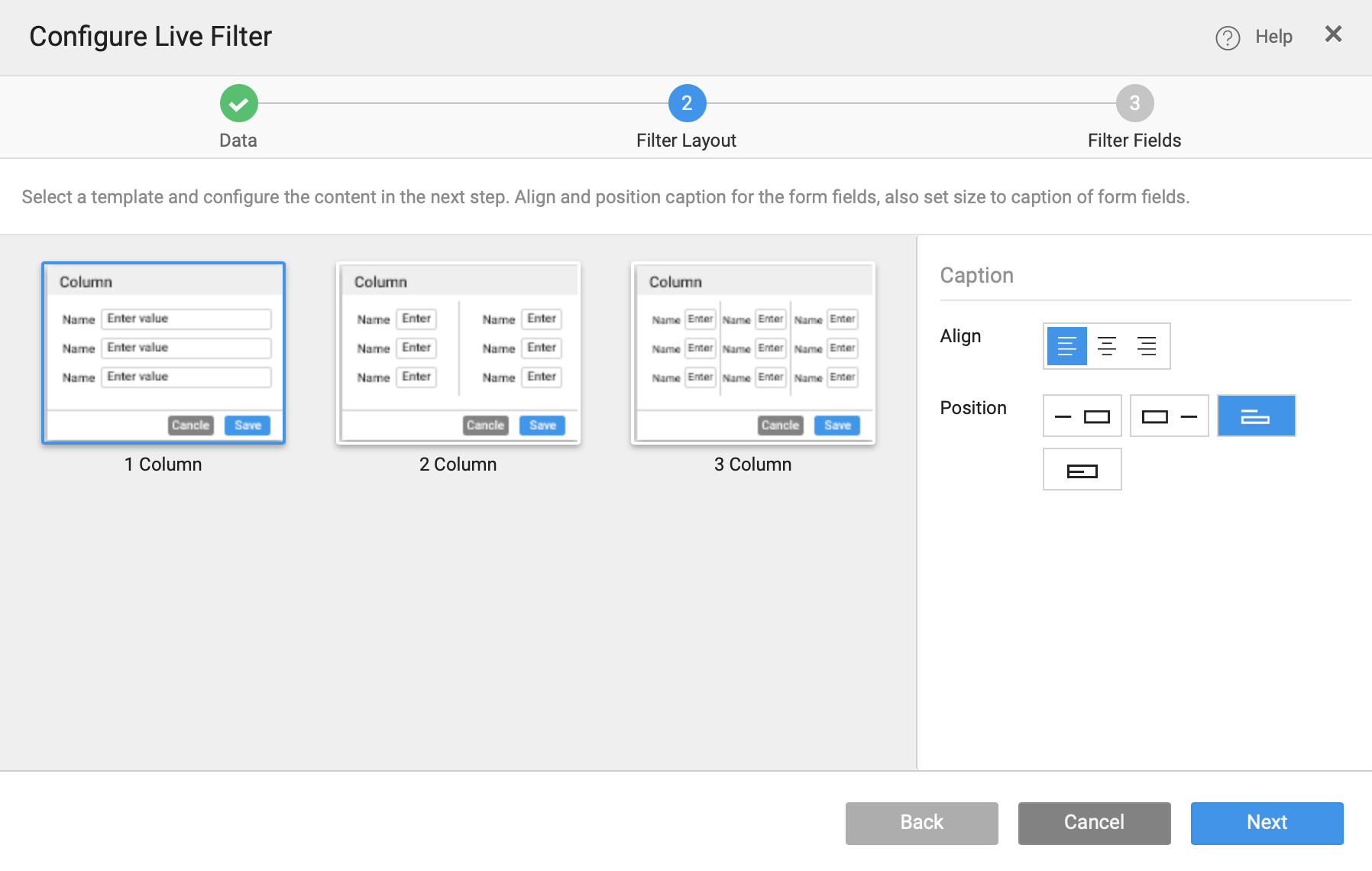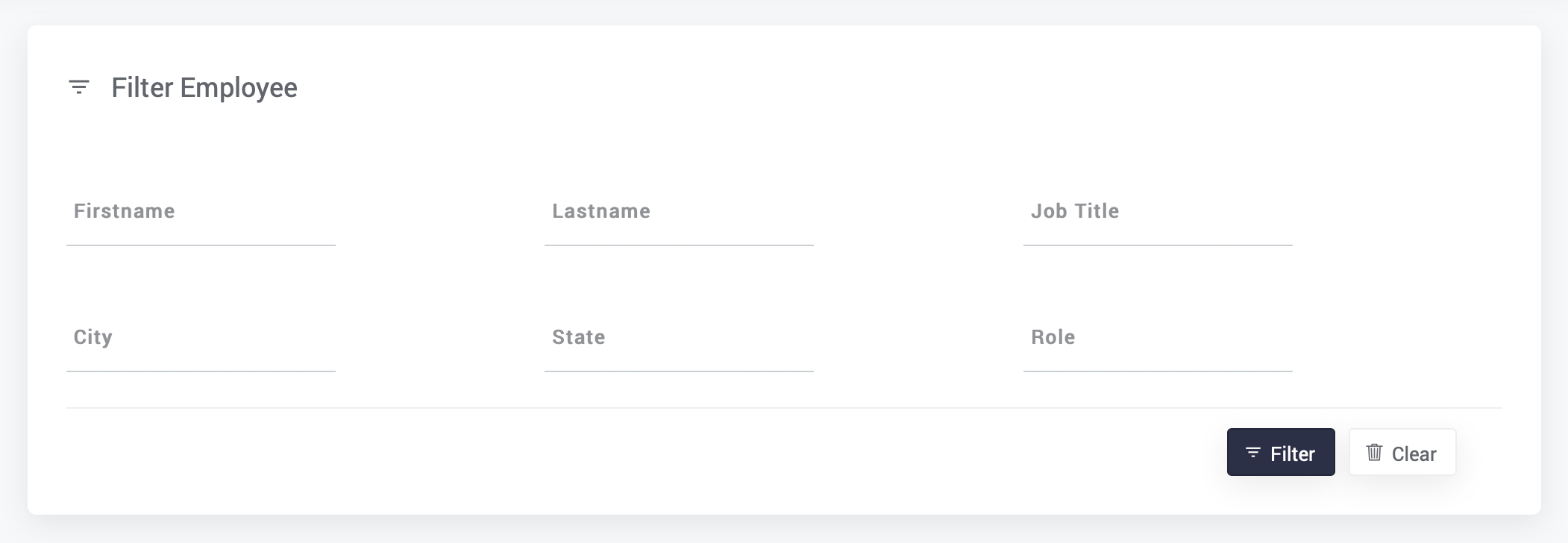Live Filter - Layouts
Live Filter layout can be 1-column, 2-column or 3-column. Apart from this, the alignment of a caption for the fields can be configured to be placed on top, left, right or floating of the filter fields.
1-Column Filter with left-aligned Captions:
<iframe width="100%" height="700" style={{backgroundColor: "snow"}} allowtransparency="true" src="https://apps.wavemakeronline.com/documentation_snippets/#/LiveFilter">1-column Filter</iframe>
2-Column Filter with right-aligned Captions:
<iframe width="100%" height="750" style={{backgroundColor: "snow"}} allowtransparency="true" src="https://apps.wavemakeronline.com/documentation_snippets/#/LiveFilterwithTwoCol">2-column Filter</iframe>
3-Column Filter with top-aligned Captions
<iframe width="100%" height="750" style={{backgroundColor: "snow"}} allowtransparency="true" src="https://apps.wavemakeronline.com/documentation_snippets/#/LiveFilterwithThreeCol">3-column Filter</iframe>