Integrate MockingBird with WME
Integration requirements
Integrate Mockingbird with WME Platform
- Make sure MockingBird domain is accessible to WaveMaker Enterprise (WME) setup.
- Add the loadBalancerSourceRanges key in the one-time-setup-values.yaml file and replace [WHITELIST-IP-RANGE] property with concern network CIDR ranges
- Example ["1.2.3.4/32", "1.2.3.5/24"]
- Make sure that [MOCKINGBIRD-DOMAIN], [MOCKINGBIRD-STATIC-IP] as replaced with proper values.
Pairing up WME Platform and MockingBird Platform
- Here is the command to run from WME Pltform instance to integrate both the platforms
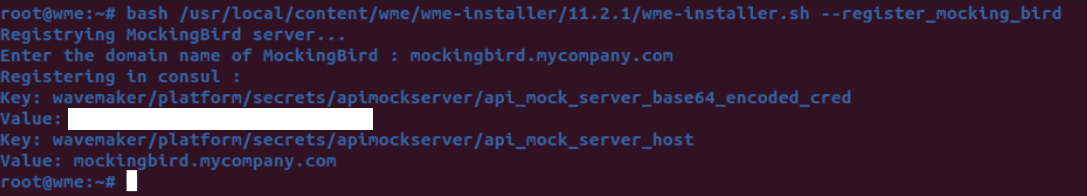 ](/learn/assets/consul_mb_props.png)
](/learn/assets/consul_mb_props.png)
Enable Mocking feature from WME Platform Launchpad team portal
Open WME Launchpad page
1) Select the "Teams" tab on the right nav and click on the permissions icon for the team that you want to enable APIMock server access as shown in the below screen.
](/learn/assets/images/launchpad_mb_permission-4799acddccc67ac03543318ac7d0b911.png)
2) Select the project role for which the API Mock Server feature need to be enabled.
](/learn/assets/images/launchpad_mb_enable-43e254f21f8d19f262b33bef0b39b9b7.png)
3) Save the above changes as shown below.
](/learn/assets/images/launchpad_mb_save-ff746b2e940da2c138aa045022d60b66.png)