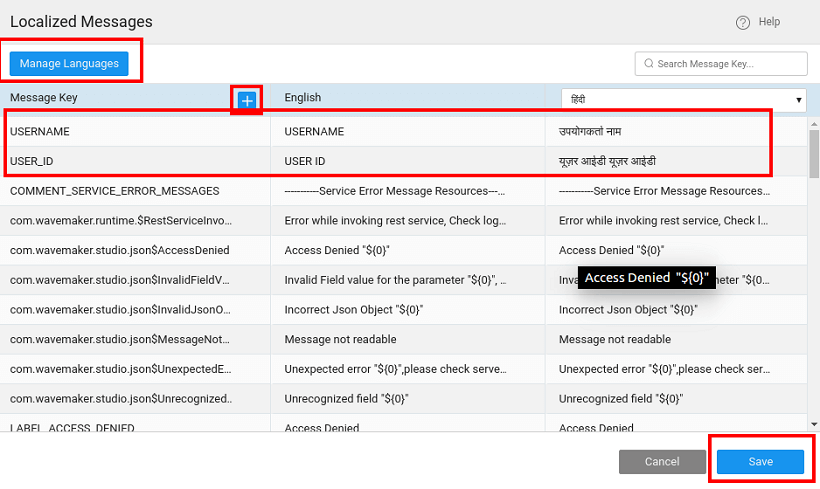Localization of Data Table Column Headings
App Localization is the process of rendering your app in multiple languages. WaveMaker allows you to create a dictionary of localized messages so that users can change the language of the application to experience the application in their language.
This capability can be extended to localize the column headings of a Data Table.Prerequisite
- WaveMaker app with a Data Table.
Steps
- The column names need to be added in the localization i.e., i18n dialog as message keys
- Open the Advanced Settings of the data table widget and navigate to the Columns tab.
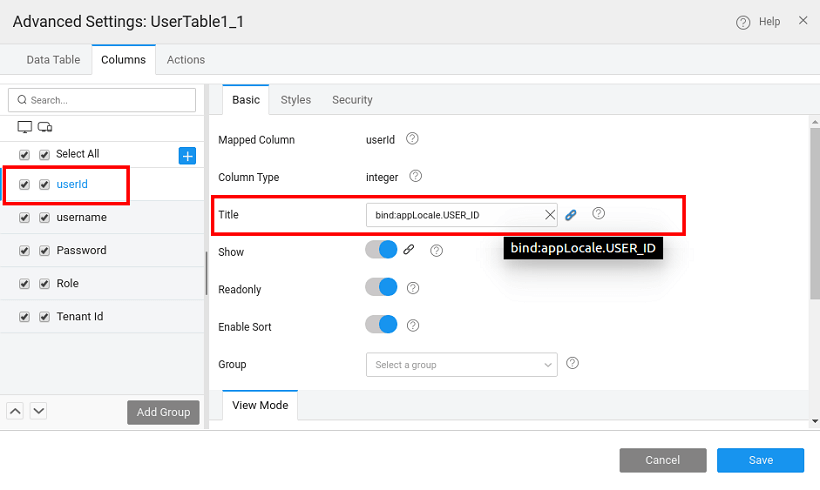
- Bind the respective message keys to the "Title" property of the columns.
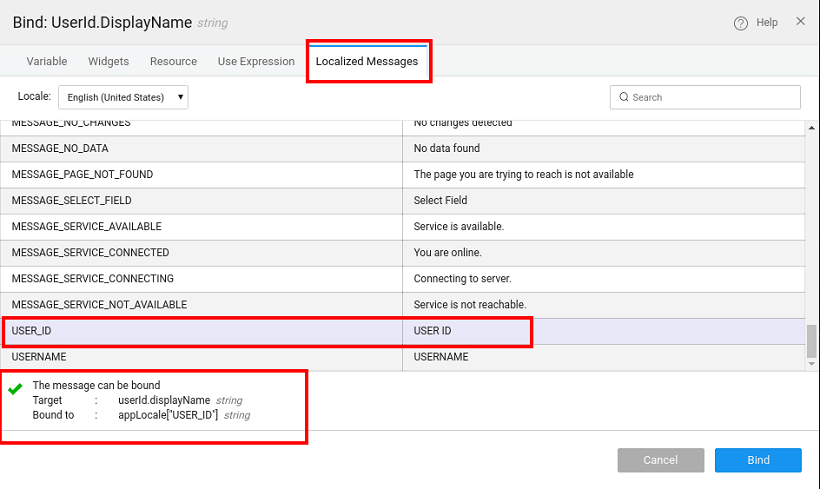
- Save and Preview the application. At runtime, on changing the locale from the Select Locale widget, the column headers for the data table widget will display the respective localized values.
- 1. Localization in WaveMaker Apps
- 2. Localization of Error Messages
- Localization of Data Table Column Headings