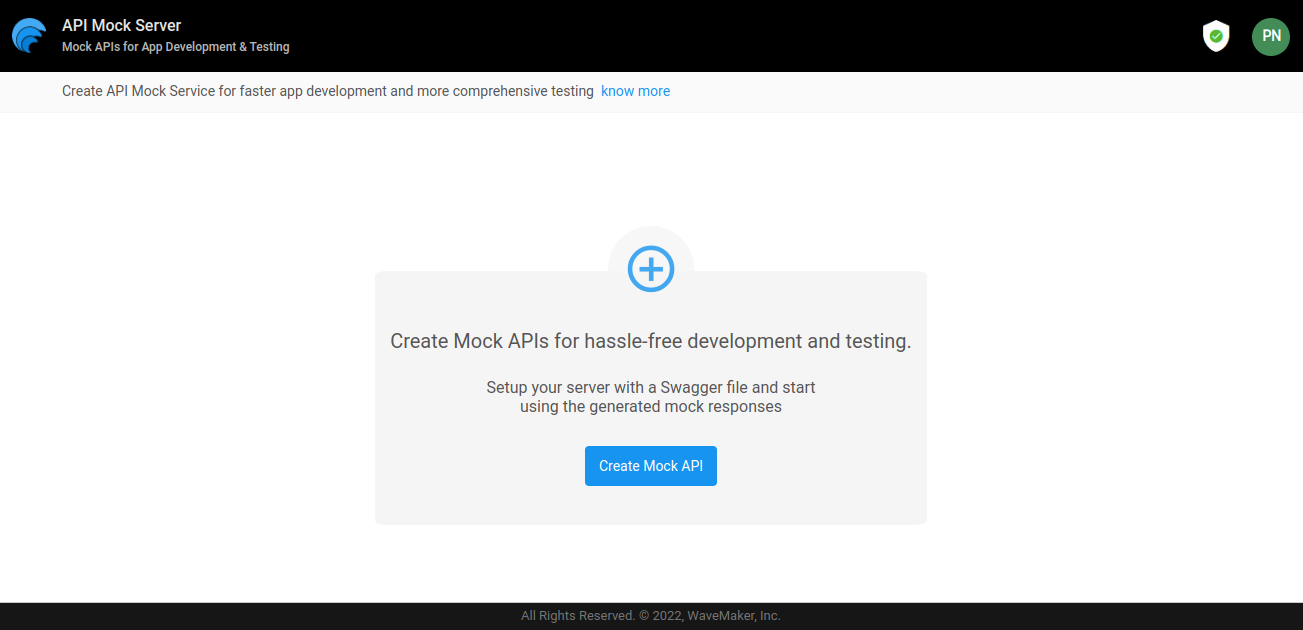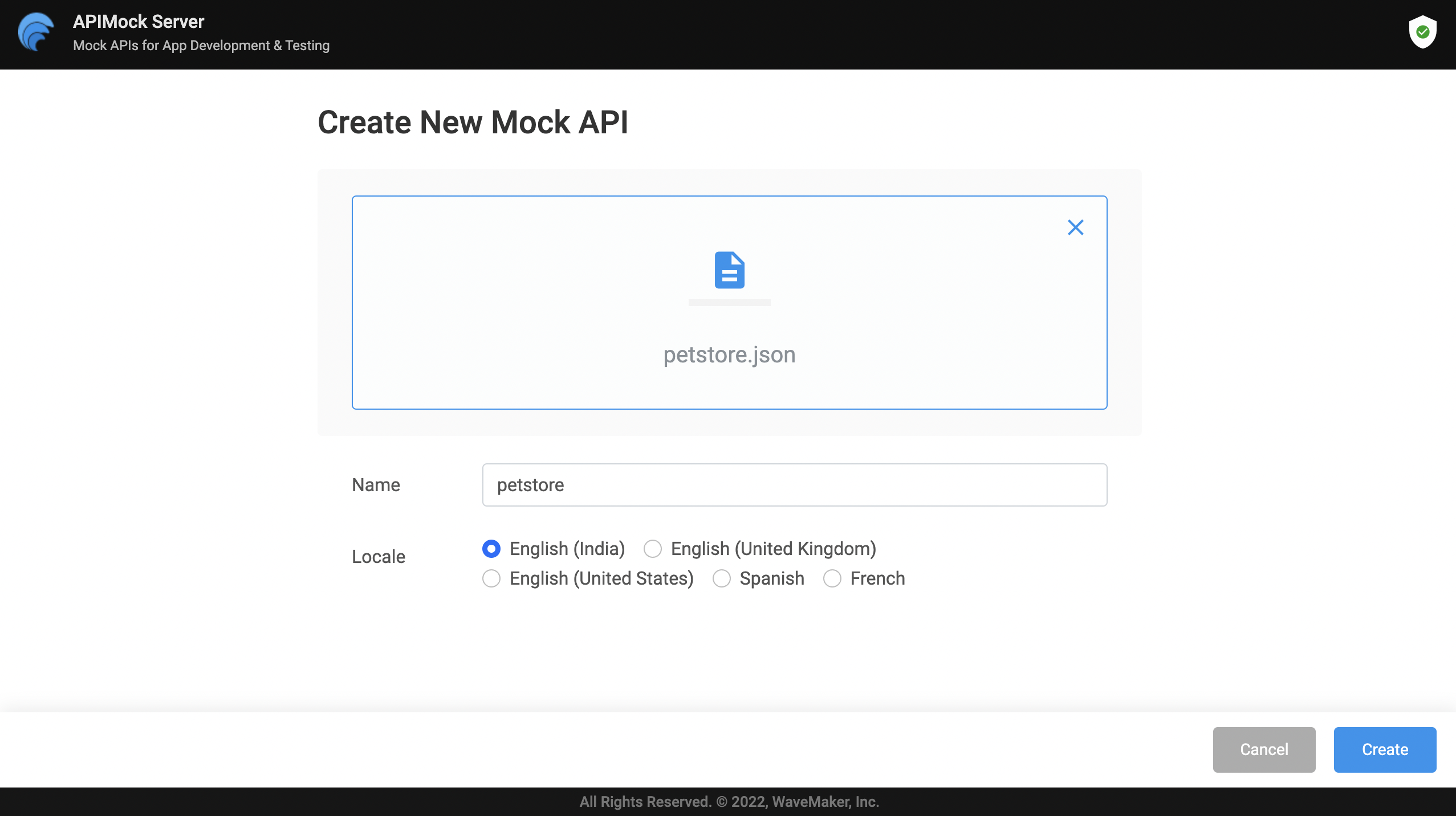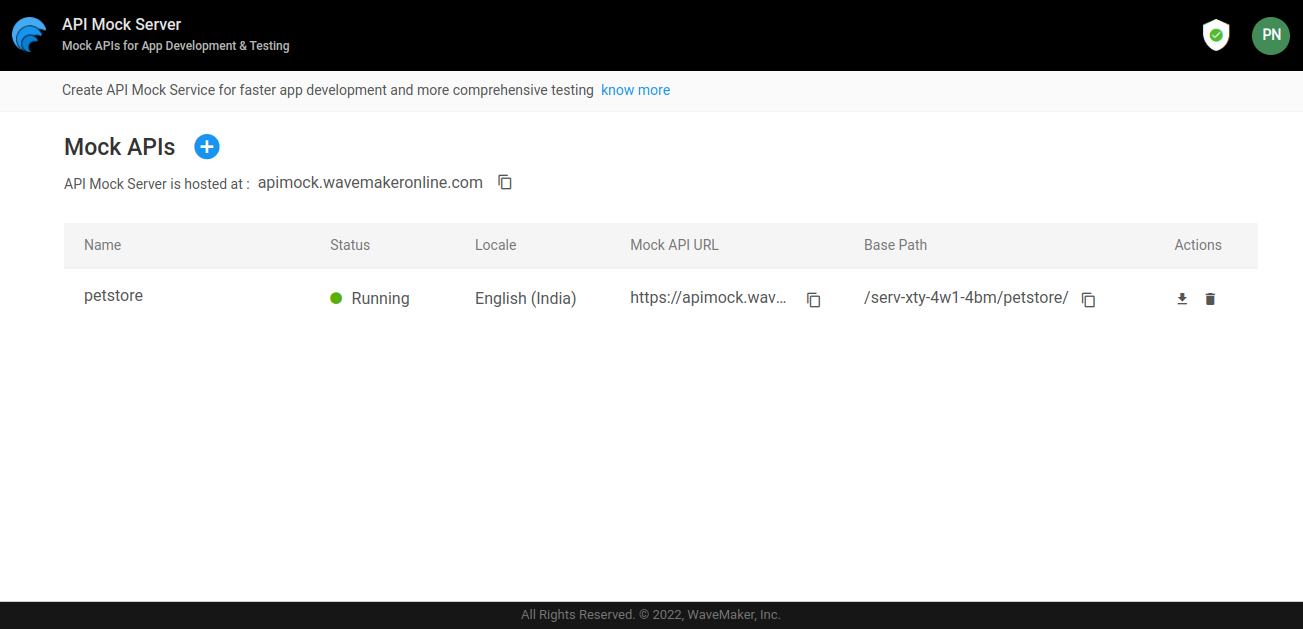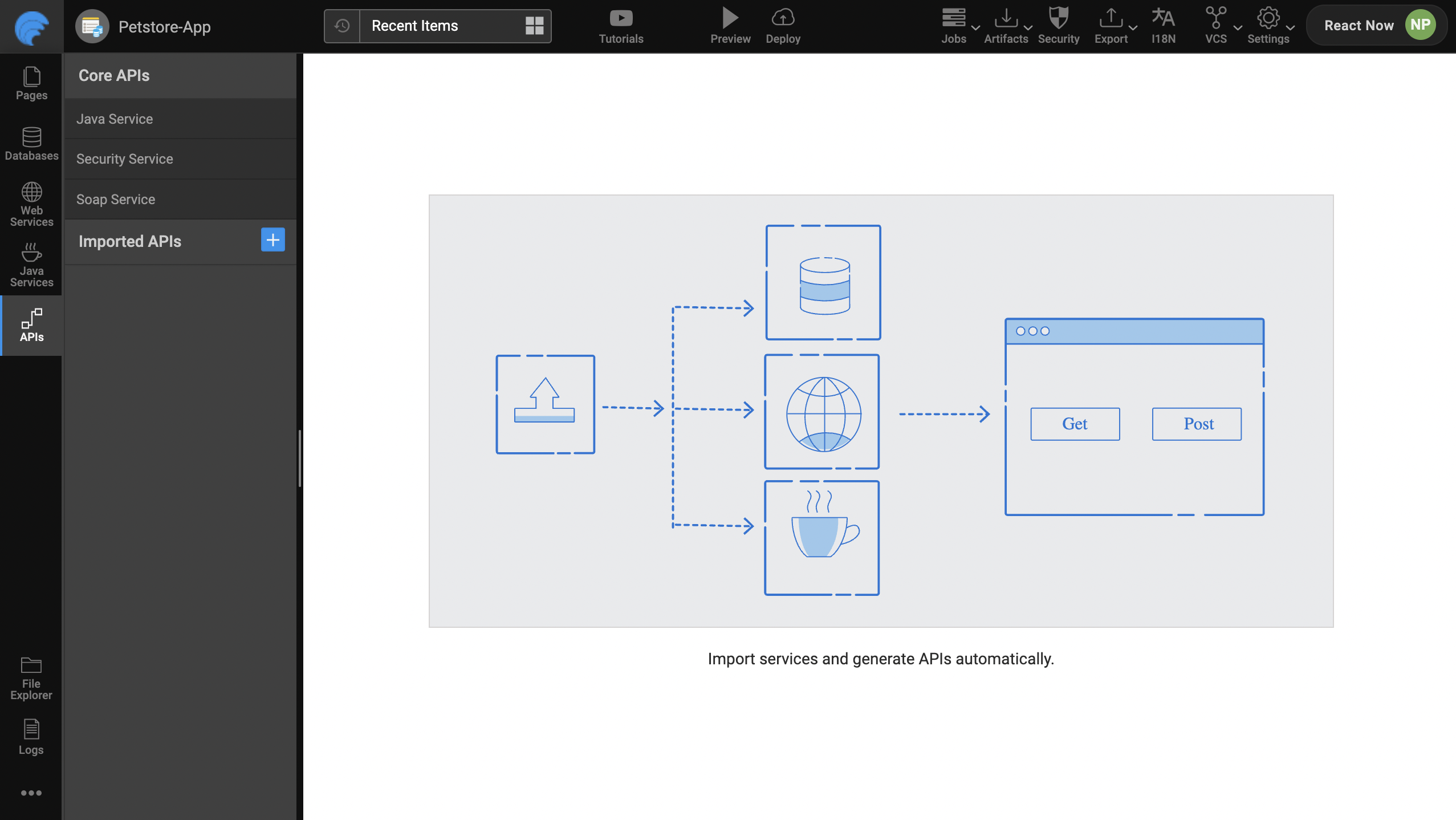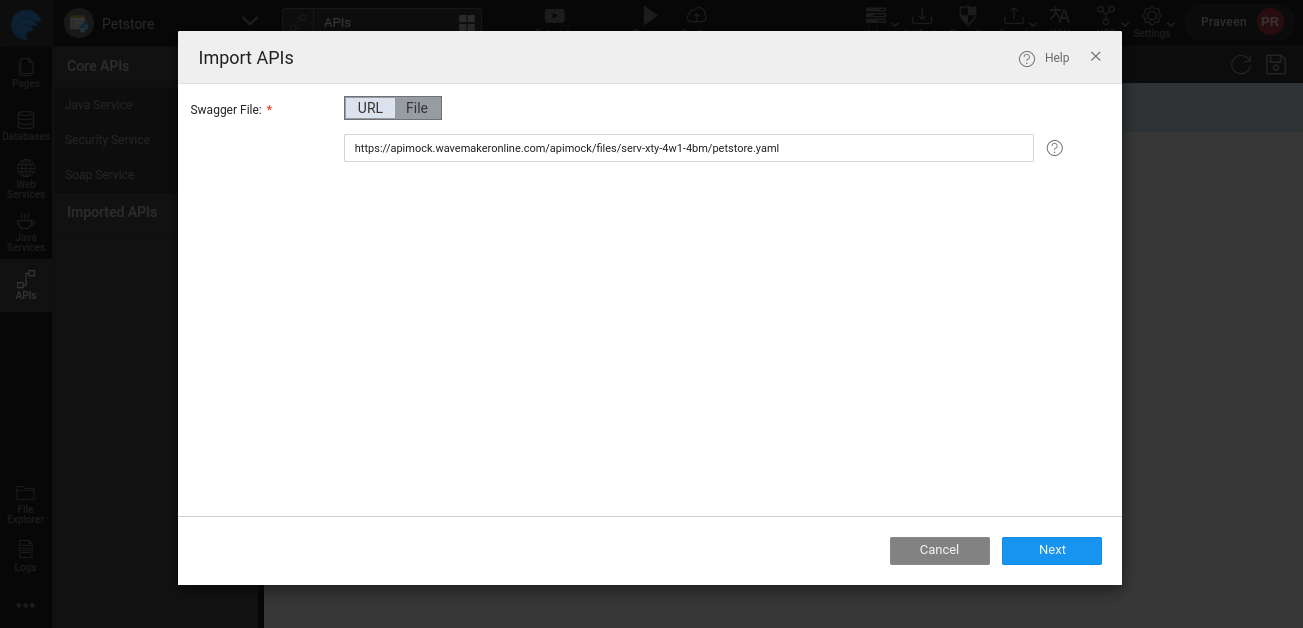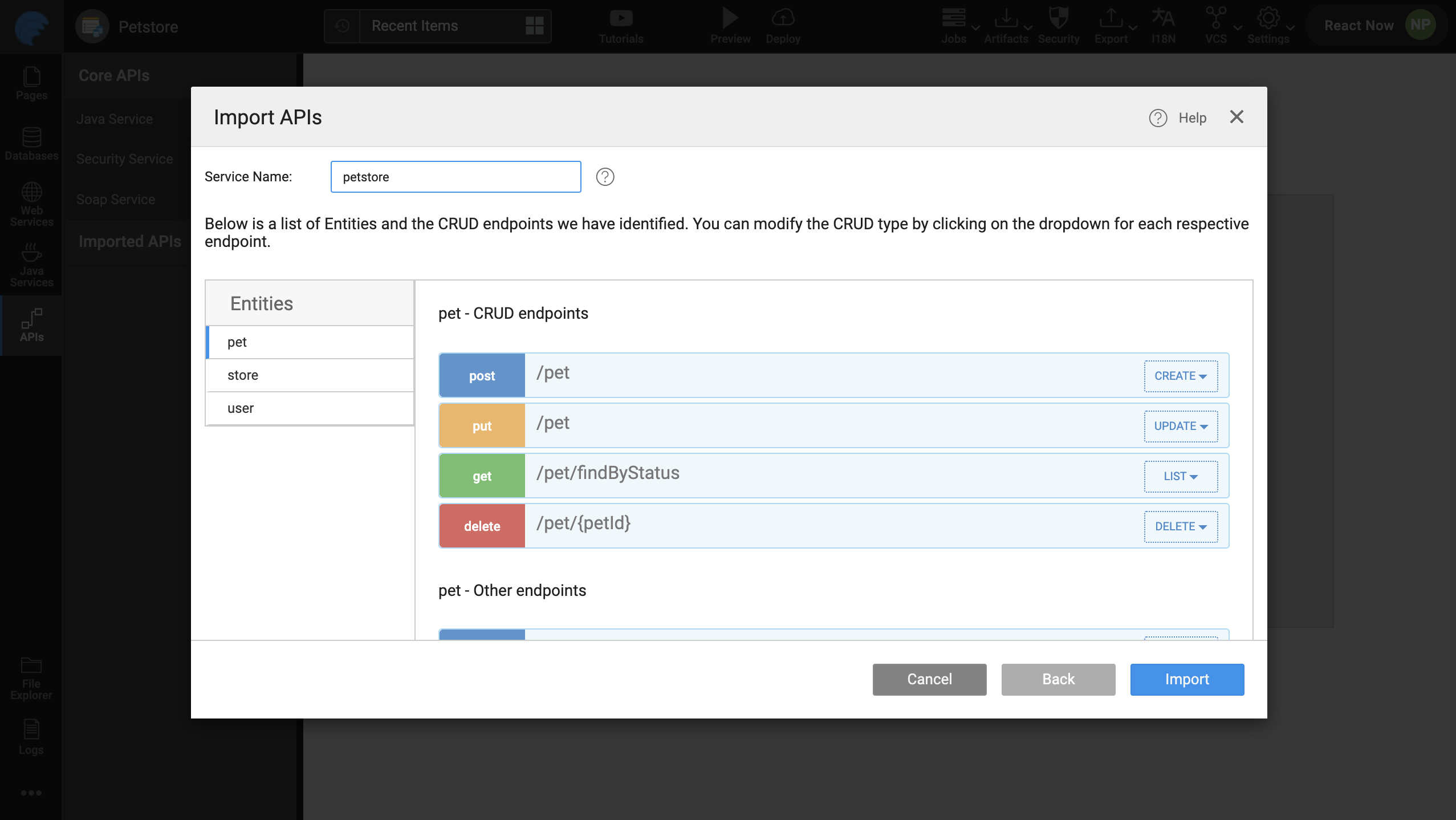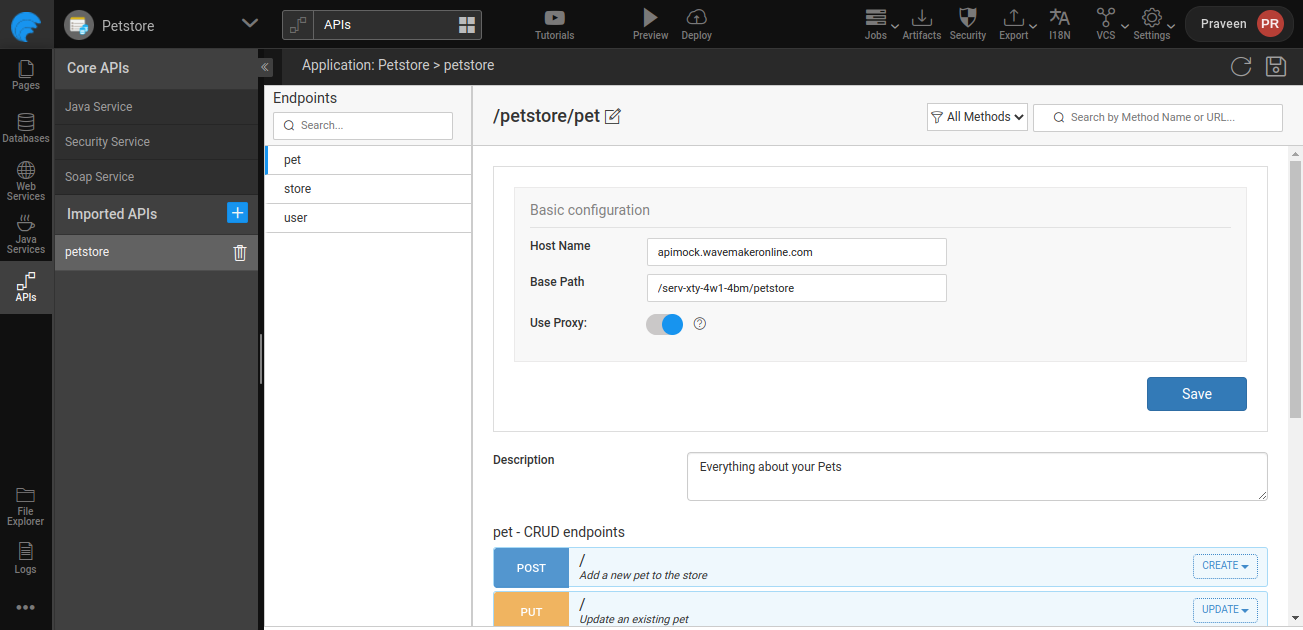API Mock Server
We have discontinued supporting the API mock server feature. Instead, we encourage you to take advantage of the newly introduced Mockingbird feature built into the platform.
API Mock Server is a framework for simulating a backend API with sample responses. These sample responses are dummy data with close-to-accurate responses used for developing the UI.
You need a Swagger file to set up a running API mock server, which delivers a URL for consuming the service.
Mocked API as a Service
Accessing App: API Mock Server
How it works in WaveMaker Studio
Like any REST service, when you create a variable and bind it with widgets, the mocked API service produces dynamic data into widgets, giving the application a real feel with refreshed responses every time.
Why API Mock Server
The URL can be imported into WaveMaker Studio as a backend service, allowing developers to create an application faster by focusing on the frontend development.
Faster Parallel Development and Agility: When backend and frontend development moves in parallel, the frontend team needs a dummy response to work with. Also, completely relying on a hosted backend for development can be challenging when your dev environment is externally dependent.
Better Testing Experience: The quicker the feedback of testing, the faster the bugs are caught and fixed, stabilizing the testing experience where you depend on a backend that heavily relies on API calls.
Increase Quality: Getting consistent feedback while testing a frontend development is important for continuous integration.
Setting up a Mock Server
Step 1: Access API Mock Server
Accessing API Mock Server to host a mocked API.
- Go to the Server: https://apimock.wavemakeronline.com
Step 2: Create a Mock API
- Click Create Mock API.
- Upload or drag-and-drop a Swagger schema file. For example, petstore.json
- Provide a service Name. For example, petstore.
- Choose a Locale for locale-specific mock data and click Create.
Step 3: Copy the Mocked API
- The API Mock Service starts running, and creates a Mock API URL.
- Copy the Mock API URL.
Import Mocked API in WaveMaker Studio
- Go to WaveMaker Studio, Click APIs and Imported APIs.
- Paste the Mock API URL and click Next.
- Click Import.
- Access the mocked API in WaveMaker Studio.