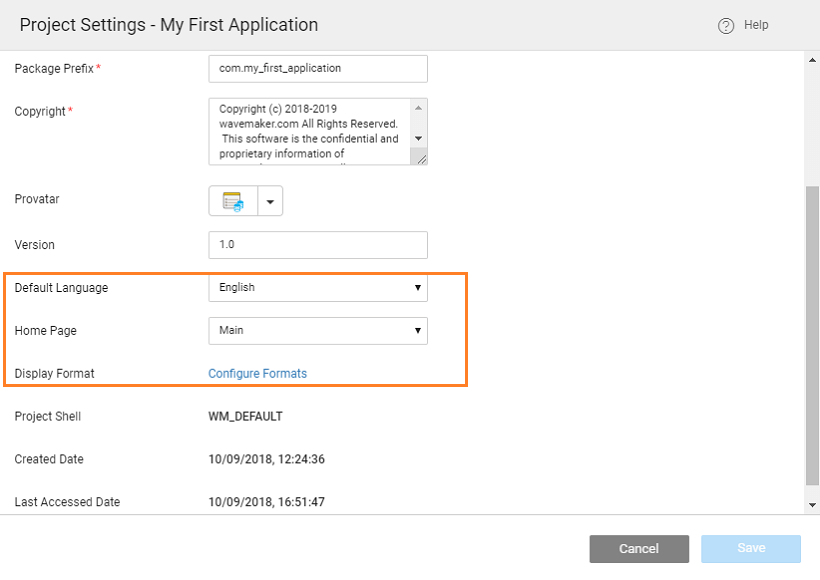Setting Language and Date Format
You can set the Home Page, Default Language and Display Format for date and time fields in the app from the Project Settings dialog. Project Settings can be accessed from project configurations of the Project Workspace.
note
The date/time format set at the widget level will get priority over the Project level setting.
note
Default Language needs the App Messages to be configured in the selected language. See here for more.