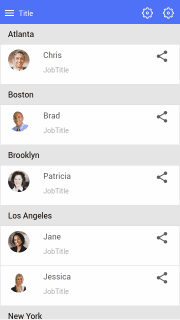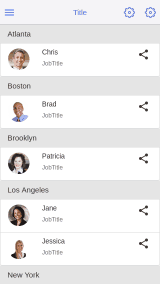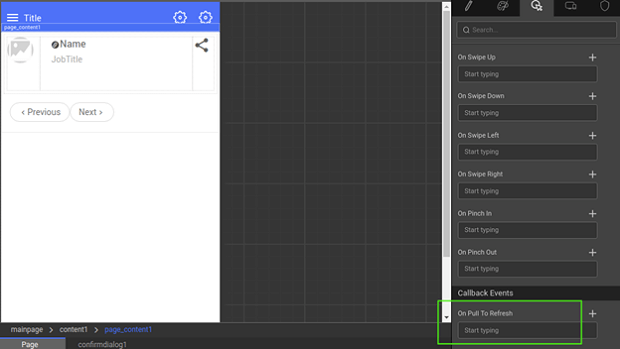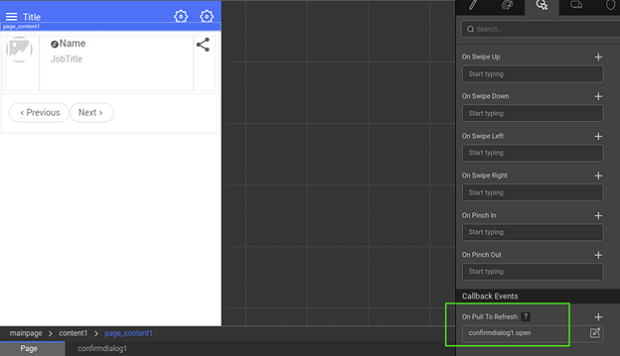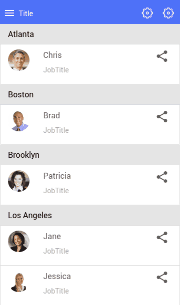Working with Pull to Refresh
A gesture of swiping the screen down the page content refreshes the list. WaveMaker uses the PullToRefresh event to achieve this functionality.
Setting Pull-to-refresh for a List
PullToRefresh gesture is enabled:
- if the page contains at least one list or
- if the On Pull To Refresh event on pageContent is provided.
By default, if lists are present in the page and On Pull to Refresh event is not provided, then a pull gesture will refresh the variables bound to the lists.
- This default behavior can be overridden by providing On Pull To Refresh event on the page content.
- Set an action to the Pull to Refresh event. For example, open a dialog as shown below.
- In run mode, pull action will open the dialog.