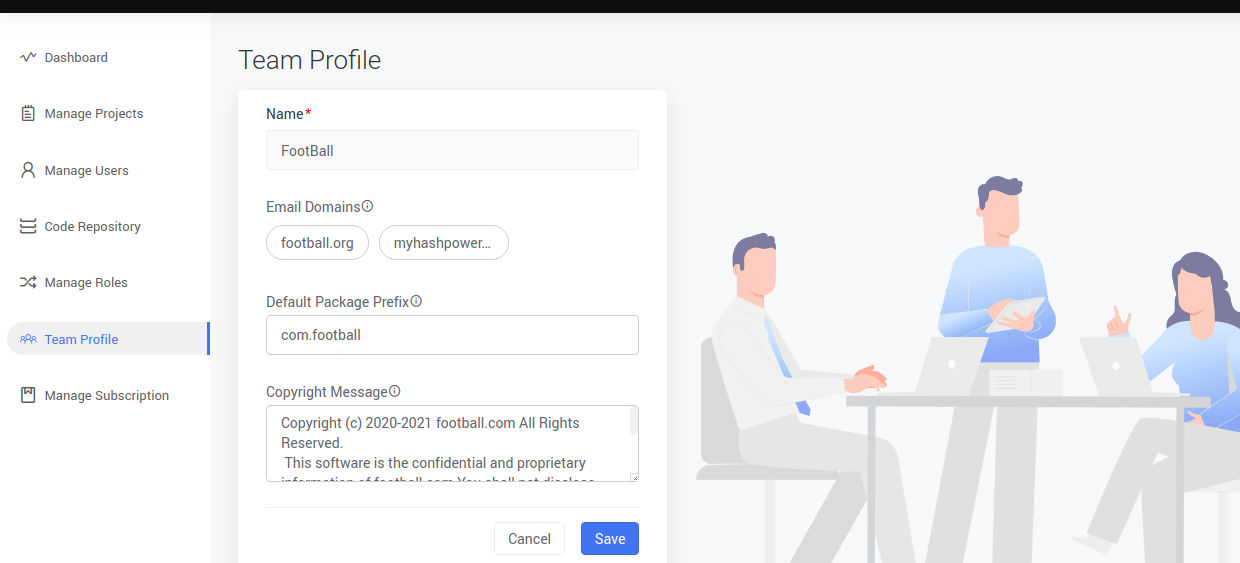Team Profile
Your team's profile page shows basic information about your team. You can access and update the team's profile.
Name
A non-editable field that displays the name of the team.
Email Domain
Only users with these email domains are allowed to be part of the team. You can define an allowlist to restrict the email domains allowed in a user’s email.
Default Package prefix
Defines the default package for the generated code across all projects. It can be changed later for any specific project. This can be modified as per your requirements.
The copyright information is generated by default which can be modified.
Accessing Profile Information
You can access the team profile page from the administration area by clicking Team Profile from the left panel.