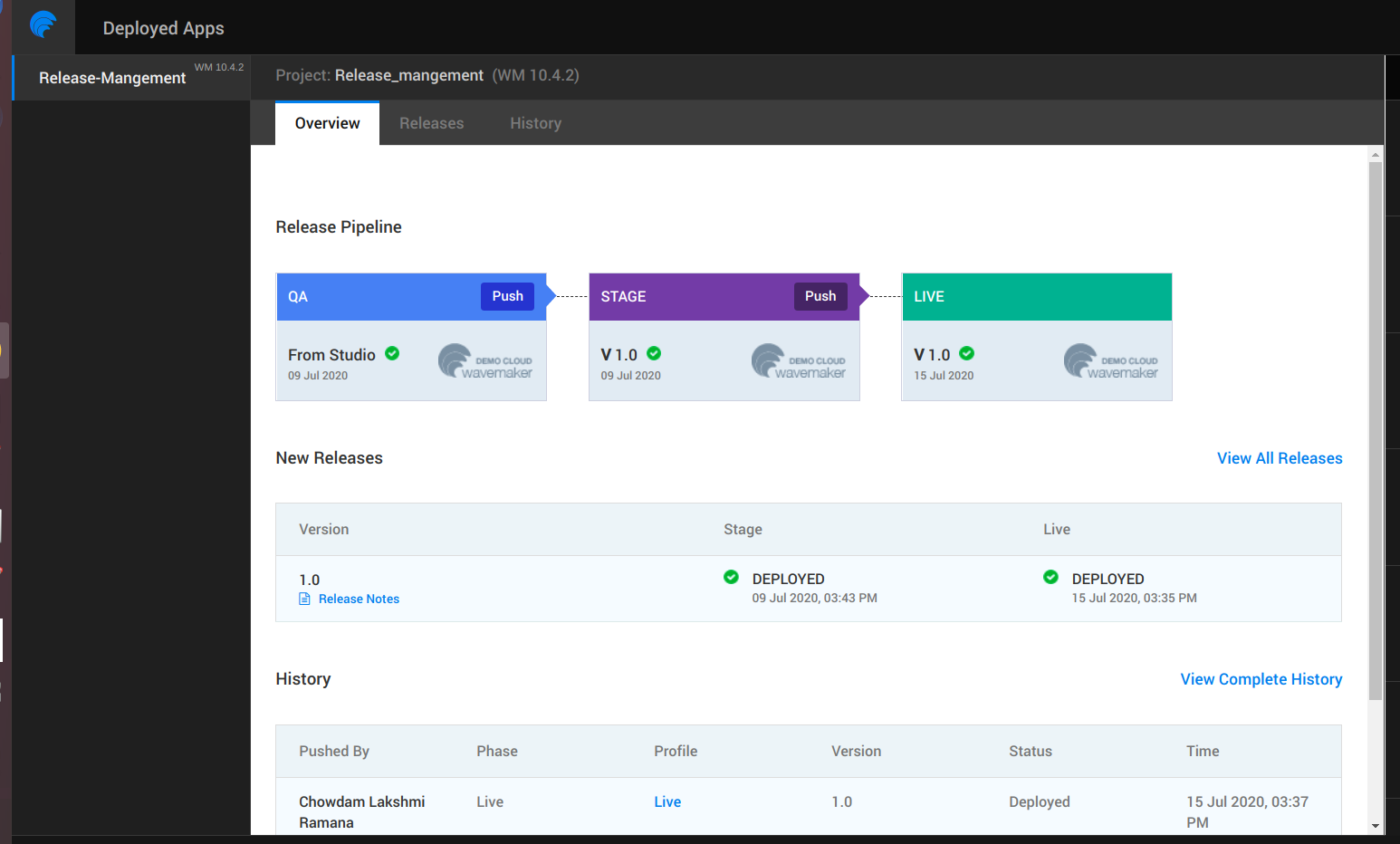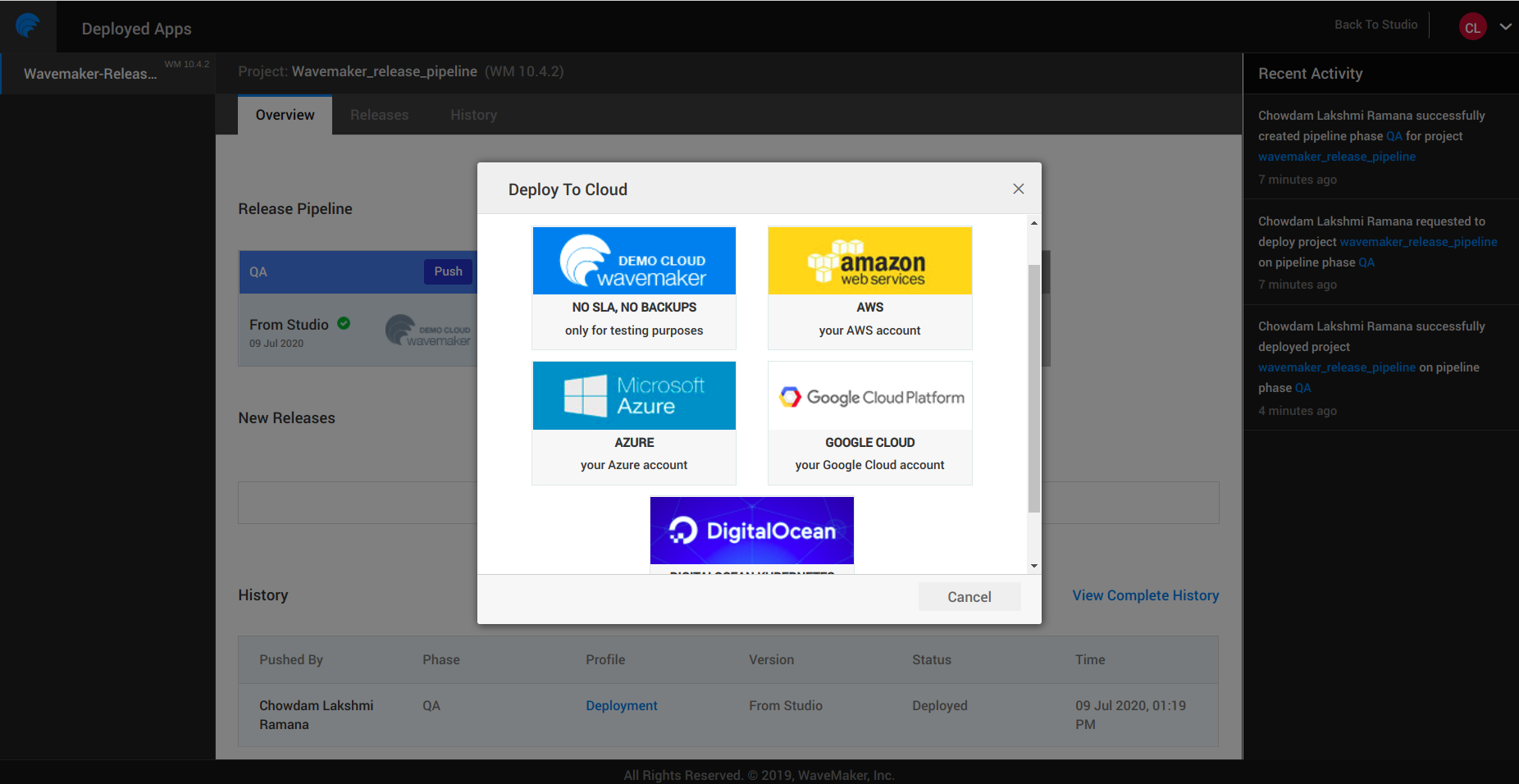Configure Pipeline in WME
This documentation applies to WME users only.
WaveMaker Enterprise supports a three-phased pipeline configuration, which includes QA, Stage, and Live phases. You can configure each phase with different profile configuration settings.
- Use the same steps to configure both Stage and Live phases.
- Add instances for Stage and Live phases before configuration. For more information, see Adding Instances.
Deploy to QA Phase
By using one-click deployment, the application deploys to the QA phase by default. You should configure the release pipeline before deploying the application. For more information, see Pipeline Configuraton for App Deployment.
Configure Stage and Live Phases
Before pushing the application to the next phase, you have to configure the phases in the Launchpad in the App Deployment section. WaveMaker supports all major cloud providers.
After configuring the phase, you push the application from one phase to another and configure each stage with profiles for deploying the application. For more information, see Configuration Profiles.
Selecting Provider will initiate Live Pipeline setup and will auto-configure the phase and you can push the app to the Live phase.
Push to Stage and Live
Once the app is tested and the live phase has been configured, you can push the app from QA to Stage to Live.