Default Pipelines in WMO
WaveMaker Online supports a two-phased pipeline configuration which includes Demo and Live phases. You can configure each phase with different profile configuration settings.
Deploy to Demo Phase
For deploying to a Demo phase, WaveMaker provisions instance by default. You just need to deploy the application using the One-click deployment.
Deploy to Live Phase
For the Live phase, you have to provision your own instances for deploying the application.
Configuring Live Phase
After deploying the application to a Demo phase with One-click deployment, you can configure the Live phase by going to Managed Deployed Apps.
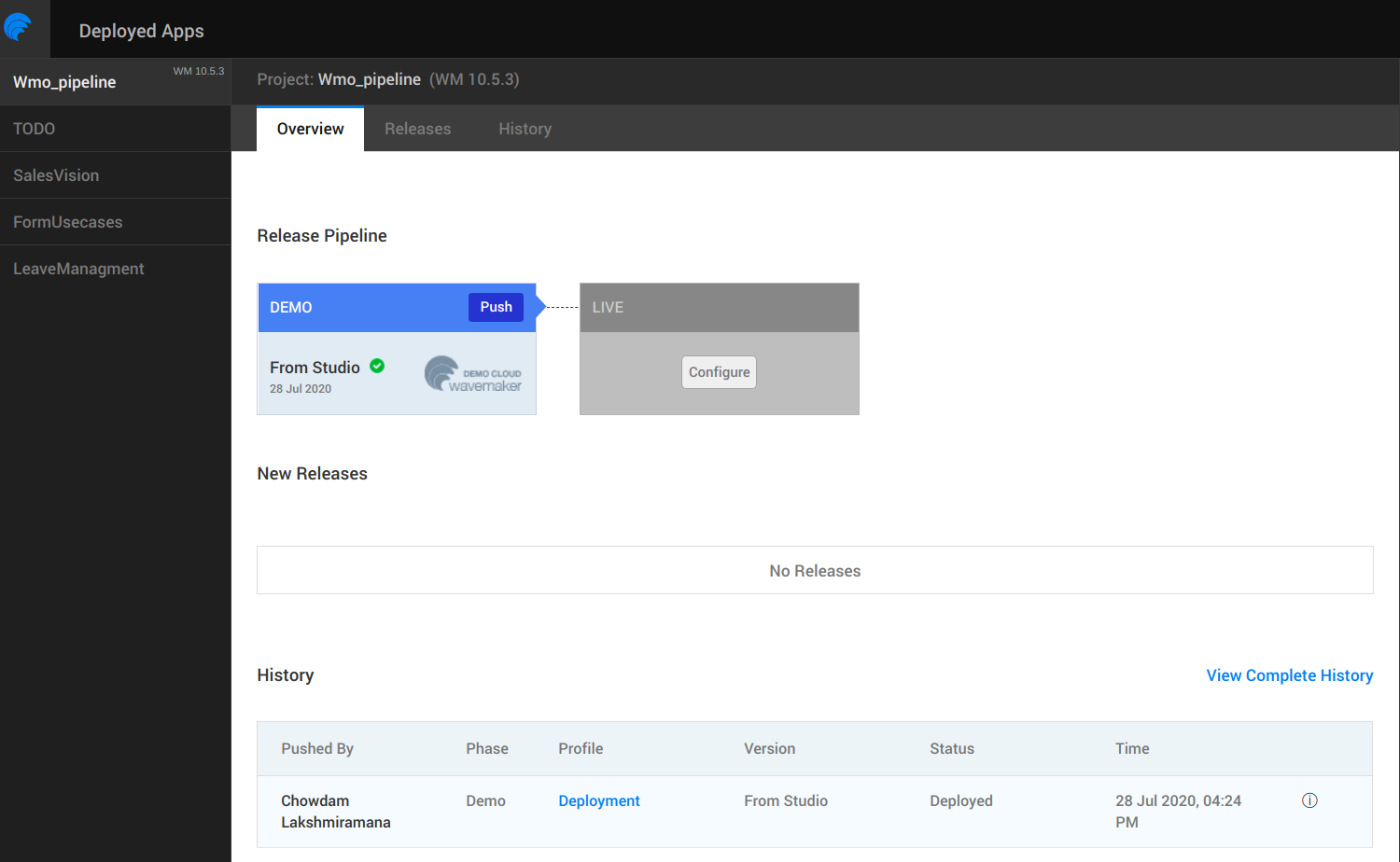
You can configure each stage with different profiles for deploying an application. For more information, see Profile Configurations.
Cloud Providers
For Live phase, you can configure with different major cloud providers.
After pushing the application to the Live phase, it automatically builds and deploys in its respected cloud provider.