Localization
Localization is the adaptation of a product or service to meet the needs of a particular language, culture or desired populations’ look and feel. In WaveMaker, localization can be achieved at two levels:
Application Localization which is the process of rendering your app in multiple languages. This is supported in the following ways:
- From Project Settings, by setting the default language and date time formats, you can ensure that the app user gets to work in the set language and locale. For more information, see (click here for more).
- Using the Select Locale widget end user can choose the language to render the application in (click here for more).
For more information, see App Localization.
Platform Localization can be used to enable the app developers to develop in their native language. This feature is available only in the Enterprise version. This process is discussed in detail in this document (click here for more);
Platform Localization
Available only for Enterprise Version from 10.GA release.
Setting Language Preference
- You can set your personal preference, from Studio, by opening the Account Profile.
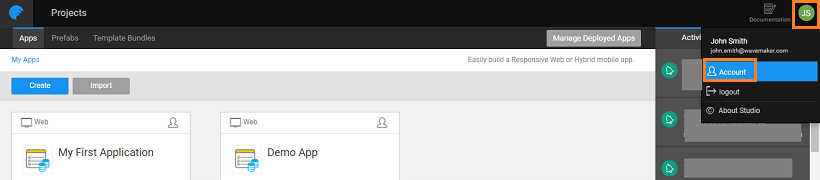
- Edit Profile and choose the preferred language.
- The Default Language for all users will be set from Launchpad by the Admin.
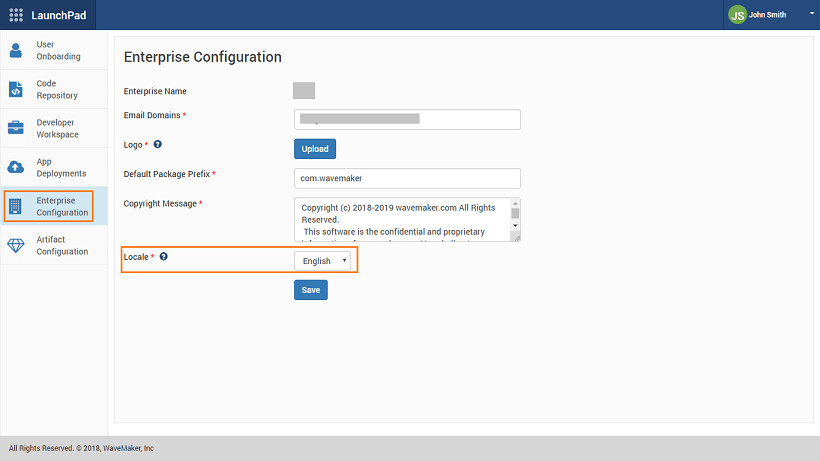
Adding Language Bundles
This is for the Advanced Developers only. To enable Locale support for Studio, language bundles need to be added to the following locations. By default, English and German language bundles are already bundled with the platform.
For Launchpad & EDN
To add a new locale support:
- Copy the
en.propertiesfile. Pick any file from any one location given below. - Rename it to
localeIdproperties. ThelocaleIdrepresents the language to support. For example, en for English and de for German. - Make the appropriate changes to the content.
- Add the file at the following locations:
| Module | File name with path |
|---|---|
| wavemaker-framework | wavemaker-core/src/main/resources/locale/fwk_exception_messages_.properties |
| login-service | wavemaker-login/wavemaker-login-portal/src/main/resources/locale/login_exception_messages_.properties |
wavemaker-login/wavemaker-login-portal/src/main/resources/locale/login_messages_.properties | |
wavemaker-login/wavemaker-login-portal/src/main/resources/locale/login_validation_error_messages_.properties | |
wavemaker-login/wavemaker-login-portal/src/main/resources/locale/login_validation_messages_.properties | |
| edn-service | wavemaker-edn/wavemaker-edn-server/src/main/resources/locale/edn_activity_messages_.properties |
wavemaker-edn/wavemaker-edn-server/src/main/resources/locale/edn_exception_messages_.properties | |
wavemaker-edn/wavemaker-edn-server/src/main/resources/locale/edn_notification_messages_.properties | |
| wavemaker-cloud-commons | wm-cloud-file-store/src/main/resources/locale/wm_fs_exception_messages_.properties |
wm-cloud-ssl/src/main/resources/locale/wm_ssl_exception_messages_.properties |
For Studio Frontend
This language bundle is used to change the Studio user interface. To add a new locale support:
- Copy the
en.jsonfile. Pick any file from any one location given below. - Rename it to
localeId.json. ThelocaleIdrepresents the language to support. For example, en for English and de for German. - Make the appropriate changes to the content.
- Add the file at the following locations:
| Module | File name with path |
|---|---|
| wavemaker-studio | wavemaker-studio/wavemaker-studio-editor/src/main/webapp/editor/scripts/modules/i18n/messages |
| login-service | wavemaker-login/wavemaker-login-portal/src/main/resources/locale/login_exception_messages_.properties |
wavemaker-login/wavemaker-login-portal/src/main/resources/locale/login_messages_.properties | |
wavemaker-login/wavemaker-login-portal/src/main/resources/locale/login_validation_error_messages_.properties | |
wavemaker-login/wavemaker-login-portal/src/main/resources/locale/login_validation_messages_.properties | |
| edn-service | wavemaker-edn/wavemaker-edn-server/src/main/resources/locale/edn_activity_messages_.properties |
wavemaker-edn/wavemaker-edn-server/src/main/resources/locale/edn_exception_messages_.properties | |
wavemaker-edn/wavemaker-edn-server/src/main/resources/locale/edn_notification_messages_.properties | |
| wavemaker-cloud-commons | wm-cloud-file-store/src/main/resources/locale/wm_fs_exception_messages_.properties |
wm-cloud-ssl/src/main/resources/locale/wm_ssl_exception_messages_.properties |
For Studio Backend
Studio makes use of module APIs to work with backend services. These language bundles contain mostly the error or success messages from the service. To add a new locale support:
- Copy the
en.jsonfile. Pick any file from any one location given below. - Rename to
localeId.json. ThelocaleIdrepresents the language to support. For example, en for English and de for German. - Make the appropriate changes to the content.
- Add the file at the following locations:
| Module | File name with path |
|---|---|
| wavemaker-framework | wavemaker-core/src/main/resources/locale/fwk_exception_messages_.properties |
| login-service | wavemaker-login/wavemaker-login-portal/src/main/resources/locale/login_exception_messages_.properties |
wavemaker-login/wavemaker-login-portal/src/main/resources/locale/login_messages_.properties | |
wavemaker-login/wavemaker-login-portal/src/main/resources/locale/login_validation_error_messages_.properties | |
wavemaker-login/wavemaker-login-portal/src/main/resources/locale/login_validation_messages_.properties | |
| edn-service | wavemaker-edn/wavemaker-edn-server/src/main/resources/locale/edn_activity_messages_.properties |
wavemaker-edn/wavemaker-edn-server/src/main/resources/locale/edn_exception_messages_.properties | |
wavemaker-edn/wavemaker-edn-server/src/main/resources/locale/edn_notification_messages_.properties | |
| wavemaker-cloud-commons | wm-cloud-file-store/src/main/resources/locale/wm_fs_exception_messages_.properties |
wm-cloud-ssl/src/main/resources/locale/wm_ssl_exception_messages_.properties |
Update Build Scripts
Once you add the language bundles, update the flyway script and initiate the build process for the languages to take effect.
New locale has to be inserted to the PostgreSQL Database, by adding the insert statement to the flyway script file.
Following are the instructions:
- Go to the directory:
wavemaker-login-service/wavemaker-login/wavemaker-login-portal/src/main/resources/db_scripts/postgresql/
- Add a flyway script file incrementing the version number.
For example, if you have the recent version of flyway script as
wmlogin_v74__RBAC_model_permissions.sql,
Create a new file with the following name:
wmlogin_v75__new_locale_.sql
There are two underscores after the version number v75.
- Add the following statement in the above newly created file, after replacing the placeholders for
localeId,DisplayName, andLanguage.
For example to insert German locale:
- Initiate the platform build.
- Post-build, when developers log into the platform they will be able to see the language in their profiles for selection.