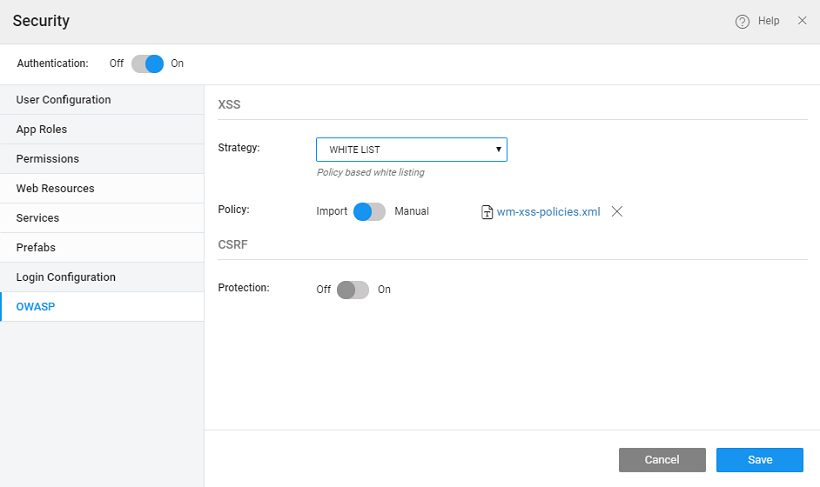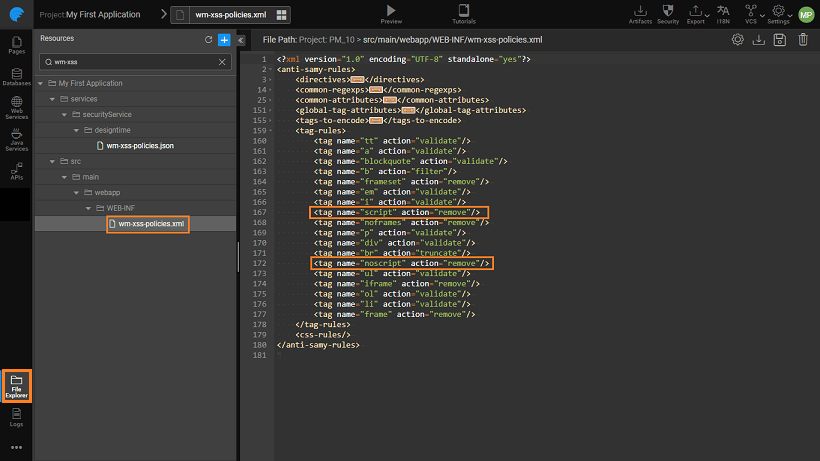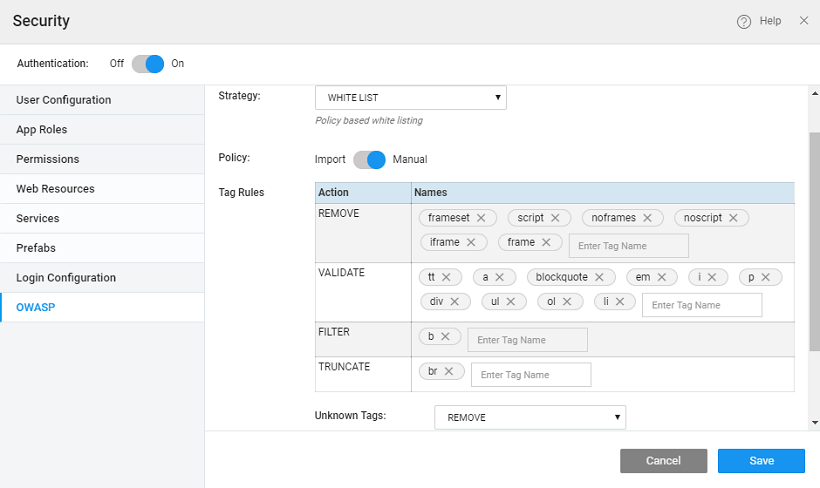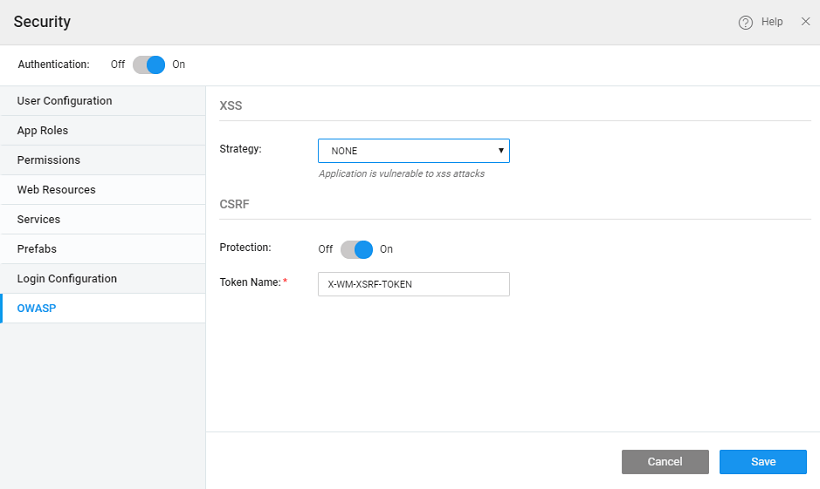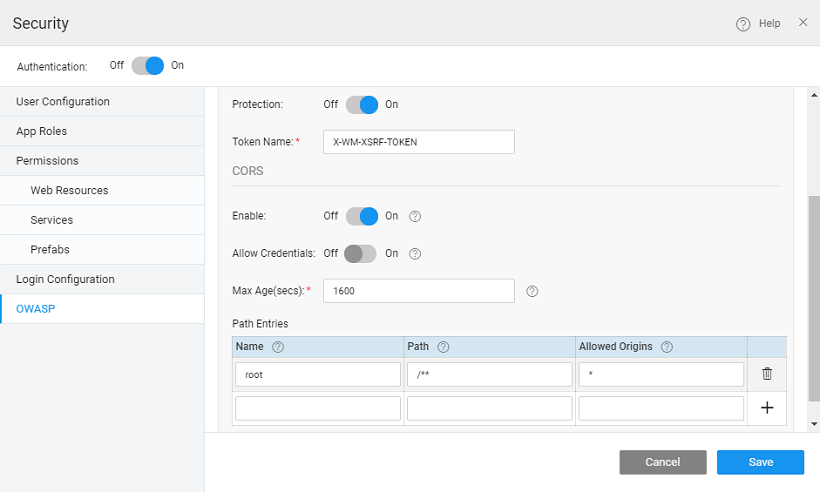OWASP
OWASP is an open community dedicated to enabling organizations to conceive, develop, acquire, operate, and maintain applications that can be trusted. The OWASP Top 10 provides a list of the 10 Most Critical Web Application Security Risks
XSS (Cross-site scripting) and CSRF (Cross-Site Request Forgery) attacks are listed in the OWASP top 10 security.
XSS flaws occur whenever an application takes untrusted data and sends it to a web browser without proper validation or escaping. XSS allows attackers to execute scripts in the victim’s browser which can hijack user sessions, deface web sites, or redirect the user to malicious sites.
A CSRF attack forces a logged-on victim’s browser to send a forged HTTP request, including the victim’s session cookie and any other automatically included authentication information, to a vulnerable web application. This allows the attacker to force the victim’s browser to generate requests which the vulnerable application thinks are legitimate requests from the victim.
The same-origin policy is an important security concept implemented by web browsers to prevent Javascript code from making requests against a different origin (e.g., different domain) than the one from which it was served. Although the same-origin policy is effective in preventing resources from different origins, it also prevents legitimate interactions between a server and clients of a known and trusted origin. Cross-Origin Resource Sharing (CORS) is a technique for relaxing the same-origin policy, allowing Javascript on a web page to consume a REST API served from a different origin.
Preventing XSS Attacks
XSS attacks occur when an attacker uses a web application to send malicious code, generally in the form of a browser side script, to a different end-user. For example, attacker can write the following script in a text box <script>alert(document.cookie)</script> which gets executed.
In WaveMaker Security dialog provides three strategies to handle XSS:
NONE
In this case, all the scripts will be executed, this is the default setting.
ENCODE
In this case, the scripts will be encoded so that they cannot be executed in data access. For example, the script code: <script>alert(document.cookie)</script> will be converted to < ; script > ; alert(document.cookie) < ; /script > ;, thus rendering the script invalid.
WHITE LIST
In this case, the scripts will be filtered based on
- Policy file: this will implement XSS protection based on the rules defined in
/src/main/webapp/WEB-INF/wm-xss-policies.xml. The default policy file iswm-xss-policies.xml. According to this default policy file, script tags will be removed. However, you can upload your own policy file which will be uploaded to WEB-INF folder. Clicking on to the file name will open it in the editor. Go through the document for more descriptions on AntiSamy rules.
- Manual tags: Custom tag rules can be specified in terms of HTML tags which are categorized based on their actions. The possible actions are Validate, Remove, Truncate and Filter. These rules are used while handling the tags in the XSS attacks. You can add or delete tags against an action. We can specify the action for all Unknown tags also.
Preventing CSRF Attacks
CSRF is an attack that tricks the victim into submitting a malicious request. This security attack exploits the trust a user has for a particular site. Attacks are launched by placing malicious actions on their site so that browsers of people visiting these pages would open them with/without user action.
Angular provides a mechanism to counter CSRF. When performing XHR requests, the $http service reads a token from a cookie (by default, XSRF-TOKEN) and sets it as an HTTP header (X-XSRF-TOKEN). Since the only JavaScript that runs on your domain can read the cookie, your server can be assured that the XHR came from JavaScript running on your domain. The header will not be set for cross-domain requests.
WaveMaker Defaults: Cookie Name: wm_xsrf_token. This cookie gets set at run-time during the Login process. Header Name: X-WM-XSRF-TOKEN (User can customize it through security dialog)
Enabling CORS
Cross-origin resource sharing (CORS) is a mechanism that allows restricted resources (e.g. fonts) on a web page to be requested from another domain outside the domain from which the first resource was served. A web page may freely embed cross-origin images, stylesheets, scripts, iframes, and videos.
CORS defines a way in which a browser and server can interact to determine whether or not it is safe to allow the cross-origin request. When CORS is enabled, following options are provided to configure:
- Allow Credentials: This option is to allow users to include credentials (including cookies and auth data) to be sent with the XHR requests.
- Max Age: This option is used to set the validity, in seconds, of the pre-flight request response.
- Path: Only the resources (in the WaveMaker app) in the mentioned path can be exposed.
- Origins: WaveMaker app resources can be exposed only to these origins.