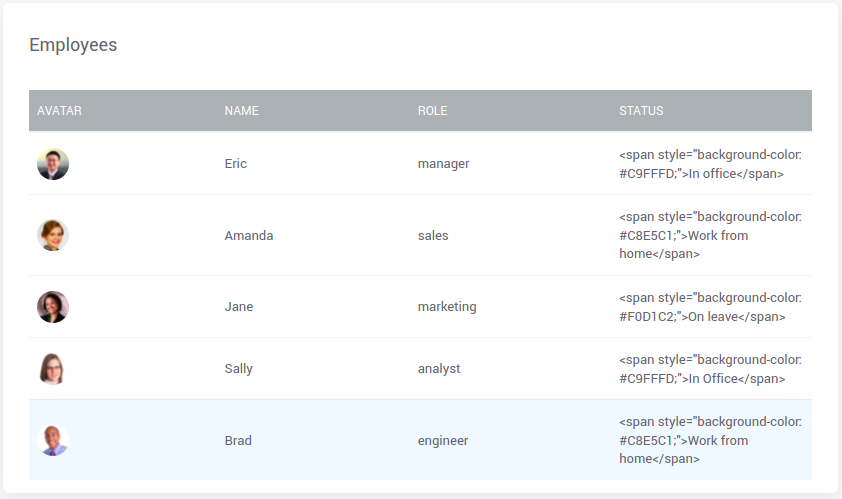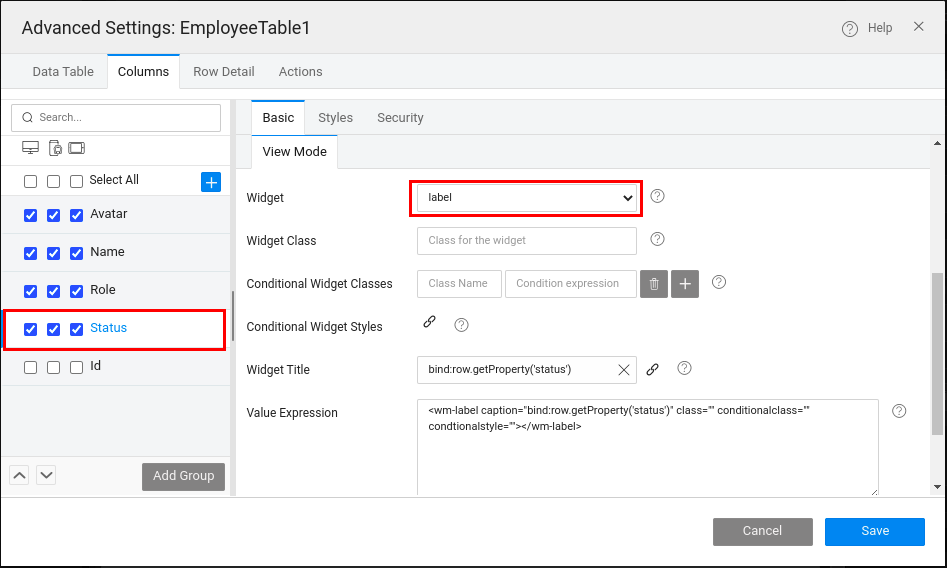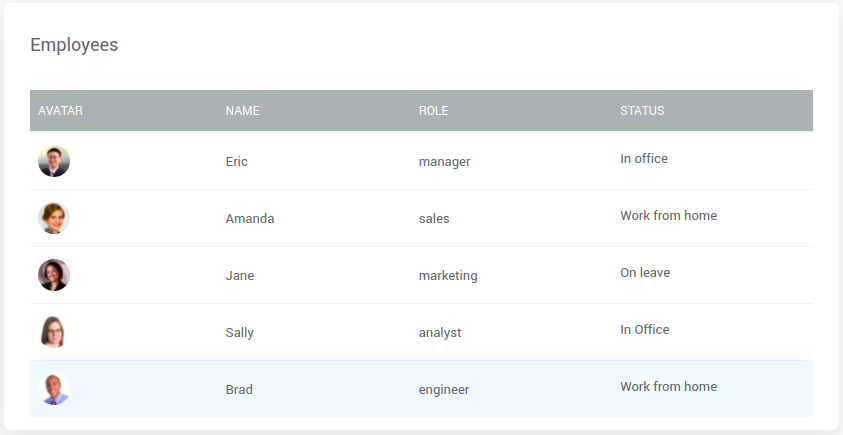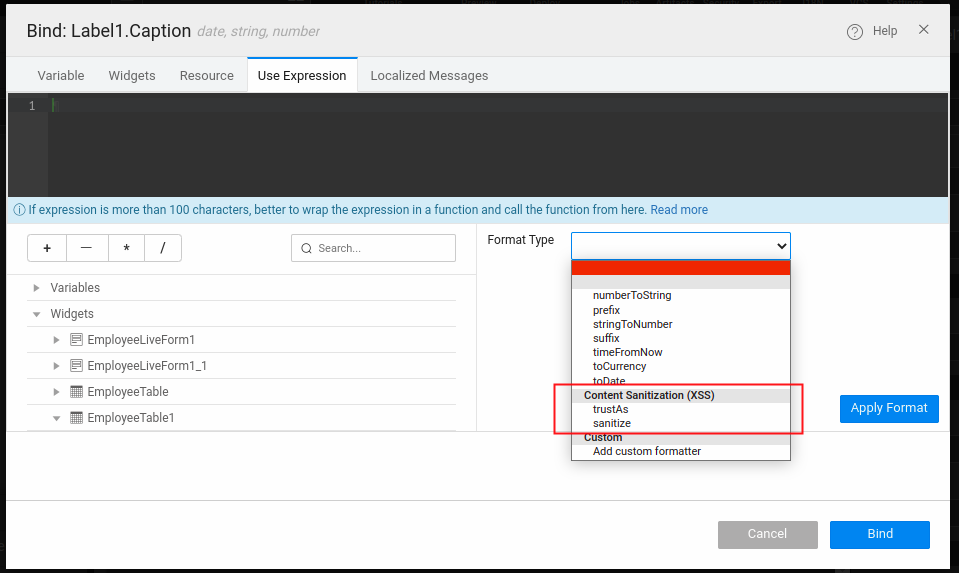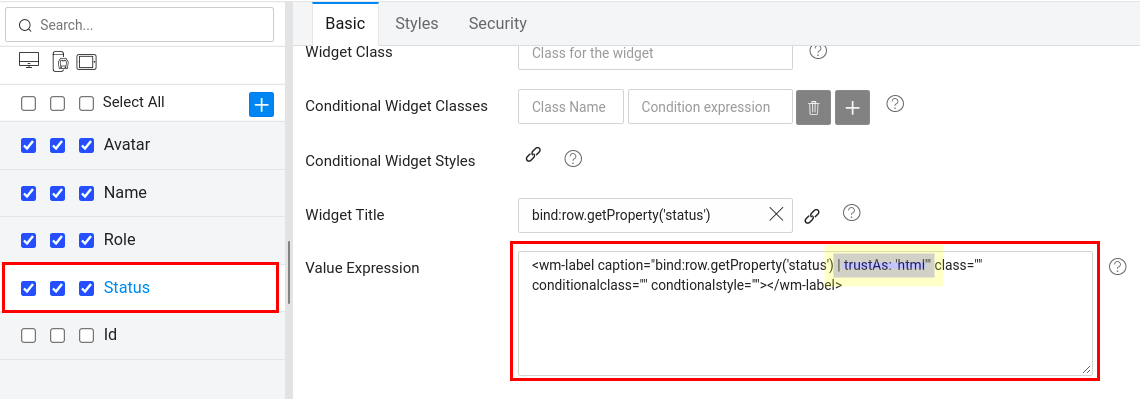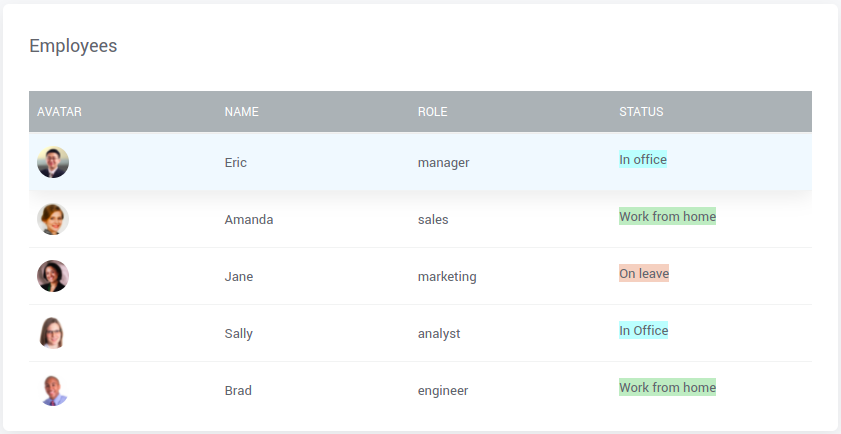XSS Prevention
Cross Site Scripting (XSS) is a type of security attack, which injects malicious scripts into web applications to execute, generally in the form of a browser side script to an end-user.
Typically, WaveMaker handles all XSS attacks using Angular Sanitization. Therefore, the apps are not vulnerable to XSS attacks by default. Sanitization handles untrusted values turning them into a safe value to insert into the generated code. However, in some cases, developers may want to include executable code, such as HTML (Hypertext Markup Language) content, giving developers the flexibility to bypass the code.
In this document, you will learn how to configure UI (User Interface) to render data in HTML, or plain text while understanding the risk of XSS.
- Rendering HTML in Datatable
- Using Formatters, such as trustAs in widgets
Sanitization in Datatable widget
From WaveMaker 10.13.0, Datatable columns render plain text to prevent XSS attacks. Before this change, the content was rendering HTML format.
In the following example, Datatable contains employee details and their current status. The status column uses HTML with inline styles, posing a potential XSS attack threat.
WaveMaker sanitizes the Datatable widget, and when HTML is found in any column, it renders plain text as a result (see the image below).
Rendering HTML in Datatable
To render HTML content in Datatable, we recommend configuring the status column to view as Label, making it safe to render HTML in Datatable.
How-to Steps
- Go to Advanced Settings of the Datatable -> Columns tab.
- Select the Status column.
- Go to View Mode and select Label from the Widget dropdown. (see the image below)
The status column renders HTML without displaying inline styles to the column data; this is because WaveMaker applies sanitization to the Label widget.
Using Formatters
The default behavior of WaveMaker UI widgets is to sanitize the content rendered inside them, preventing any possibility of an XSS vulnerability in the app. However, if the developer wants to bypass sanitization in the widgets, the Formatters trustAs can be used at the time of binding data to the widgets.
trustAs
trustAs flag disables built-in sanitization for the values that pass through the widget, given the security context.
You can access trustAs Formatters from:
- Use Expression dialog
- Value Expression dialog
Use Expression
Configure the trustAs flag from the Use Expression tab of the Variable binding dialog.
Value Expression
Configure the trustAs flag from the Value Expression dailog of the Datatable's Advanced Settings.
Supported Widgets
trustAs formatter with html context can be applied to the following widget properties.
| Widget Properties | Widgets |
|---|---|
| Caption of | Label Anchor Button Message Checkbox File upload Spinner |
| Title of | Form-field |
| Title and Sub Heading of | Panel Charts Datatable Form Accordion-pane List |
| Content of | HTML |
This action can be malicious and introduce security risks to your app. Use this flag with caution and understand the risks of XSS attacks. Read more.
How-to Steps
In the following example, we are looking at the same example used for Datatable to render HTML, which is employee's current status.
- Go to Advanced Settings of the Datatable -> Columns tab.
- Select the Status column.
- Go to the Basic tab and navigate to the Value Expression field.
- Add the trustAs formatter with
htmlcontext to bypass sanitization.
Following example shows the Value Expression field configuring trustAs formatter for the status column.
When you add the trustAs formatter, it renders HTML with the inline styles while disabling the sanitization for the status column (see the image below).
When using this flag, ensure you thoroughly follow security context. Else, the content may not render appropriately. Plus, it can put your app at risk of XSS vulnerability.