WaveMaker 11.11.2 - Release date: 26 May 2025
WaveMaker's Release 11.11.2 includes enhancements to the Slider widget in React Native and the option to set the date pattern through a value expression for the web, along with major bug fixes in both Web and React Native.
Enhancements
Web
Option To Set Date Pattern Through Value Expression
Previously, the Date widget did not support dynamic binding for the Date Pattern property — it could only be set using a static value. This limitation restricted users from implementing more flexible scenarios. We have now added support for dynamic binding of the Date Pattern property. The same enhancement applies to the Time and Datetime widgets also.
Before:
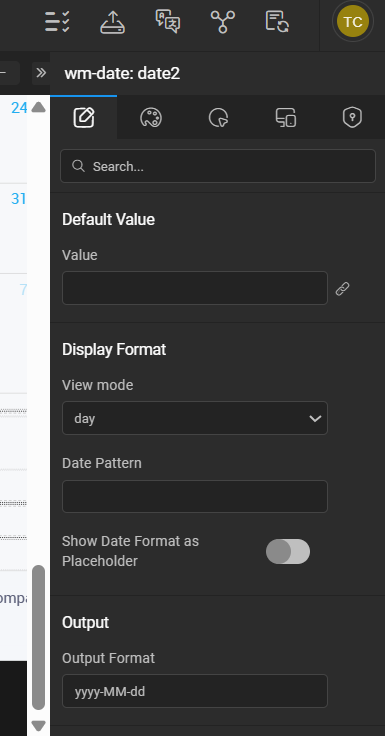
After:
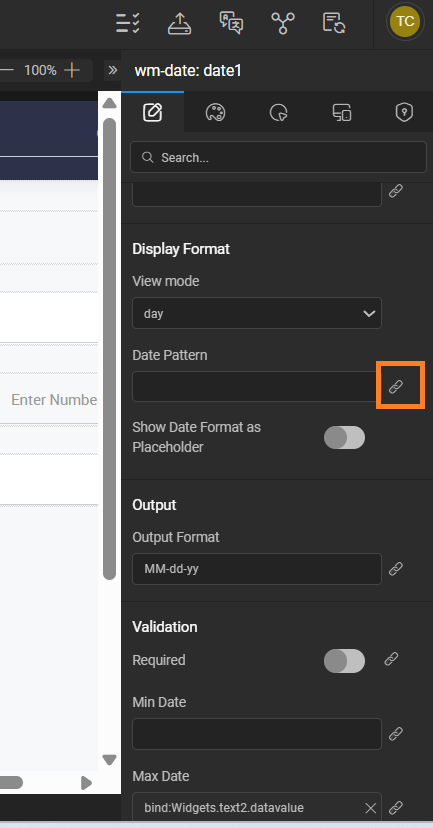
Refer to this documentation to know more about Date Patterns
React Native
Slider Widget Enhancements
Enhanced the Slider widget to improve both its usability and visual experience:
- Smoother Animation: Improved slider track and Thumb for a better user interaction.
- Custom Marker Text: A new property, Marker Text, allows users to display custom labels directly on the slider markers.
- Flexible Marker Text Positioning: You can now choose to display the marker text either above or below the slider using the Marker Text position option.
Bug Fixes
Web
Unable to View Date Picker in Calendar Widget
In case of Datetime widget, user reported that the date picker is going off-screen when trying to select a date, making it difficult to scroll through months or years.
Before:
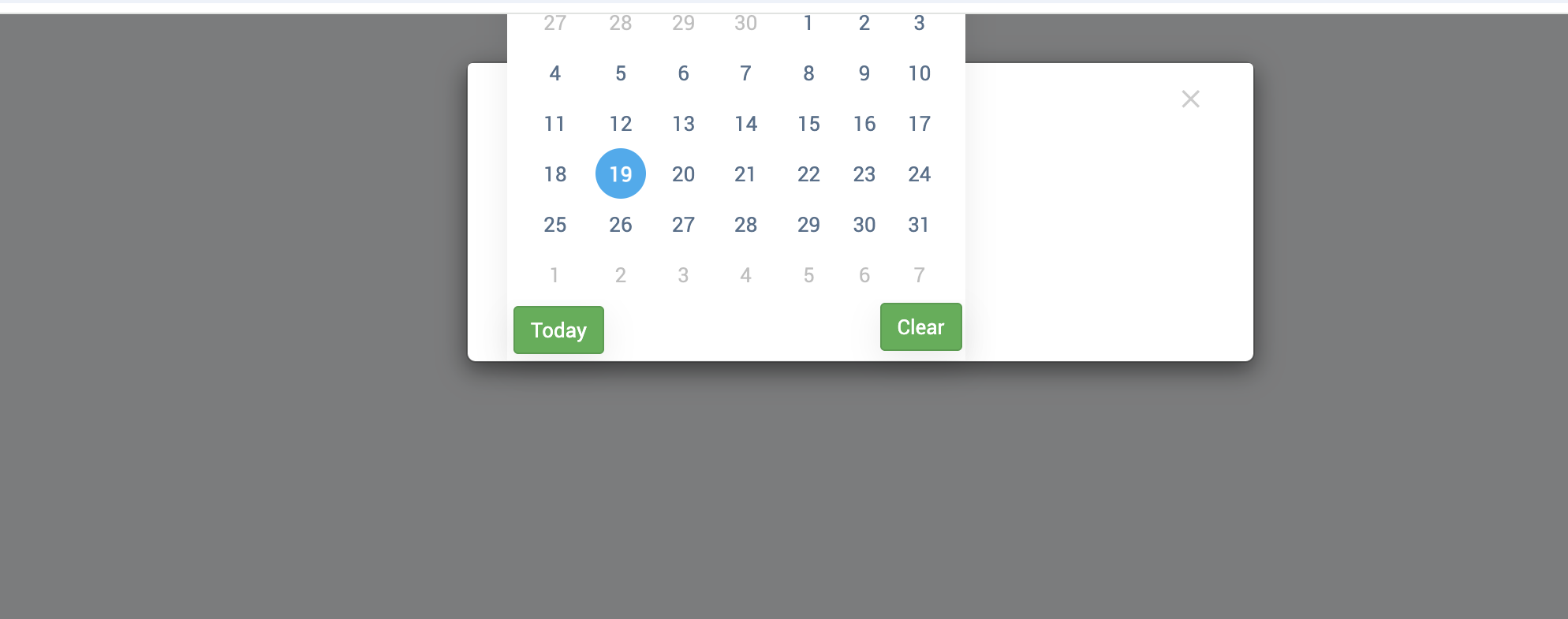
After:
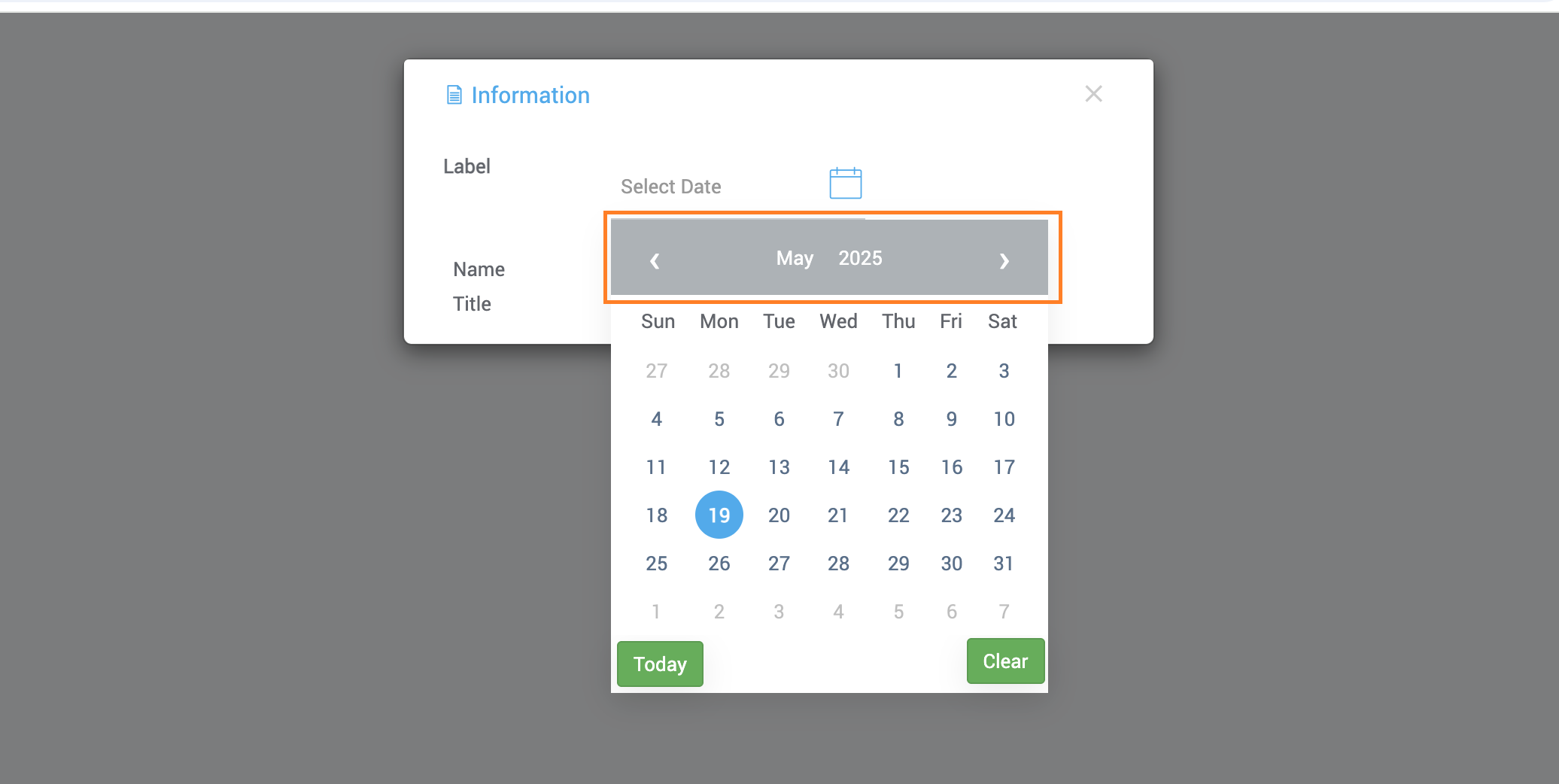
Custom Icons Not Getting Applied
When binding custom Icons to any widget, custom icons are not getting applied to the application.
Accessibility Issue in Data Table
Resolved an issue where pressing Enter while tabbing through the table was incorrectly toggling checkboxes, even when the checkbox field was not focused.
Wizard Widget Validation Handling Issue
An issue has been observed when adding wizard validation based on an API response—the wizard proceeds to the next step even if the API response or validation fails. This issue was only noticed during deployment.
React Native
Users unable to switch tabs in Tabs widget.
On the initial navigation to a page containing the Tabs widget, users occasionally experienced issues when attempting to switch between tabs. This issue has been resolved, and tab switching now works as expected.
Default Language Not Updating in Preview
When the default language is changed in Studio, the preview continues to display the initially set language instead of the updated one.
In this issue, if PreferBrowserLanguage is set to true and the browser’s language is unsupported, the app does not fall back to the configured default language. It should use the default language from the app configuration and only fall back to English if that too is unsupported. This issue is now fixed.
Image Not Loading When Static Carousel has One Item
Fixed an issue where a single image in the Carousel widget failed to display. The widget did not render the image when only one image was present.
Bar and Column Chart Color Issues
Custom Colors: When an array of colors was bound to the
Custom Colorsproperty in the advanced settings of the chart widget, only the first color was applied in Column and Bar charts. This issue has been fixed, and all colors in the array are now correctly applied to each segment.Theme Colors: Fixed an issue where, after switching from the default theme to a custom theme via the
themeproperty, only one color from the theme was applied. Charts now correctly reflect the full color set defined in the selected theme.
Images Without Aspect Ratio Fail to Take Actual Height
Fixed an issue where images without defined height but with set aspect ratios failed to render correctly within the List widget after upgrading the application to Expo SDK 52. This issue affected images where the height was dynamically calculated based on the width to maintain the correct aspect ratio.
openFile Device Variable Issue
Previously, when using openFile as the operation type in a device variable, users were unable to preview the application.