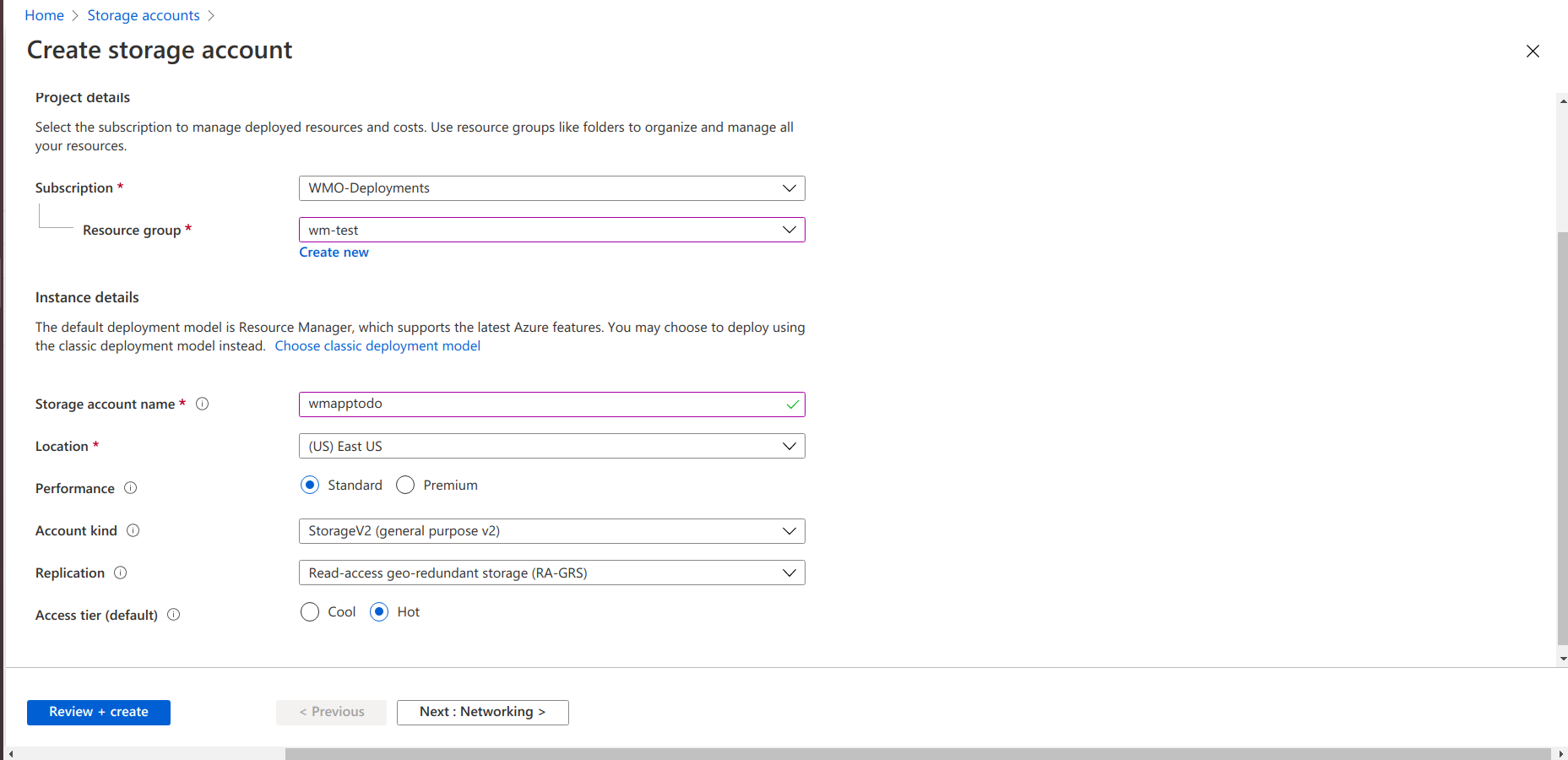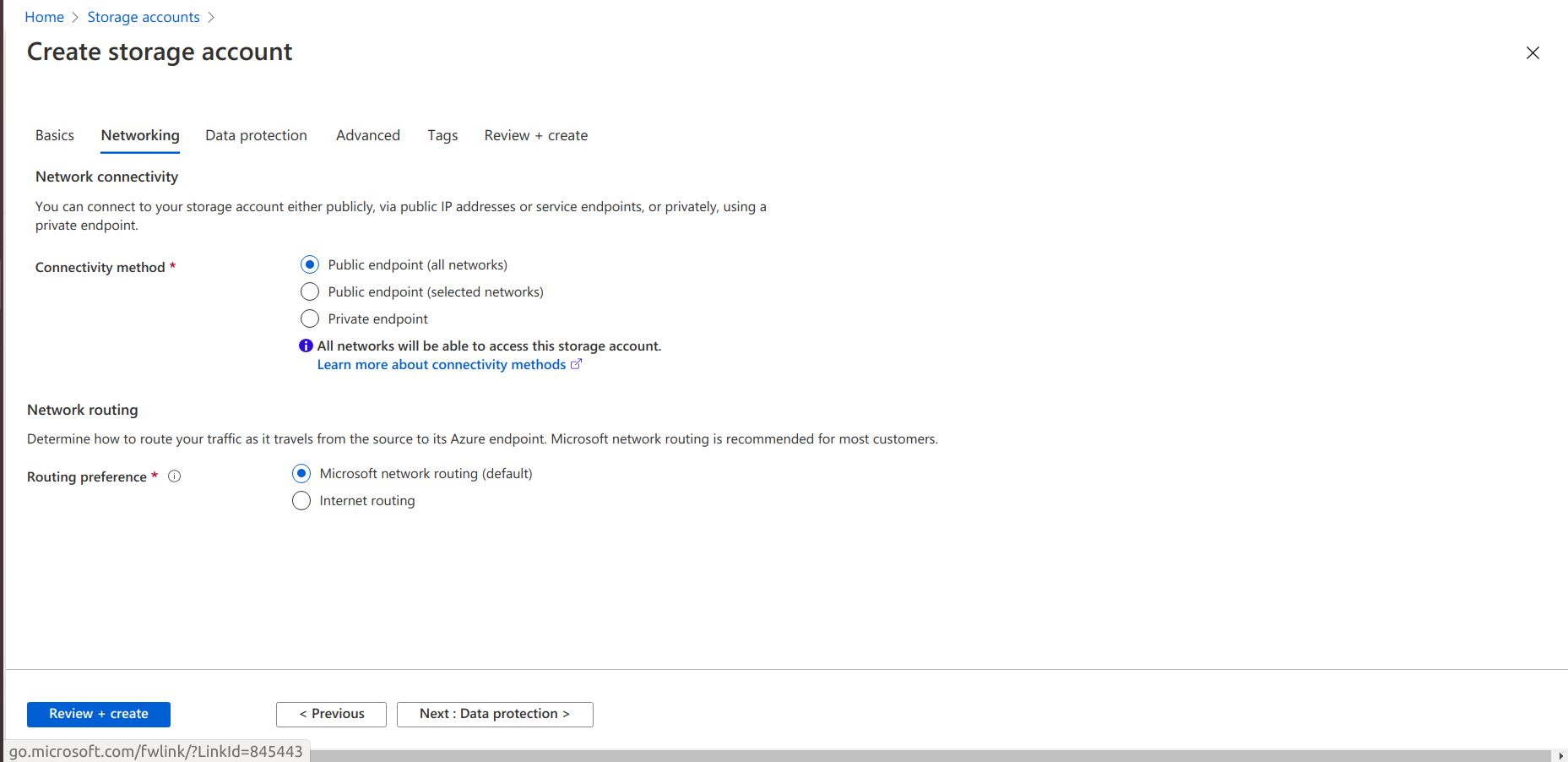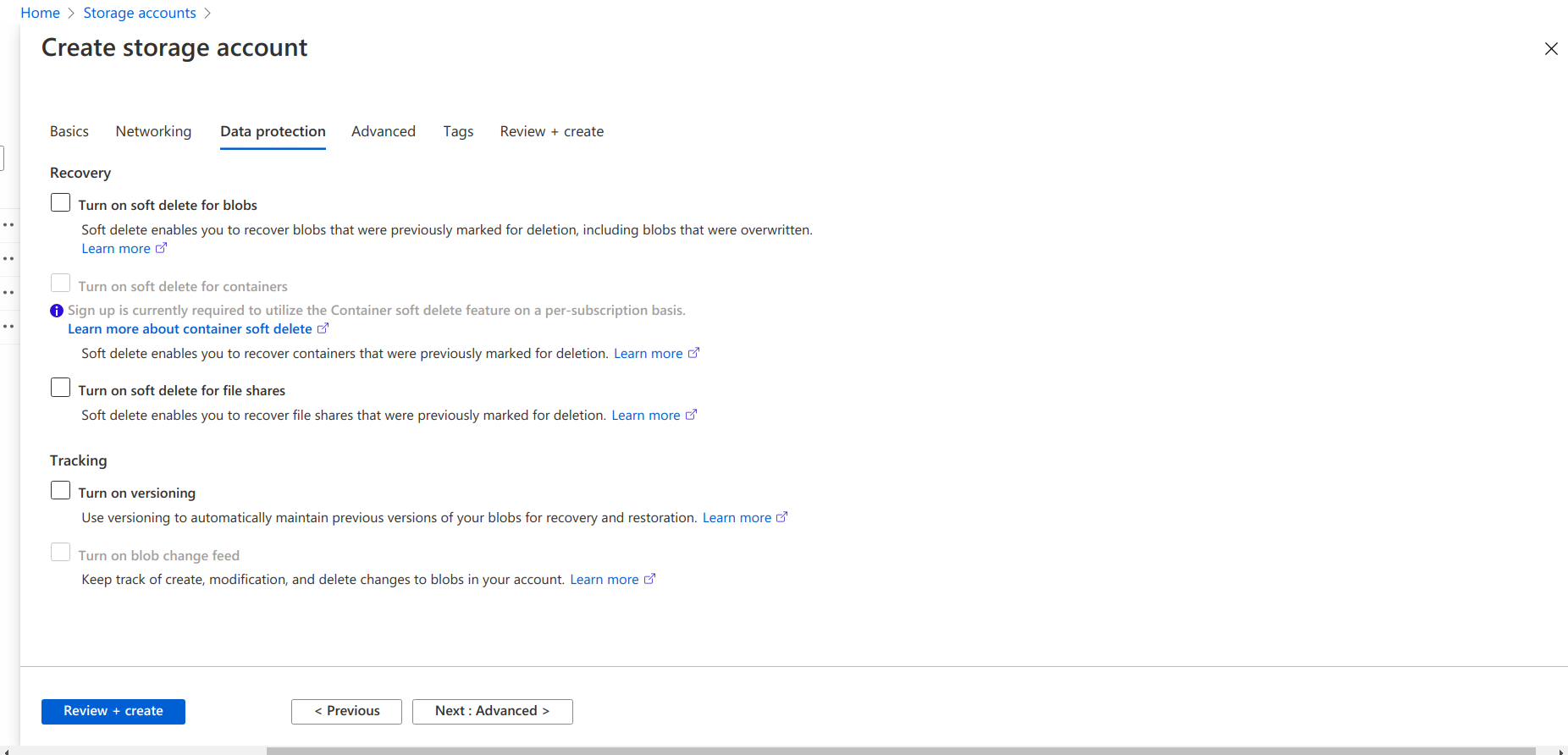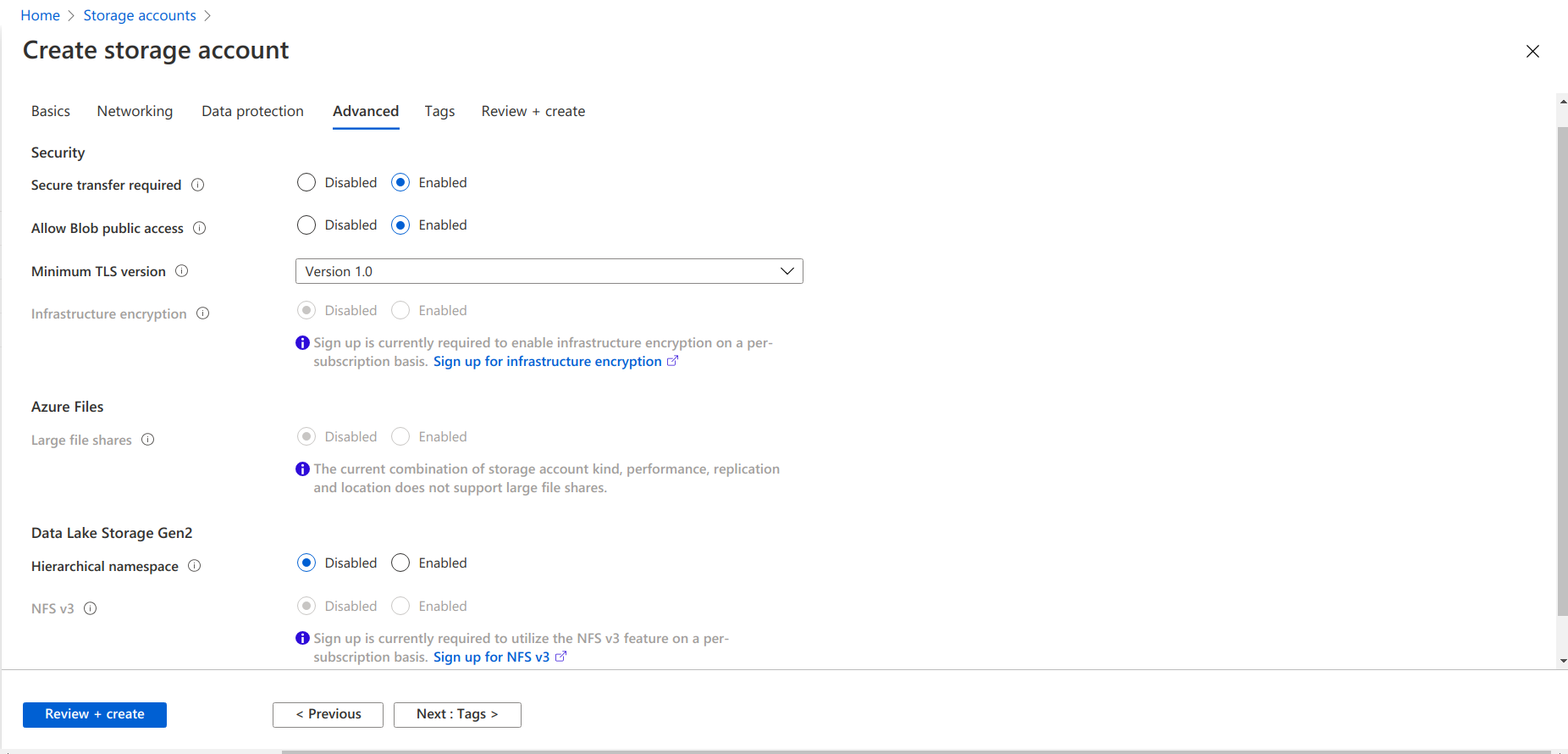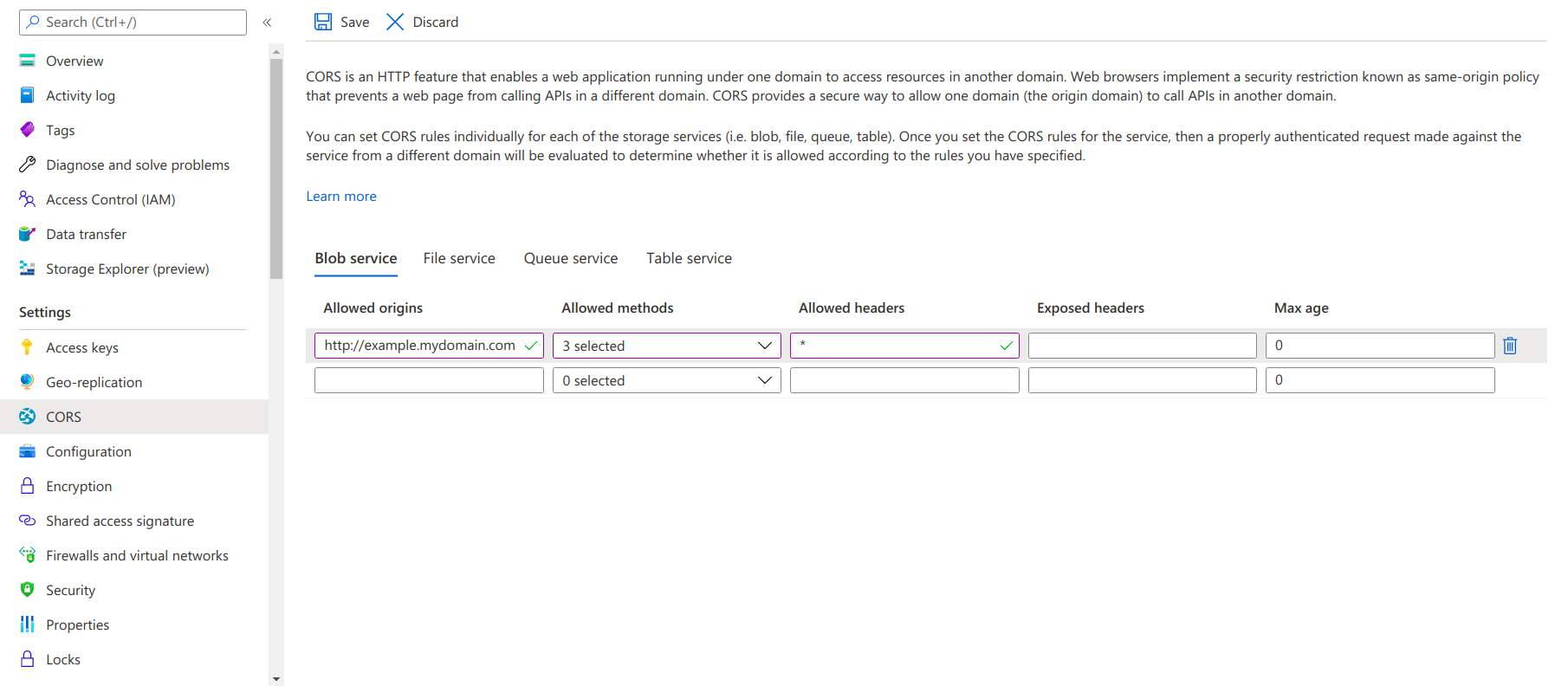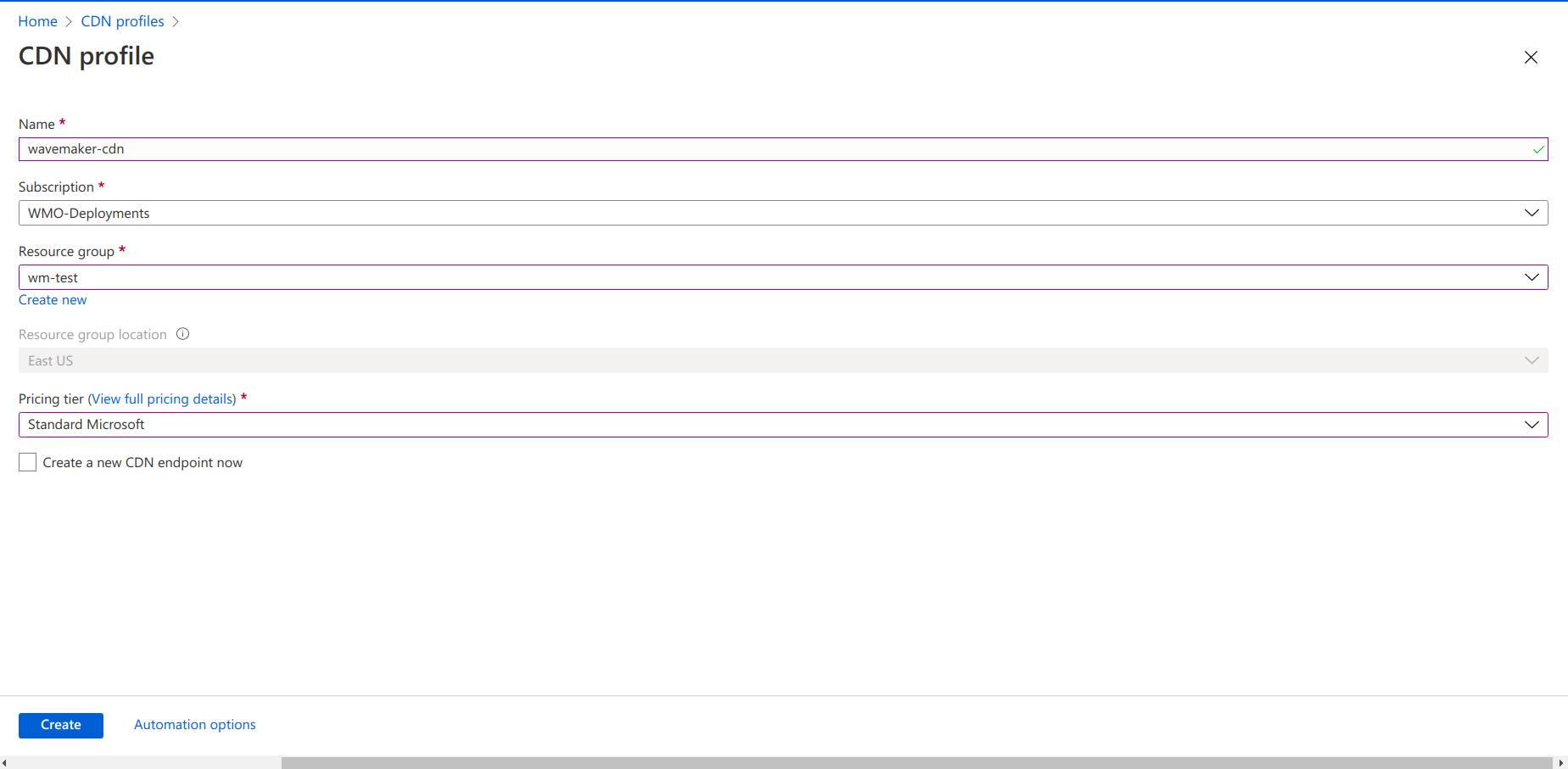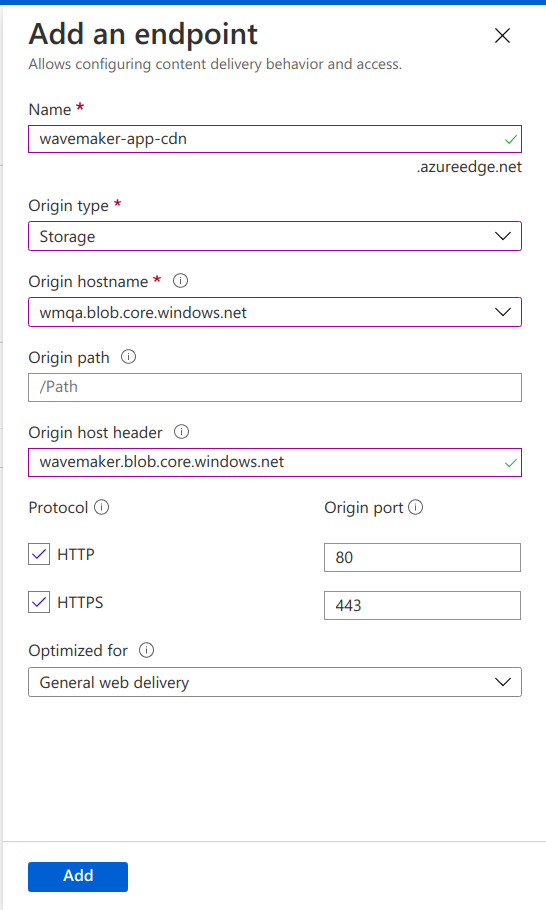Deploy static content to Azure CDN Profile for WaveMaker Apps
The frontend code of any WaveMaker application can be configured to deploy onto a CDN. This improves the end user experience of the WaveMaker application because of dramatic gains made in the page load times. In this document, you will learn how to setup the deployment of WaveMaker frontend artifacts to CDN. While the instructions here deal with AZURE, similar steps can be followed to deploy onto CDNs provided by any other cloud infrastructure providers.
- Create Storage Account
- Create Storage Containers
- Create Azure CDN profile
- Build and Deploy static Content to Azure Storage Container
Create Storage Account
- For a CDN profile users need to create a Storage account or can use an existing one for store static content.at create resource search for the storage account and provide project details and resource groups.
- At the networking section select connectivity method and .routing preference
- In the data protection method select data recovery and tracking methods.
- In the advanced section select blob access and security options, next provide tags for the storage account and review the details and create a storage account.
Create Storage Containers
Navigate to the storage account in the Azure portal and at the left menu for the storage account, scroll to the Blob service section, then select Containers.
Select the + Container button and provide name and at the public access level select
Blob(anonymous read access for blobs only.Enable CORS If the web application is loaded in one domain and the frontend code in the Azure storage container is loaded with a different CDN domain.In the Azure storage account select CORS under settings to enable.
Create Azure CDN profile
- select Create a resource (on the upper left),Search for CDN and select CDN Profile, then select + Add for create.
- Provide name,select subscription , resource and pricing tier and select create.
- On the CDN profile page, select + Endpoint for create a CDN endpoint.
- Next provide name , select origin type as storage and select a previously created container for origin hostname. Provide origin host header and click Add .
Note down the endpoint hostname to provide to maven command for integration
example endpoint hostname
Build and Deploy static Content to Azure Storage Container
- Check Build Process Maven Build Process to Support CDN Deploy
- Ensure that the selected profile has the
build.ui.modeset asangular. - Upload unzipped ui-artifatcs.zip files to AZURE storage container
- For configuring the cdn url in the application, see Configuring CDN URL