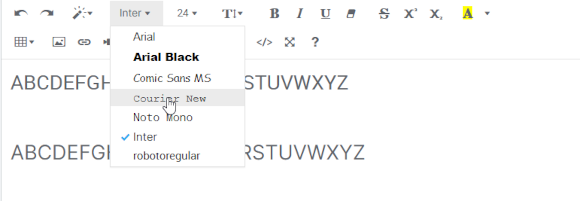Adding Custom Fonts to Richtext Editor
In this document, learn how to add custom fonts to the Richtext Editor.
Adding Custom Fonts
To add custom fonts to the Richtext Editor, modify the defaultOptions property of the widget and add desired font names to the list. For that, you must add the function inside the onBeforeRender() event before the widgets are loaded.
Steps
Follow the steps below to achieve this.
Add the below snippet inside the onBeforeRender() event of the Richtext Editor widget.
- The snippet adds
Interfont to thefontNamesarray.
- The snippet adds
note
We have included the fontNamesIgnoreCheck array to ignore checks for the font, as it may take longer to load.
- Import the font CSS in the project. Here, we are importing the stylesheet in
index.html.