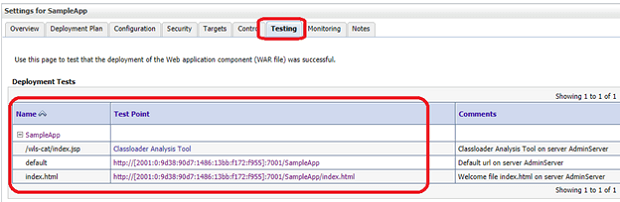Deployment to WebLogic Application Server
WaveMaker Apps can be exported as a WAR file. This generated file can be deployed to any standard Java Web Server running on JDK 17/JDK 21. For more information, see Deployment to Web Server.
This section walks through the steps to deploy WaveMaker app to Oracle WebLogic Server.
Pre-requisites
- WebLogic Server needs to installed in the system. For installation, see Oracle WebLogic Server Installers.
note
The following instructions are for deployment to WebLogic Server 14c 14.1.1.0.0.
- WaveMaker application (war) file. The following instructions assume the war file is named
SampleApp.war, change the name as per your use case.
Steps Involved
- Create Application War file for WaveMaker app
- Deploy Application (Deployment Process)
Create Application War file
Export Project as war. For steps in war file generation for WaveMaker apps, see War file generation.
Deploy Application to WebLogic (Deployment Process)
- Log in to WebLogic server
- From the Deployments section (link on the left side menu), click Install.
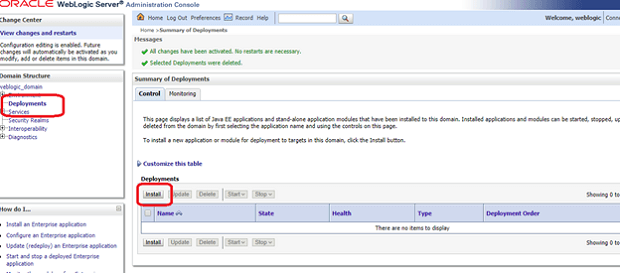
- Provide the path to the location of war file in the Path text box, select the war file and click the Next button.
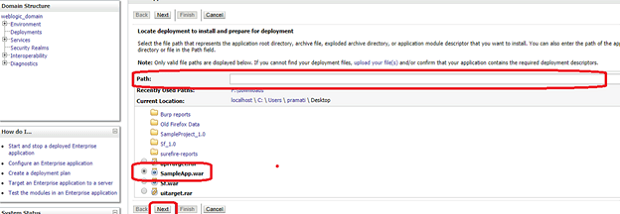
- Select 'Install this deployment as an application' and click the Next button.
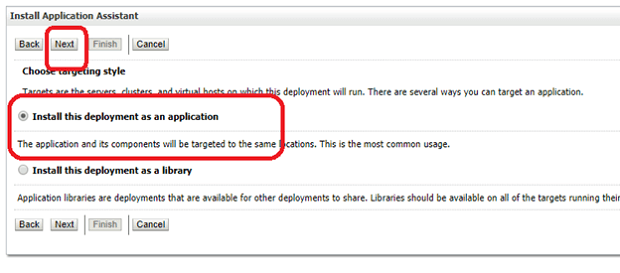
- Provide the app Name and click the Next button.
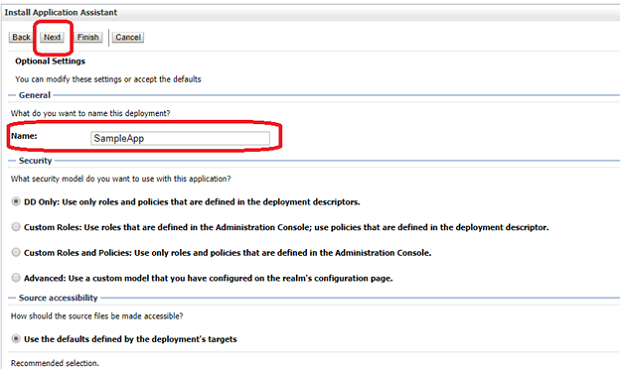
- Select 'Yes, take me to the deployment's configuration screen' and click the Finish button.
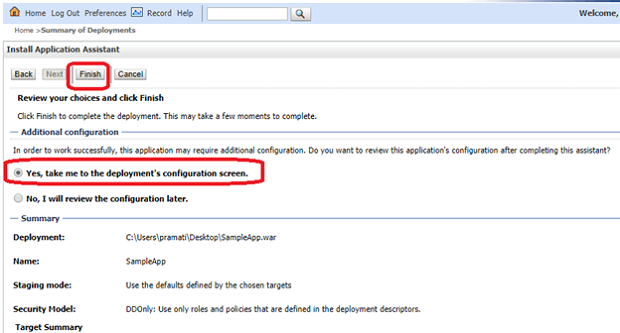
- Click the Save button in deployment settings page
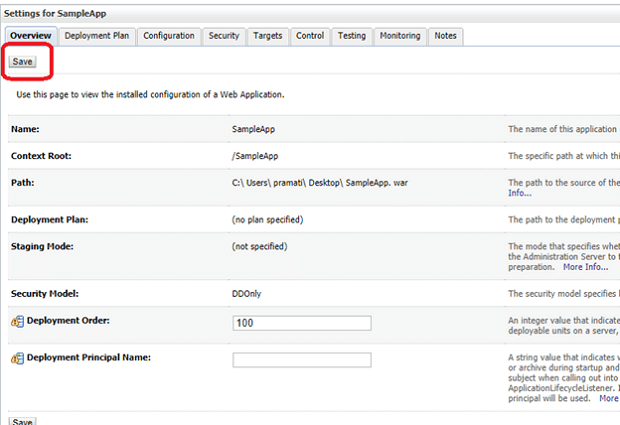
- Select the Testing tab to access the deployed application.