WaveMaker 11.13.0 - Release date: 29 September 2025
WaveMaker 11.13.0 introduces major enhancements across Web, Studio, and React Native, including improved preview and debugging experiences, secure storage support in React Native, and updated tech stack for better performance and stability.
Enhancements
Web
Support for ng serve in Web Apps
ng serve in Web AppsWaveMaker web apps can now be run and debugged locally using ng serve, just like standard Angular applications. This makes it easier for developers to test, debug, and extend their apps outside of Studio by running the frontend independently and connecting it to backend services via a proxy configuration.
Improved Calendar widget date range handling
Customizable AM/PM labels in Date/Datetime widget
The Date and Datetime widgets now support customizable AM/PM labels. Developers can override the default text by adding LABEL_AM and LABEL_PM entries in Localized Messages (i18n). Once defined, these labels will be applied in the Time and Datetime widgets to match project requirements.
Studio
Improved inspection panel refresh flow
Removed Document API Warning in Prefabs
The warning about using the document API in prefab scripts has been removed. Developers can now use the API without seeing unnecessary warnings.
Alphanumeric Support for OpenID Provider ID
OpenID provider IDs now support alphanumeric values, allowing identifiers such as IDP1, IDP2, etc. This enhancement makes it easier to manage multiple OpenID providers with clear and flexible naming.
React Native
Major enhancements to Studio web preview experience
We’ve significantly upgraded the Studio web preview experience to streamline development and enable faster debugging.
Key Enhancements
Build Progress Indicators
- Provides visual step-by-step indicators during the build process
- Displays the number of completed steps and time taken for each step, offering better visibility into loading progress
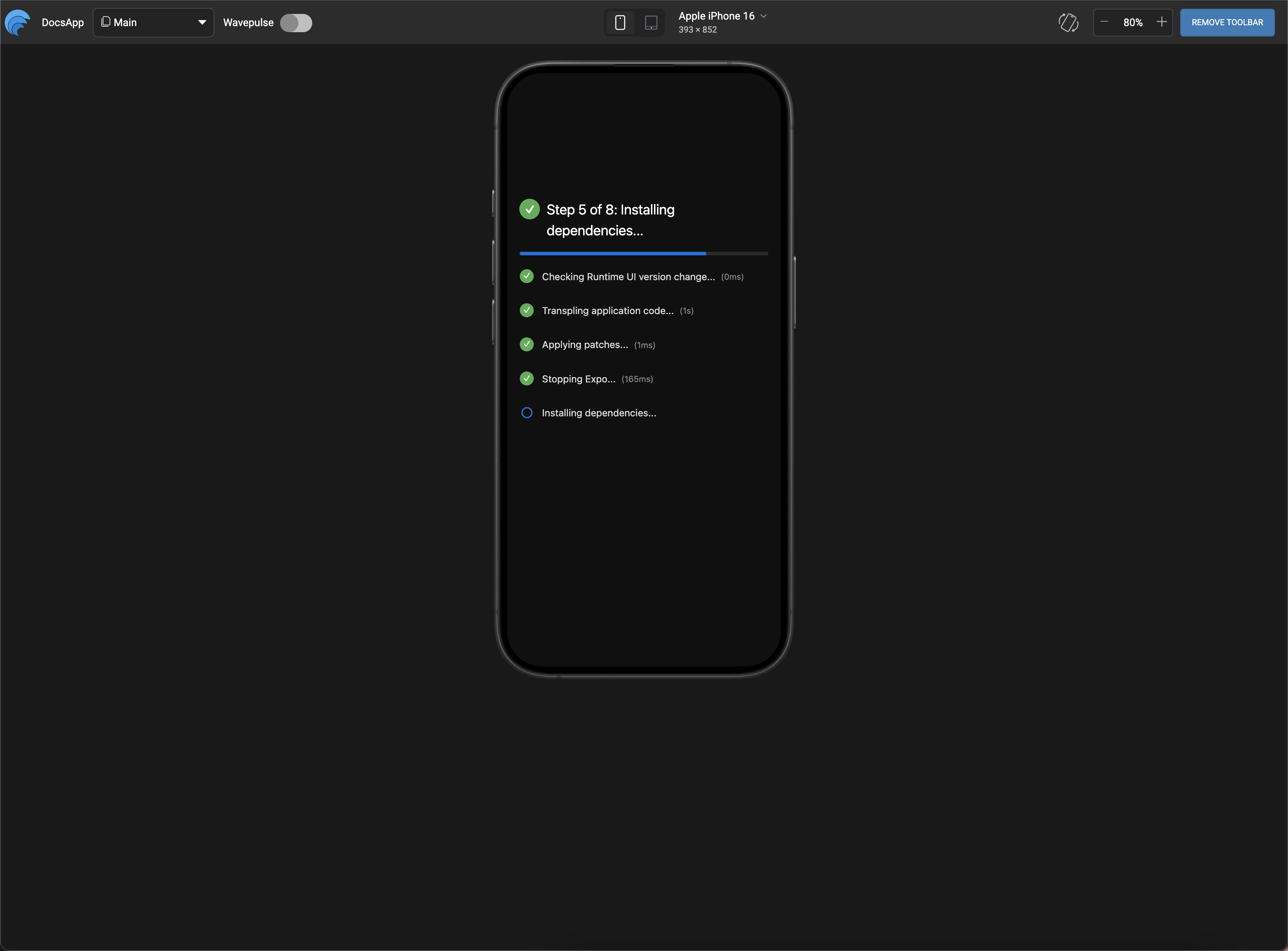
Improved Error Display in Preview
- Build errors now appear directly within the preview, removing the need to manually check Studio logs
- Error messages are descriptive and contextual, clearly indicating the useful information like stage, file location, line number where the issue occurred
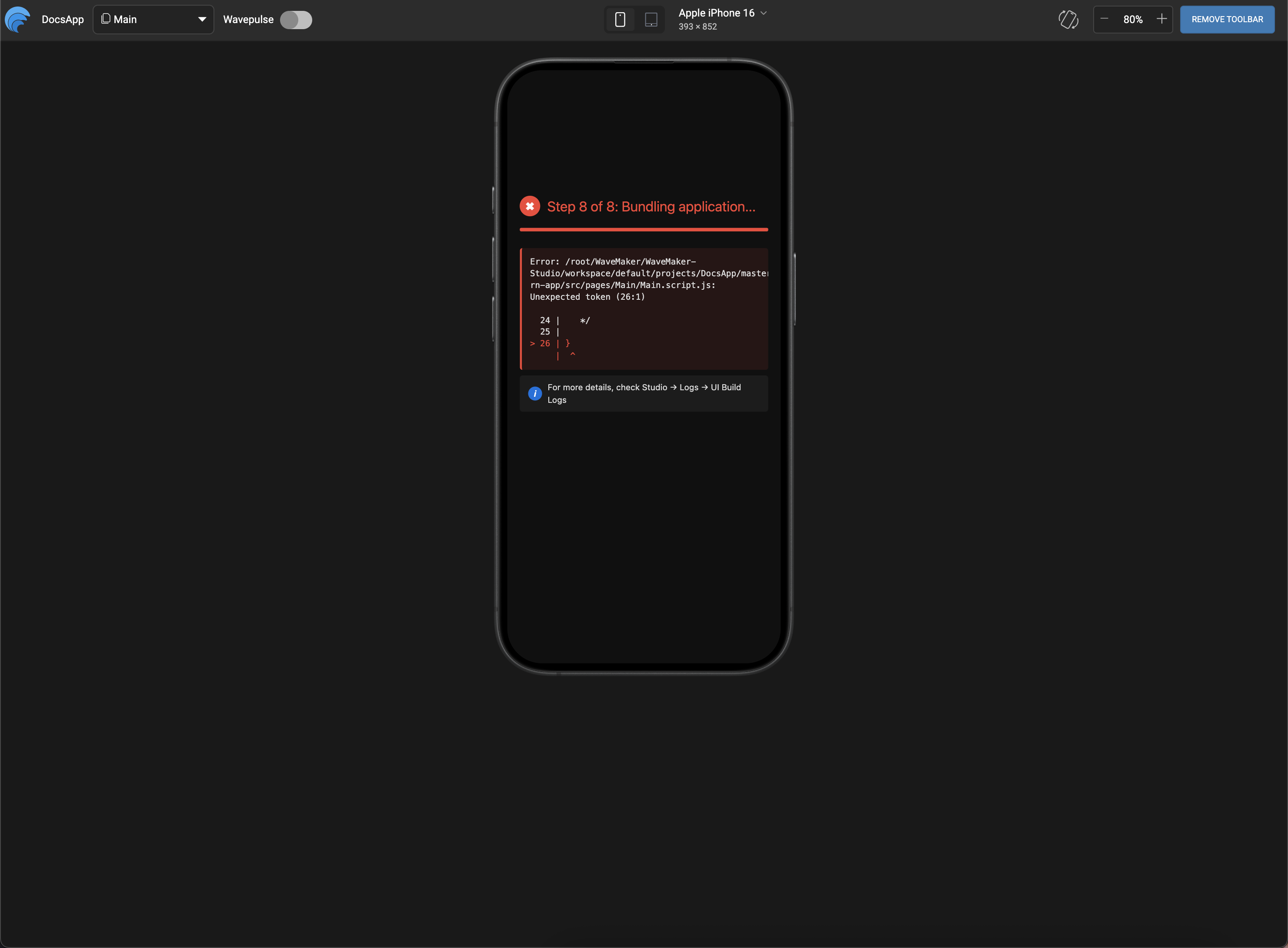
Clean Preview
Introduced a Clean Preview option in the Studio, that clears cached builds and generates a fresh build for preview.
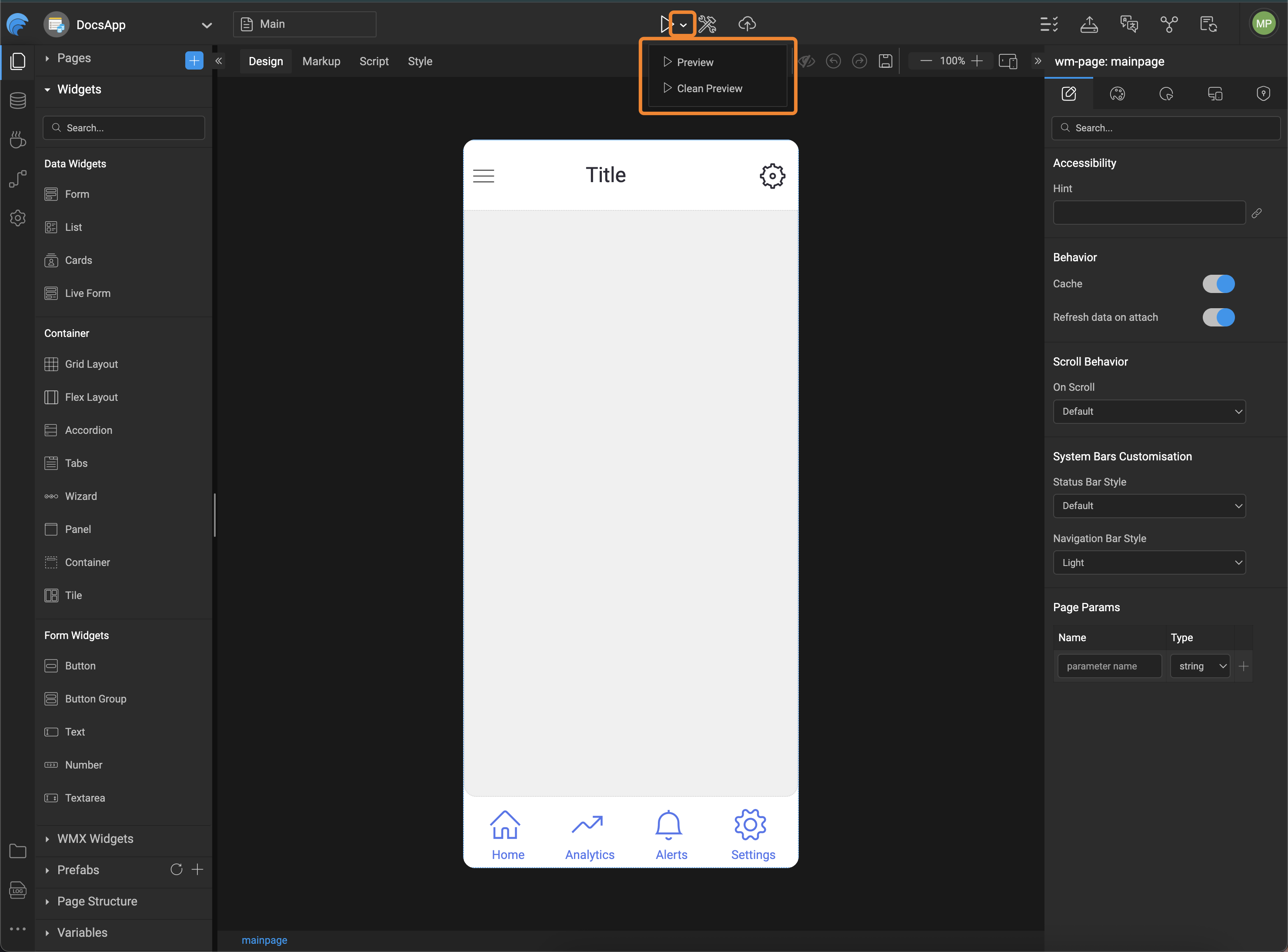
Enhanced Device Preview & Layout Testing
- Preview now supports a broader range of devices, including popular phones and tablets.
- Easily switch between portrait and landscape modes to validate responsiveness.
- Adjustable zoom controls for fine-tuning layouts across various screen sizes.
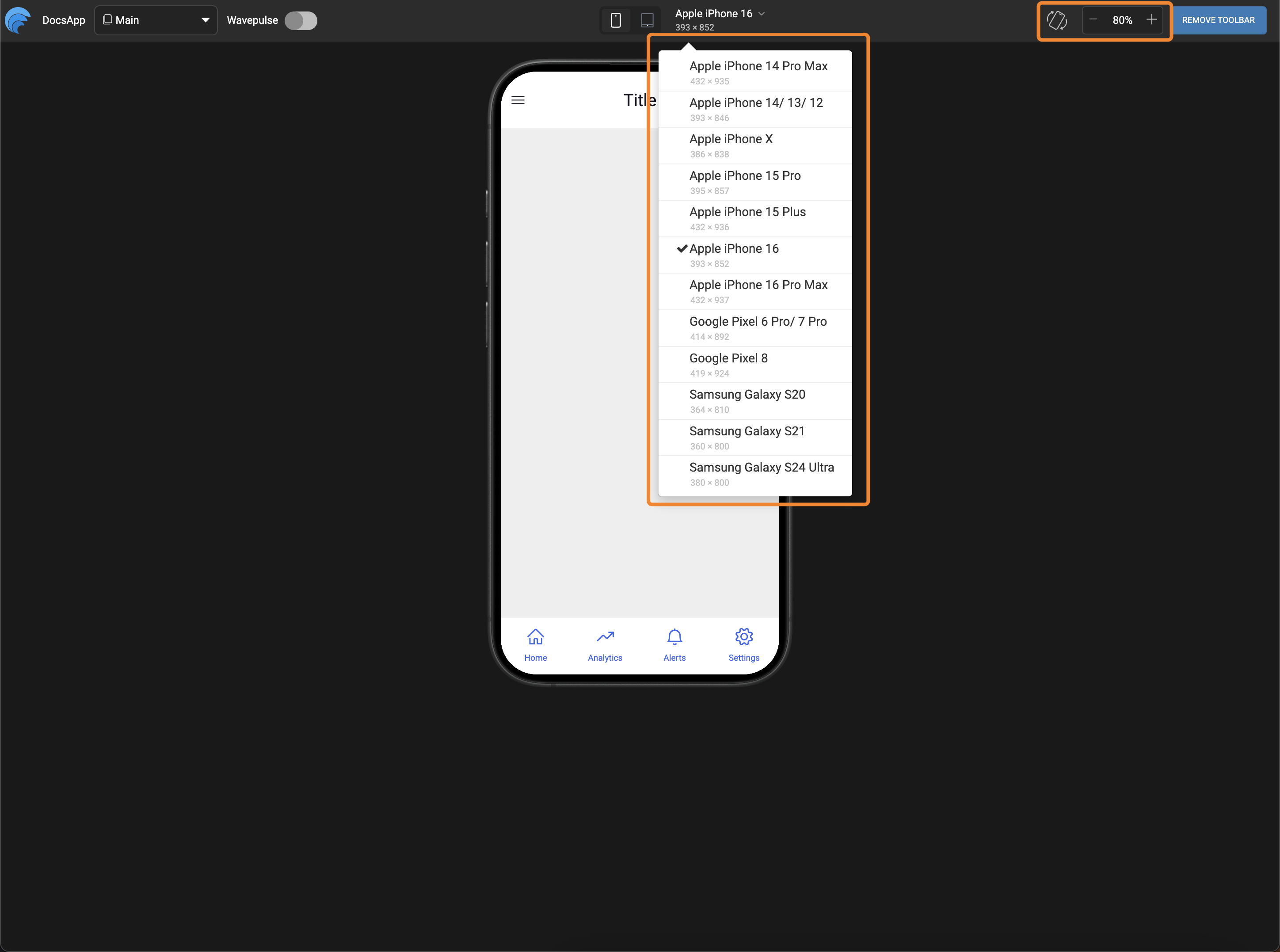
WavePulse Integration
- Integrated debugging inside Studio Preview:
- Console logs
- Network activity
- UI element tree with properties and applied styles
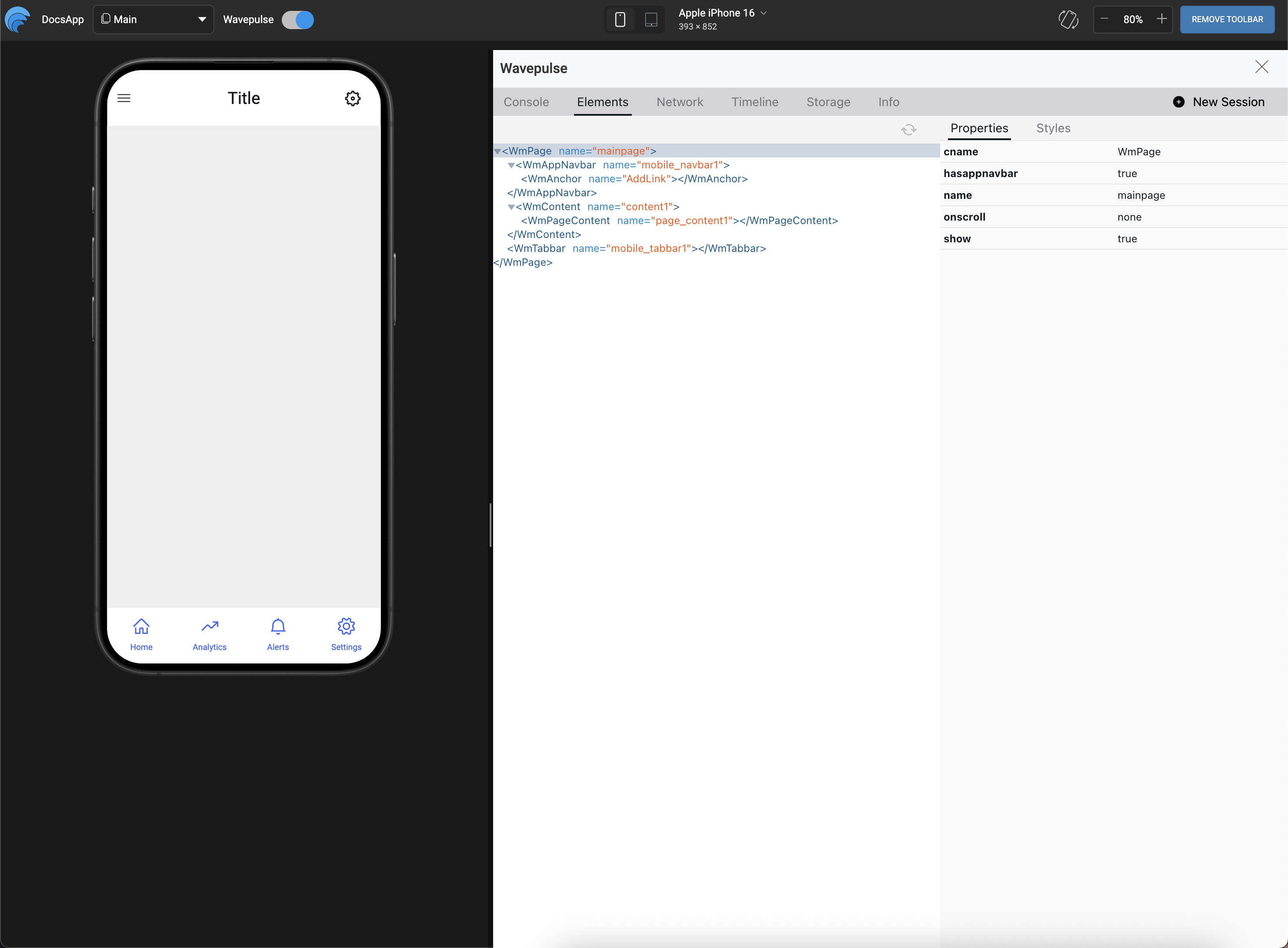
Before vs After
| Before | After |
|---|---|
| Generic spinner only | Visual step-by-step loader |
| Blank screen on error | Error display with exact failure step |
| No inbuilt debugging tools | WavePulse is now integrated into web preview |
These upgrades make Studio Preview more developer friendly, helping you easily build, test, and debug your apps.
Support for disabling screen capture
To enable, add the following in wm_rn_config.json:
Note: This requires a development build and may not work in Expo Go.
Secure Storage Service
Introducing SecureStorageService, a newly added service in WaveMaker React Native, to store sensitive data such as authentication tokens, passwords, or API keys in an encrypted way. This service leverages platform-specific secure storage (via Expo Secure Store), so developers no longer need to manually import or configure libraries.
Example usage:
Supported methods:
| Method | Description |
|---|---|
getItem(key) | Retrieves a securely stored value for the given key. |
setItem(key, value) | Stores the value securely under the given key. |
removeItem(key) | Removes a securely stored value. |
Note : SecureStorageService supports a maximum of 4KB per key and is not intended for large datasets.
Bottom Sheet Enhancements
- Enable Drag Settle – Keeps the Bottom Sheet at the position where the user releases it after swiping down, instead of auto-closing.
- Disable Swipe Down Close – Prevents the Bottom Sheet from fully closing when swiped down. When enabled, the sheet collapses to a minimum height, which can be configured using the Bottom Sheet Minimum Height property (as a percentage of the screen height). For example,
0.3means the Bottom Sheet will occupy 30% of the screen height when collapsed.
These properties deliver a smoother, more flexible bottom sheet interaction.
Bugs
React Native
Splash Screen Fix
Technology Stack
WaveMaker Studio
UI Frameworks (Web and Mobile)
| Description | JS Library | Version |
|---|---|---|
| JS Binding | jquery | 3.7.1 |
| jquery-ui* | 1.13.3 | |
| MVC Framework | Angular | 18.2.13 |
| ngx-bootstrap | 9.0.0 | |
| Styles | bootstrap | 3.3.7 |
| Charting | d3 | 7.8.5 |
| nvd3 | 1.8.11 | |
| Fullcalendar | 6.1.15 | |
| Built-in functions | lodash-es | 4.17.21 |
| Device support, gestures | hammerjs | 2.0.8 |
Backend Frameworks (Web and Mobile)
| Description | Java Library | Version | |
|---|---|---|---|
| Spring Framework | 6.2.10 -> 6.2.11 | ||
| Security framework | Spring Security | 6.4.9 -> 6.4.11 | |
| Spring Data | 2024.1.9 -> 2024.1.10 | ||
| Spring Boot | 3.4.9 -> 3.4.10 | ||
| Spring Session | 3.4.3 | ||
| Java JSON utilities | Gson | 2.13.1 -> 2.13.2 | |
| DB Persistence library | Hibernate(Jakarta) | 5.6.15. Final | |
| Sample database | HSQL | 2.7.4 | |
| JSON library | Jackson | 2.19.0 | |
| Logging framework | SLF4j | 2.0.17 | |
| Logging Implementation | Log4j2 | 2.25.1 -> 2.25.2 | |
| Http client library | HttpComponents - httpclient | 5.4.4 | |
| Servlet Framework | 6.0.0 | ||
| Database Connection Pooling | HikariCP | 6.3.2 -> 6.3.3 | |
| Commons Lang3 | 3.18.0 | ||
| Guava | 33.4.8-jre -> 33.5.0-jre | ||
| Postgresql Driver | 42.7.4 | ||
| Hibernate Validator | 8.0.2.Final | ||
| Jgit | 7.3.0.202506031305-r | ||
| Commons Codec | 1.18.0 | ||
| Commons IO | 2.19.0 | ||
| Commons Text | 1.13.1 | ||
| Antisamy | 1.7.7 | ||
| Freemarker | 2.3.34 | ||
| Apache Tika | 3.2.2 -> 3.2.3 | ||
| Mariadb JDBC Driver | 3.5.2 | ||
| Mongodb Driver | 5.4.0 | ||
| Jakarta Validation Api | 3.1.1 | ||
| commons-validator | 1.10.0 | ||
| json-smart | 2.5.2 |
Web
Runtime Environment
| Description | Version |
|---|---|
| JDK | 21.0.6 |
| WebSphere Liberty | 23.0.0.9+ |
| JBoss Wildfly | 27+ |
| Tomcat | 10.1.39 |
This is the default Tomcat runtime support. Apps can be deployed to any standard Java Web Server running on JDK 11. For more information, see here.
Angular Web
| Description | Version |
|---|---|
| Java | 21.0.6 |
| Node | 22.11.0 |
| Maven | 3.9.9 |
| npm | 10.9.0 |
| Ant | 1.10.11 |
For more information about building projects with Maven, see here.
Mobile (React Native)
Environment Setup
| Description | Version |
|---|---|
| Java | 17 |
| Node | 22.11.0 |
| Maven | 3.9.9 |
| npm | 10.9.0 |
| Android Studio | Ladybug 2024.2.2 - Meerkat 2024.3.1 |
| Xcode | 15.4 - 16.2 |
| SDK Build Tools | 34.0.0 |
| wm-reactnative-cli | 1.8.8 |
| Android Gradle Plugin (AGP) | 8.10.2 |
Users can now use a single Node.js v22.11.0 version across both Web and React Native platforms, as well as CLI tools.
SDK Update
| Description | Version |
|---|---|
| Expo | 52.0.17 |
| React Native | 0.76.3 |