WaveMaker 11.14.0 - Release date: 27 October 2025
WaveMaker 11.14.0 comes with major upgrade for React Native platform SDK. It is now upgraded to Expo 54 & React Native 0.81.4, delivering newer APIs, better build reliability, improved security, and runtime performance. This release also includes several tech-stack updates, Studio & React Native enhancements, and several bug fixes across Web and React Native.
Features
Web
Design System
Introducing the new Design System, a foundational part of WaveMaker’s enhanced styling experience for maintaining a consistent visual theme across all components within your application.
The Design System defines reusable design tokens, such as colors, typography, spacing, radius, and shadows that serve as the building blocks of your app’s design.
It is a practical, visual environment, enabling teams to connect design and development seamlessly.
By managing styles through tokens, you can now:
- Maintain a unified look and feel across pages and components.
- Apply brand updates instantly without manual edits.
- Preview and confirm design changes before applying them globally.
To learn more, see the Design System Overview documentation page to explore how design tokens and the Style Workspace help you build cohesive, scalable UI themes.
Auto Layout Features in Container widget
The Container widget now includes powerful layout properties that simplify how you structure and align elements in your app. These properties provide automatic management of spacing, alignment, and resizing of child elements.
Using these layout properties, developers can create responsive, adaptive, and neatly structured UI layouts without relying on manual margin or padding adjustments. This is especially useful for building form sections, cards, lists, toolbars, and dashboard layouts that must adapt smoothly to various screen sizes and dynamic data.
Key benefits include:
- Responsive alignment and spacing: Components automatically adjust their position and spacing based on layout.
- Dynamic sizing: Elements can grow, shrink, or “hug” content dynamically for precise layout control.
- Simplified design workflow: Layout management becomes more visual and intuitive in Studio.
- Consistent layouts: Ensures design uniformity across complex UI hierarchies.
Overall, Auto Layout makes building flexible and visually consistent web app interfaces faster and more efficient.
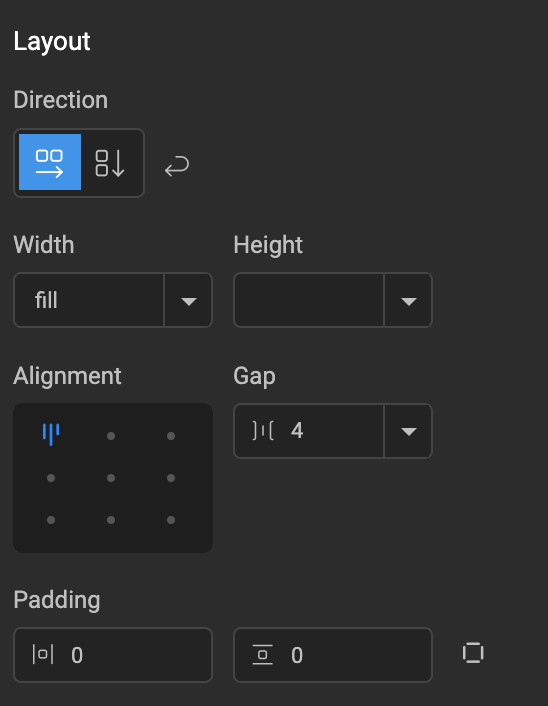
Layout Properties in Studio
Layout Properties
| Property | Description |
|---|---|
| Direction | Defines the primary axis for child elements, horizontal (row) or vertical (column). |
| Wrap | Enables wrapping when children overflow the container. |
| Width | Determines container width — 'fill' takes all available space, 'hug' adapts to children, or set any explicit value. |
| Height | Determines container height — fill' takes all available space, 'hug' adapts to children, or set any explicit value. |
| Alignment | Controls alignment of child elements both horizontally and vertically. |
| Gap | Defines spacing between child elements. 'auto' distributes space dynamically. |
| Column Gap | Works when wrap is true, defines spacing between columns. |
| Padding | Sets container padding. |
Auto Layout features are only available in Web Apps using Design System.
Enhancements
Studio
Support for Hyphens in Project Names
Studio now allows hyphens (-) in project names when creating new projects, giving developers more flexibility in how they name their projects. For example, names like my-app or demo-project are now supported.
React Native
React Native Apps SDK Upgraded to Expo 54, React Native 0.81.4
The React Native Apps SDK has been upgraded to Expo 54, which uses React Native 0.81.4. This update enhances app stability and performance while bringing all the latest features and improvements from Expo 54 and React Native 0.81.4.
- This upgrade ships with Android 16KB page support, ensuring compatibility with newer Android devices running API level 36 and above.
- The
elevateandboxShadowstyle properties are no longer supported. Usebox-shadowto achieve the same styling effects. - Navigation Bar Style property is being deprecated. With this upgrade we are targeting Android API 36.0.0, which doesn't support manual navigation bar styling, as the system now handles navigation bar appearance automatically.
Please ensure that all external packages used in your project are compatible with Expo 54.
Accordion Icon Customization
Added two new properties Expanded Icon Class and Collapsed Icon Class to the Accordion widget. These properties allow developers to easily customize the icons displayed for expanded and collapsed panes, enhancing the visual control and flexibility of the widget.
Bottom Sheet Enhancements
The Bottom Sheet widget has been enhanced with a new property and callback events to provide better control and interaction handling:
Content Scrolling Control
- A new Disable Scroll on Rest property gives developers finer control over scrolling behavior
- When enabled, it prevents content inside the Bottom Sheet from scrolling when Bottom Sheet is in collapsed (rest) state
- By default, this property is disabled, allowing normal scrolling within Bottom Sheet
Callback Events
- onExpand: Triggered when the Bottom Sheet is expanded.
- onCollapse: Triggered when the Bottom Sheet is collapsed.
These enhancements allow developers to create more responsive and interactive Bottom Sheet implementations with better control over content behavior and user interactions.
Improved List Navigation with Horizontal Scroll to Item
The List widget now includes a new property Horizontal Scroll to Item, that enhances navigation within horizontally scrollable lists.
When enabled, selecting an item smoothly scrolls it into the center of the view for better visibility. When disabled, the list remains in its current position without automatic scrolling.
This property is enabled by default.
WavePulse Enabled by Default for Web Preview
WavePulse is now enabled by default for web previews, allowing developers to inspect and debug application without additional setup.
Bugs
Web
Switch Widget Default Selection Fix
Persist Selection in Data Table on Dataset Update
Classic Pagination Fix for Data Tables
React Native
Fixed Application of Custom Plugins
Resolved an issue where custom plugins added in project/src/main/webapp/app.json were not applied correctly, sometimes causing crashes during preview. Plugins now apply properly, ensuring a stable and reliable app.
Device Orientation Fix
Fixed an issue where the Device Orientation configuration was not being applied, causing the app to remain locked in Portrait mode regardless of the developer’s configuration. The orientation settings now work correctly as configured.
Web Preview Bug Fixes & Enhancements
- Fixed errors in the browser console that appeared when WavePulse was opened.
- Resolved UI inconsistencies, making Web Preview more reliable and visually consistent.
- Enhanced the Clean Preview feature for more dependable fresh previews.
- Fixed an issue where few build errors were not shown in the progress loader in certain edge cases. These errors are now properly shown.
- Added an intermediate loading screen, to replace the brief white screen between the progress loader and app render, ensuring smoother transitions while app bundle and assets are being downloaded.
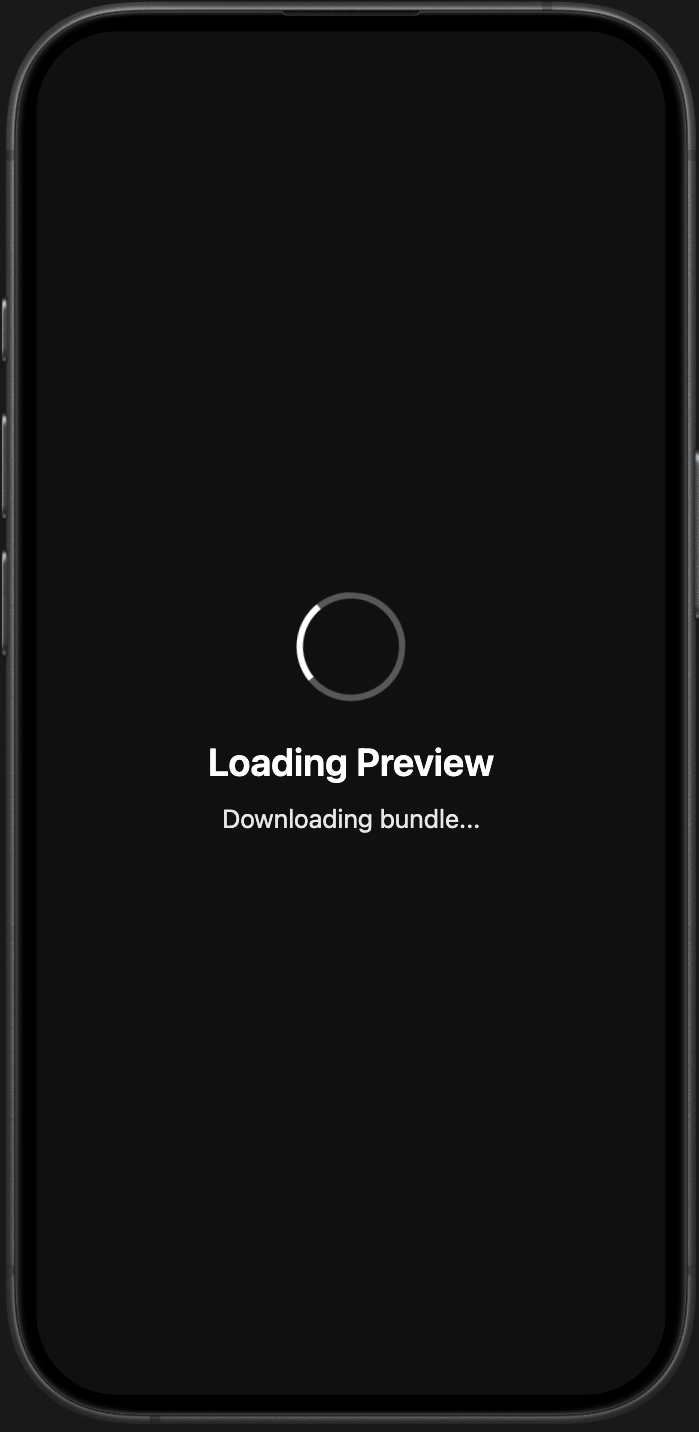
File Device Variable Fix
Fixed an issue where the app could crash when using the File Device Variable. The variable now works correctly without causing crashes.
Fixed Inconsistent Column Width in Vertical Lists
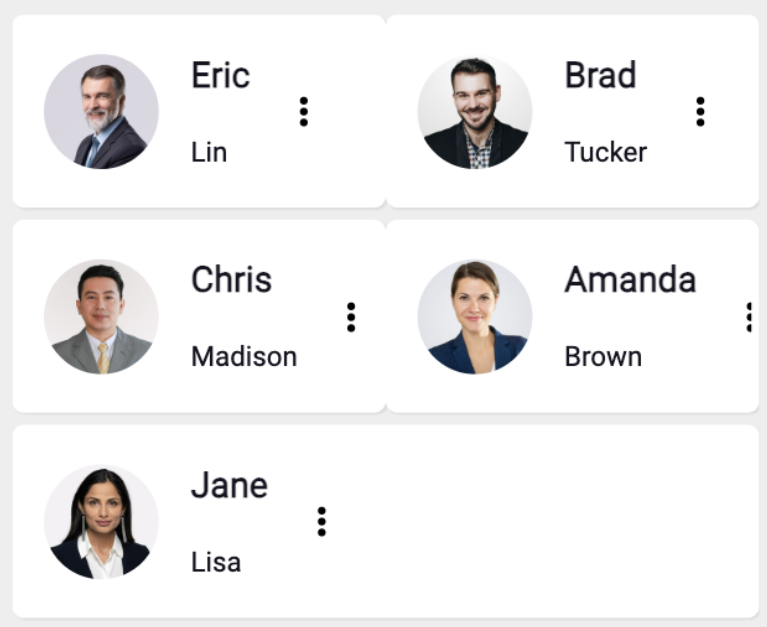
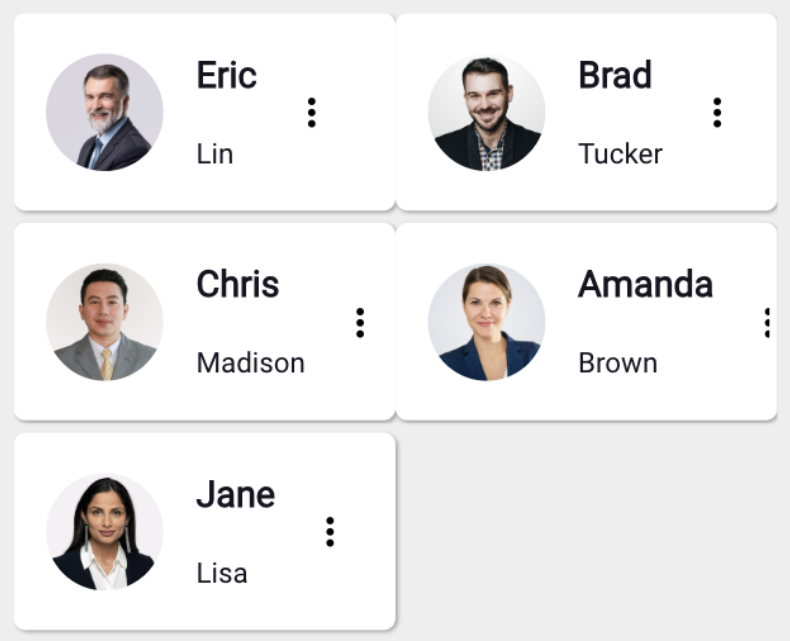
Technology Stack
WaveMaker Studio
UI Frameworks (Web and Mobile)
| Description | JS Library | Version |
|---|---|---|
| JS Binding | jquery | 3.7.1 |
| jquery-ui* | 1.13.3 | |
| MVC Framework | Angular | 18.2.13 |
| ngx-bootstrap | 9.0.0 | |
| Styles | bootstrap | 3.3.7 |
| Charting | d3 | 7.8.5 |
| nvd3 | 1.8.11 | |
| Fullcalendar | 6.1.15 | |
| Built-in functions | lodash-es | 4.17.21 |
| Device support, gestures | hammerjs | 2.0.8 |
Backend Frameworks (Web and Mobile)
| Description | Java Library | Version | |
|---|---|---|---|
| Spring Framework | 6.2.11 -> 6.2.12 | ||
| Security framework | Spring Security | 6.4.11 -> 6.5.6 | |
| Spring Data | 2024.1.10 -> 2025.0.5 | ||
| Spring Boot | 3.4.10 -> 3.5.6 | ||
| Spring Session | 3.4.3 -> 3.5.2 | ||
| Java JSON utilities | Gson | 2.13.2 | |
| DB Persistence library | Hibernate(Jakarta) | 5.6.15. Final | |
| Sample database | HSQL | 2.7.4 | |
| JSON library | Jackson | 2.19.0 | |
| Logging framework | SLF4j | 2.0.17 | |
| Logging Implementation | Log4j2 | 2.25.2 | |
| Http client library | HttpComponents - httpclient | 5.4.4 -> 5.5.1 | |
| Servlet Framework | 6.0.0 | ||
| Database Connection Pooling | HikariCP | 6.3.3 -> 7.0.2 | |
| Commons Lang3 | 3.18.0 -> 3.19.0 | ||
| Guava | 33.5.0-jre | ||
| Postgresql Driver | 42.7.4 -> 42.7.8 | ||
| Hibernate Validator | 8.0.2.Final | ||
| Jgit | 7.3.0.202506031305-r -> 7.4.0.202509020913-r | ||
| Commons Codec | 1.18.0 | ||
| Commons IO | 2.19.0 | ||
| Commons Text | 1.13.1 | ||
| Antisamy | 1.7.7 | ||
| Freemarker | 2.3.34 | ||
| Apache Tika | 3.2.3 | ||
| Mariadb JDBC Driver | 3.5.2 | ||
| Mongodb Driver | 5.4.0 -> 5.6.1 | ||
| Jakarta Validation Api | 3.1.1 | ||
| commons-validator | 1.10.0 | ||
| json-smart | 2.5.2 |
Web
Runtime Environment
| Description | Version |
|---|---|
| JDK | 21.0.6 |
| WebSphere Liberty | 23.0.0.9+ |
| JBoss Wildfly | 27+ |
| Tomcat | 10.1.39 |
This is the default Tomcat runtime support. Apps can be deployed to any standard Java Web Server running on JDK 11. For more information, see here.
Angular Web
| Description | Version | |
|---|---|---|
| Java | 21.0.6 | |
| Node | 22.11.0 -> 22.18.0 | |
| Maven | 3.9.9 -> 3.9.11 | |
| npm | 10.9.0 -> 10.9.3 | |
| Ant | 1.10.11 |
For more information about building projects with Maven, see here.
Mobile (React Native)
Environment Setup
| Description | Version | |
|---|---|---|
| Java | 17 | |
| Node | 22.11.0 | |
| Maven | 3.9.9 | |
| npm | 10.9.0 | |
| Android Studio | Ladybug 2024.2.2 to Meerkat 2024.3.1 -> Meerkat 2024.3.1 to Narwhal 4 Feature Drop 2025.1.4 | |
| Xcode | 15.4 to 16.2 -> 16.2 to 26 | |
| SDK Build Tools | 34.0.0 -> 36.0.0 | |
| wm-reactnative-cli | 1.8.8 -> 1.9.3 | |
| Android Gradle Plugin (AGP) | 8.10.2 -> 8.14.3 |
SDK Update
| Description | Version | |
|---|---|---|
| Expo | 52.0.17 -> 54.0.12 | |
| React Native | 0.76.3 -> 0.81.4 |