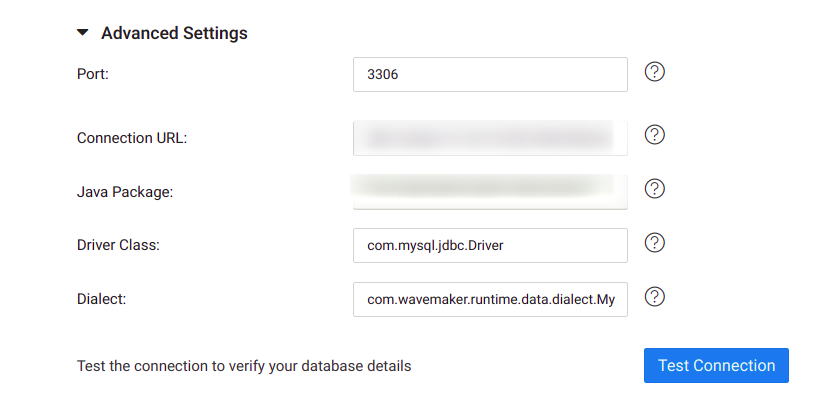How to Switch MariaDB to MySQL Connector
WaveMaker applications use JDBC Connectors to communicate with Databases. When you import a MySQL database, WaveMaker uses MariaDB Connector to communicate with the MySQL database.
We introduced the MariaDB JDBC connector in place of the MySQL Connector: MariaDB JDBC Connector is Apache 2.0 Licensed.
note
This change is introduced in v11.2.
- Existing Apps will continue to use MySQL Connector
- New apps will use Maria DB connector for both workspace and MySQL databases.
If you require MySQL drivers in the backend, you can configure it to use the MySQL connector instead of the default MariaDB connector.
Changing MySql Connector for Workspace DB
- Navigate to File explorer and modify the following properties in the properties files.
Changing the Connector for the MySql Database
You can change connectors when importing a new database and an existing imported database. For this, you must add a MySql Connector Dependency to pom.xml.
- Navigate to the pom.xml file from File Explorer.
- Under the dependencies section, add the following dependency, as specified below.
- Go to the Database section. Import a database.
- Before testing the connection, click Advanced Settings, and edit the Connection URL (JDBC) and DriverClass, as shown in the image below.
note
- If the database is already imported, modify the below values, and test the connection.
- Test connection and click Save.