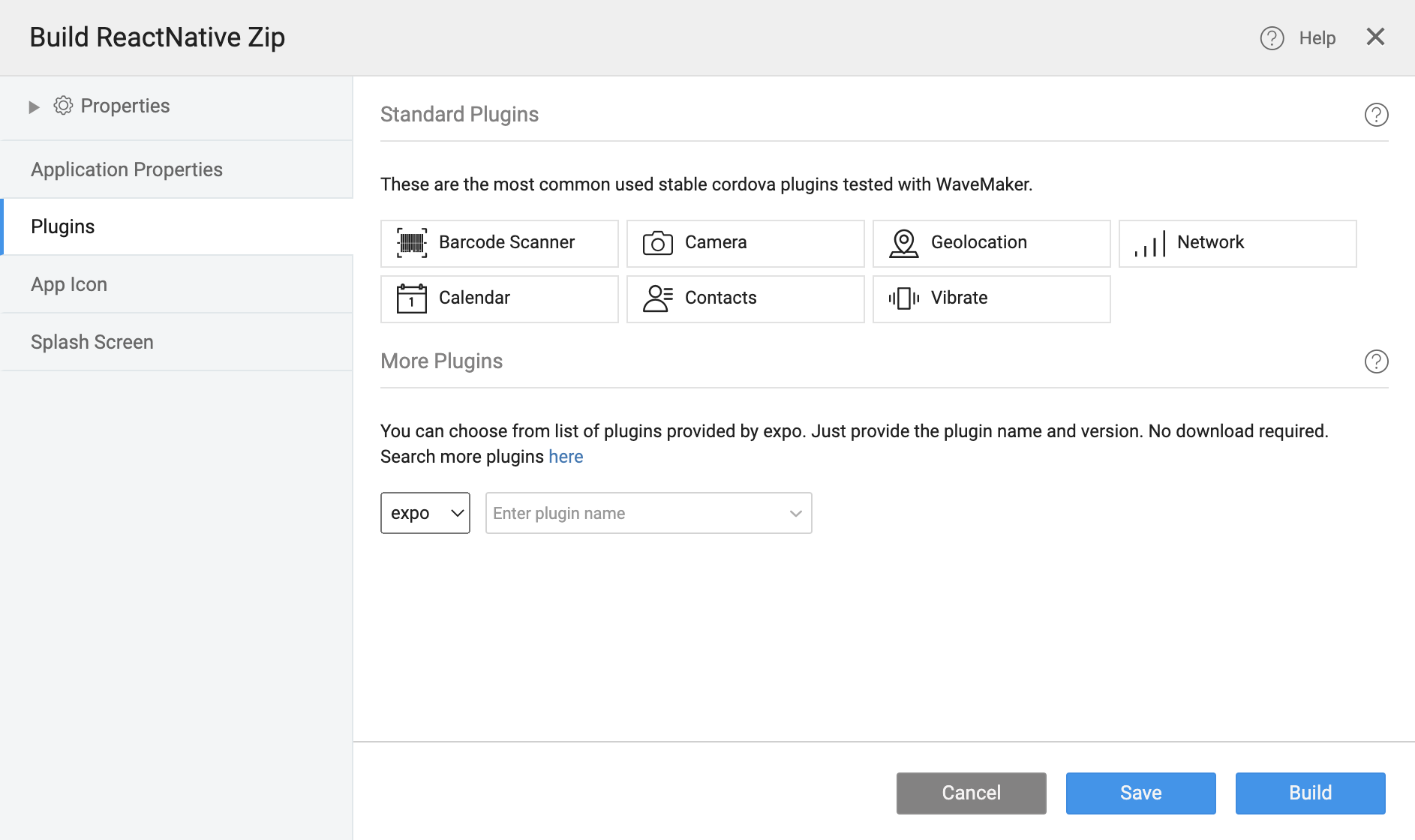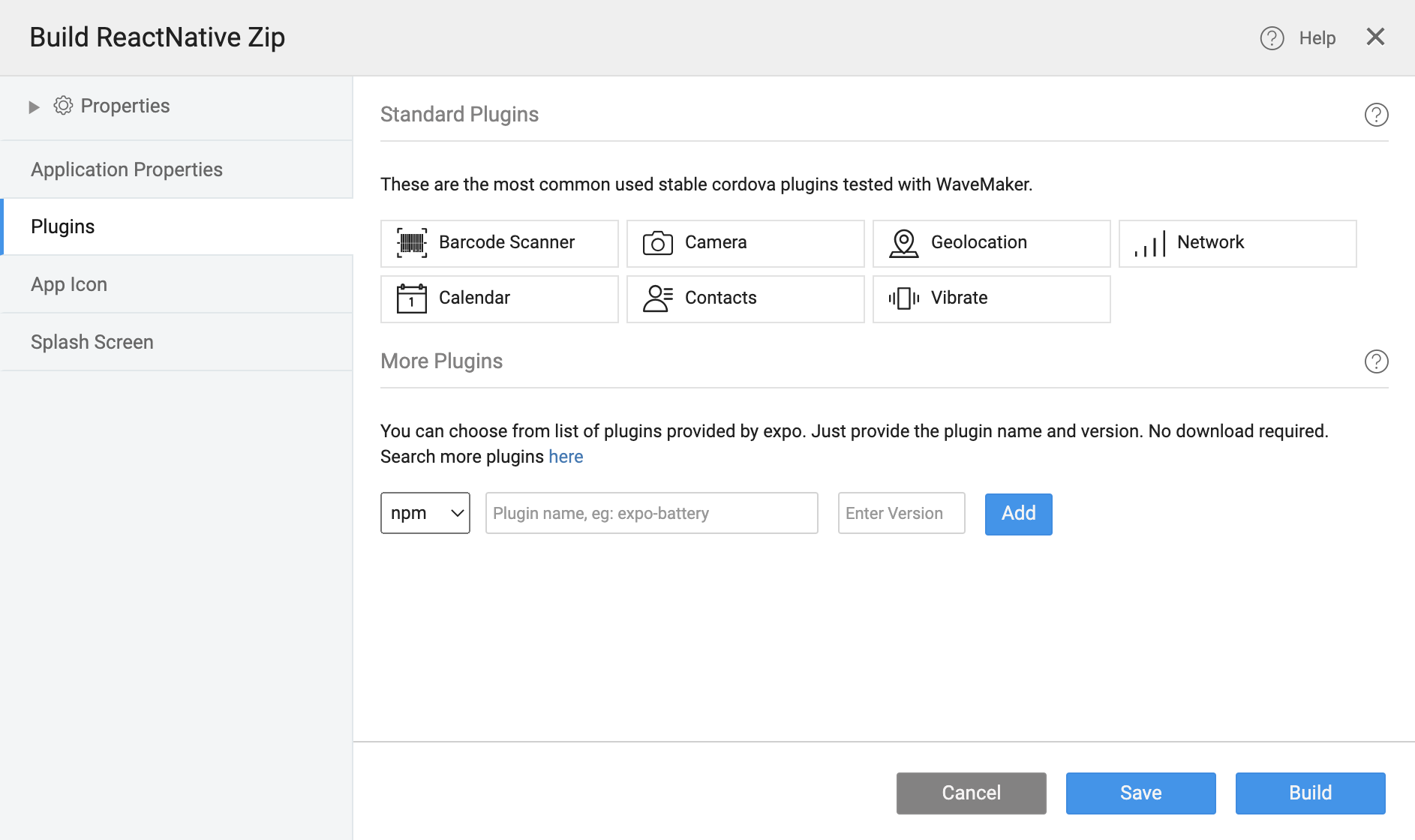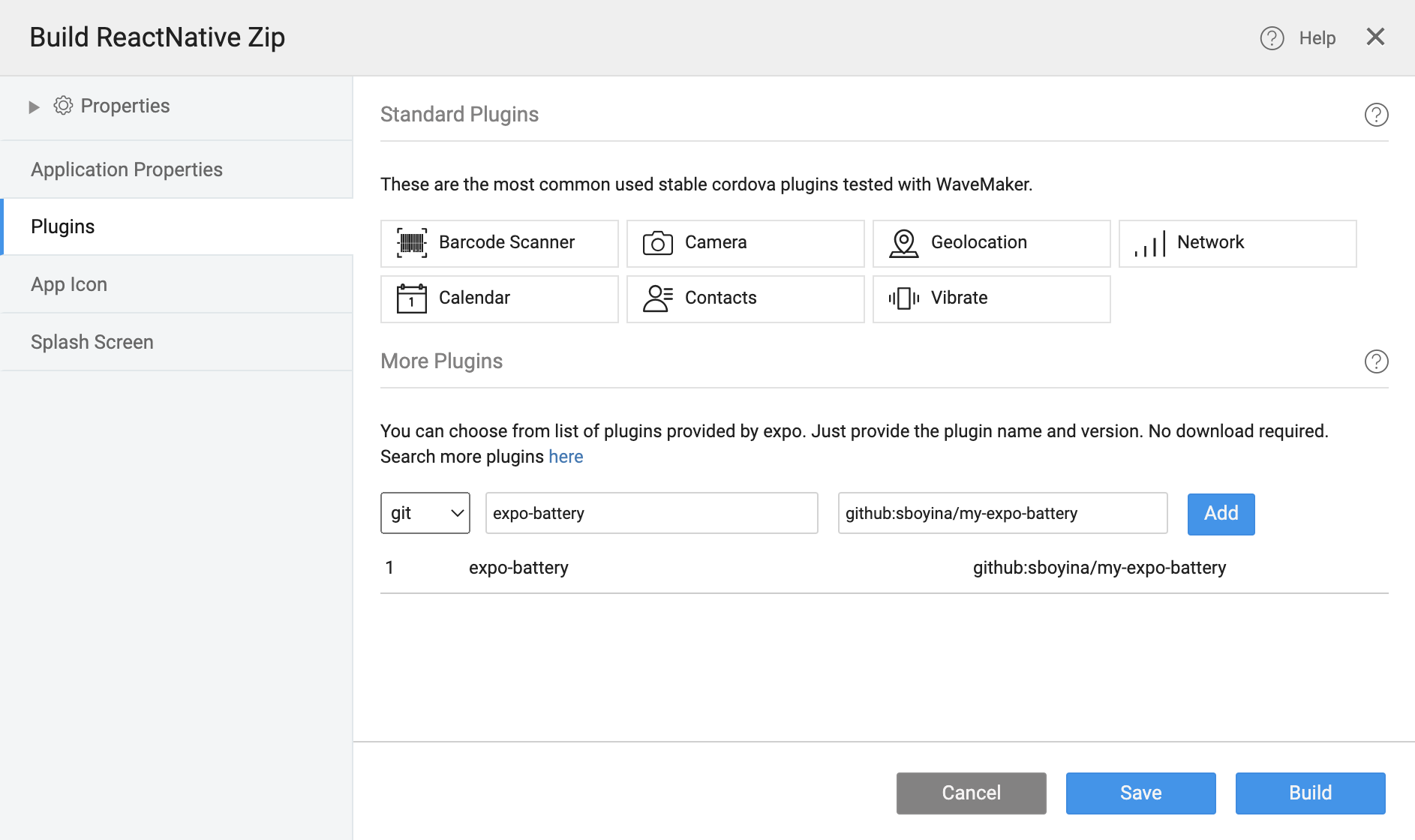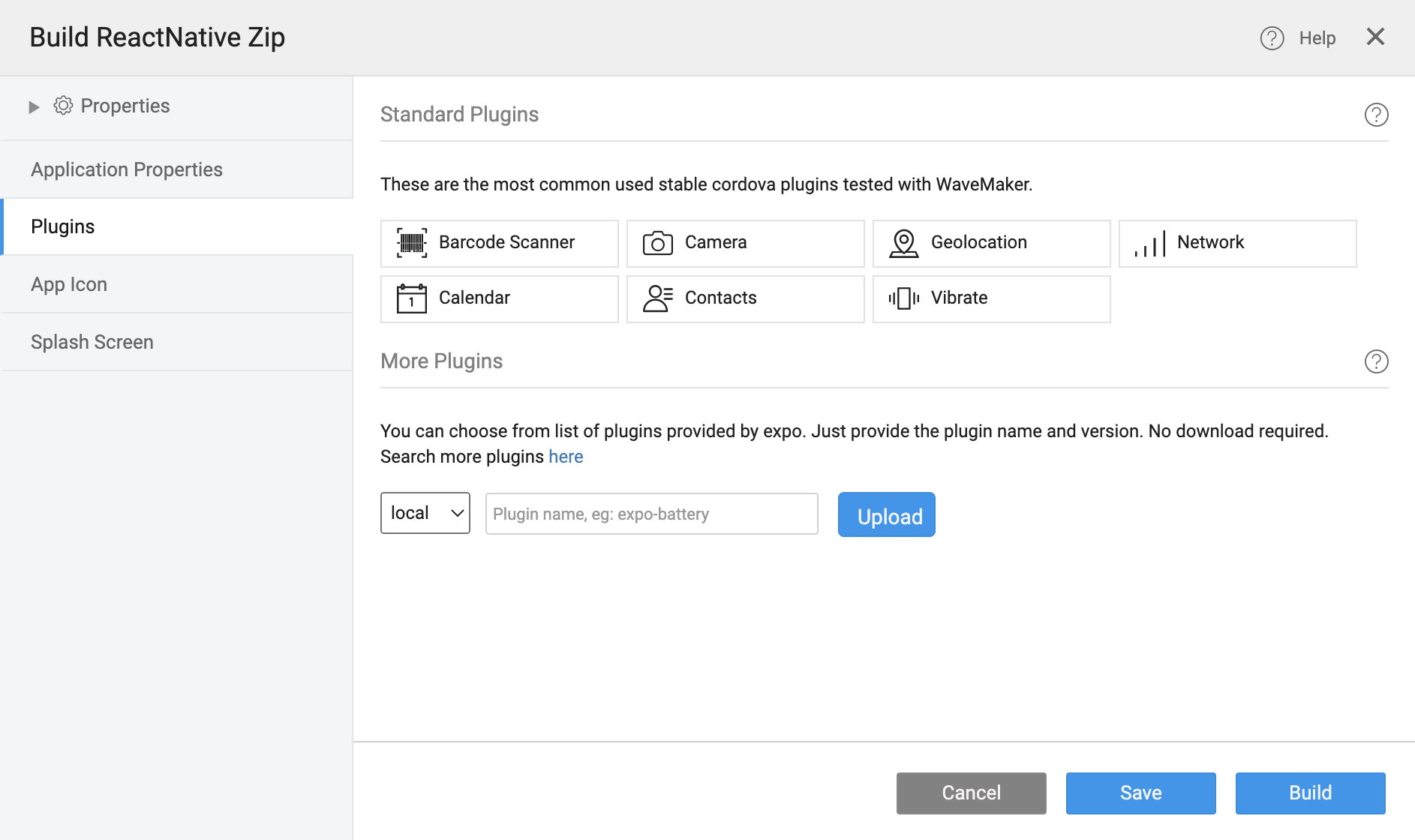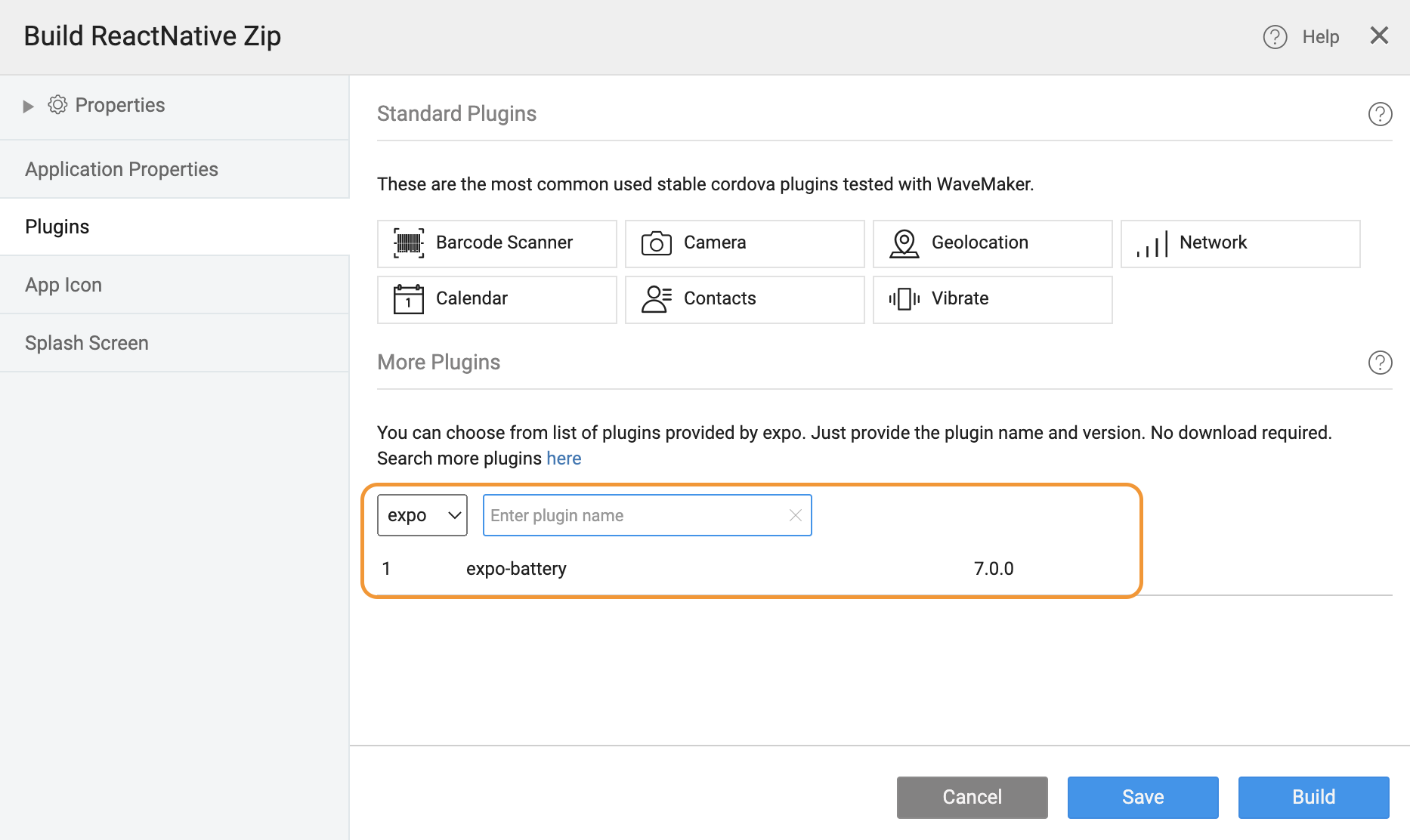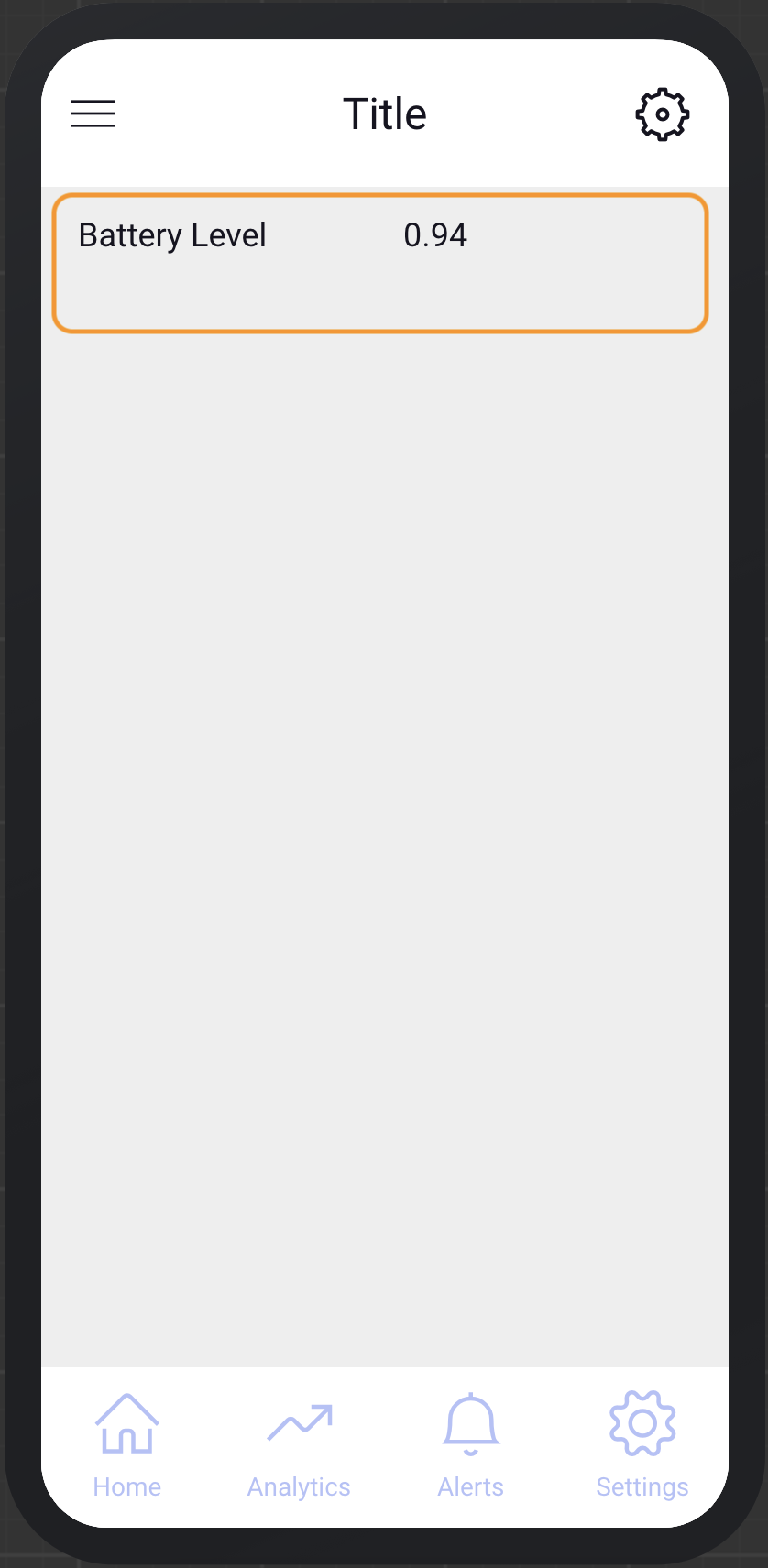Add third-party plugins to your React Native projects. WaveMaker extended support for npm, git, and local, in addition to Expo plugins. You can import plugins from the Export as ReactNative Zip Dialog.
Expo
This option shows all the available Expo plugins. Once the plugin is selected, it will add the latest version of the plugin to the project.
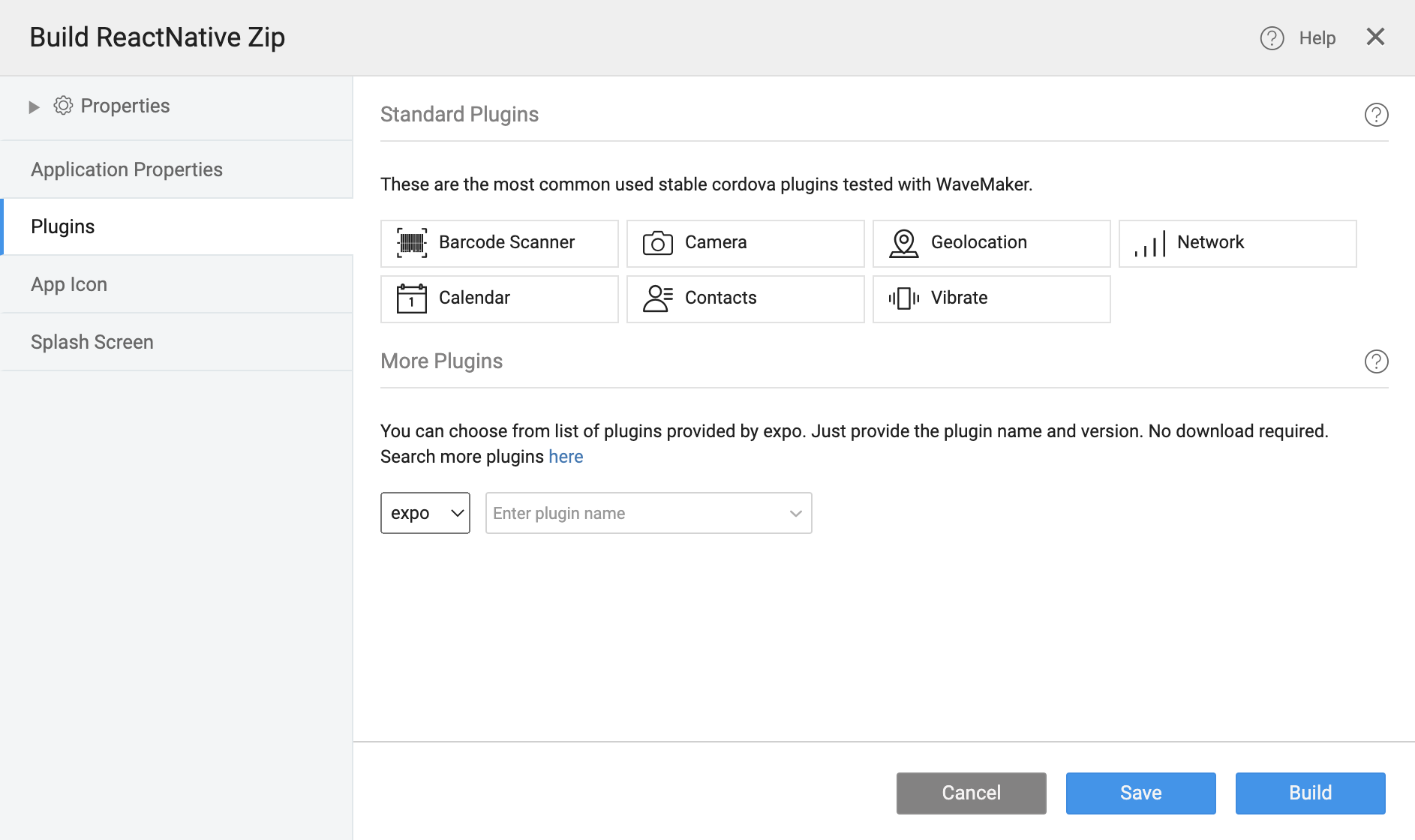
Npm
This option will allow users to add a specified version of the plugin from the npm registry and add it to the project.
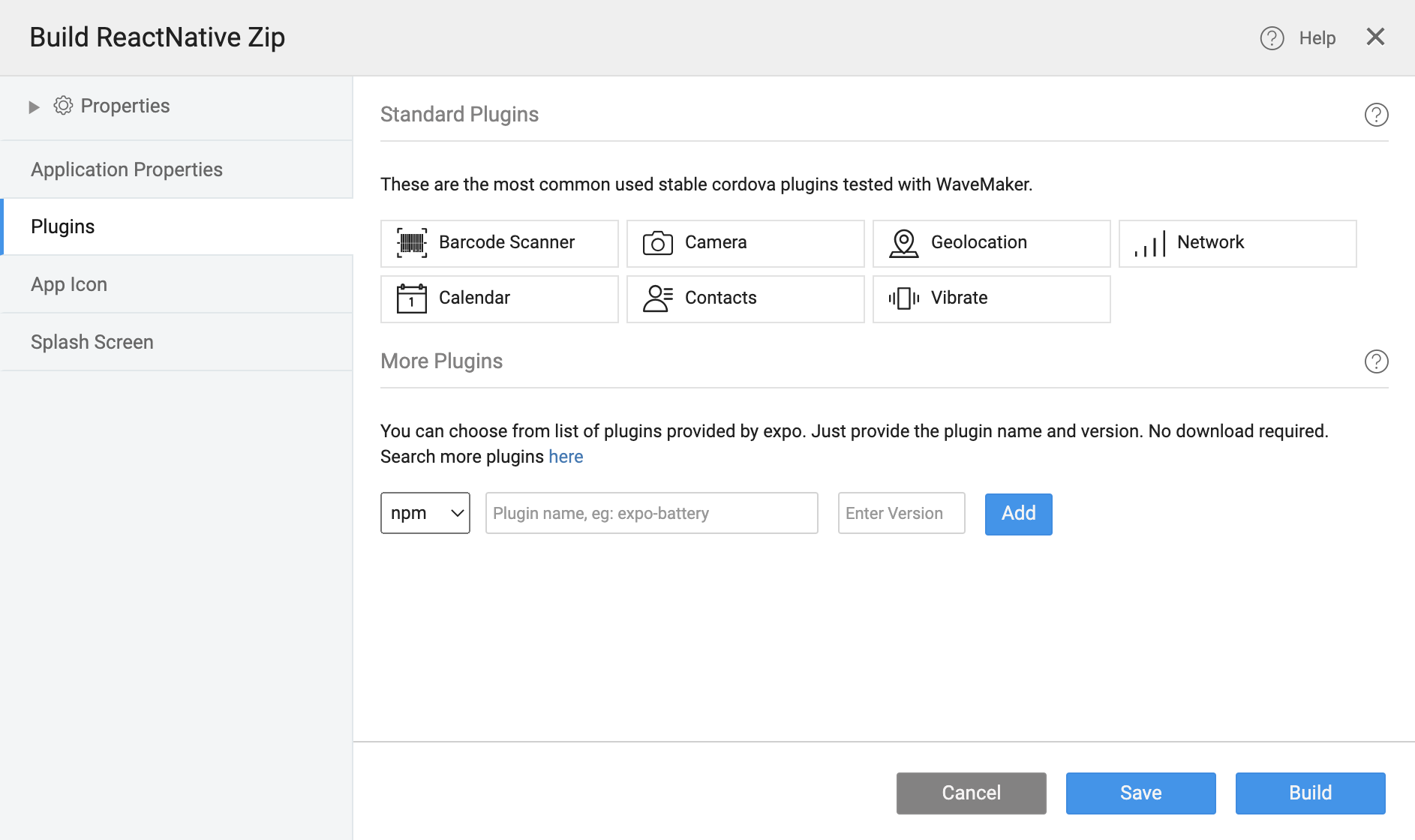
GitHub
This option allows you to upload custom expo plugins from the Git repo. For this, provide the plugin name and the Git repository details, such as github:username/repository and it will get added to the project.
GitHub Example
Git Repo URL - https://github.com/sboyina/my-expo-battery
You'll need to pass the GitHub URL: https://github.com/sboyina/my-expo-battery/tarball/main
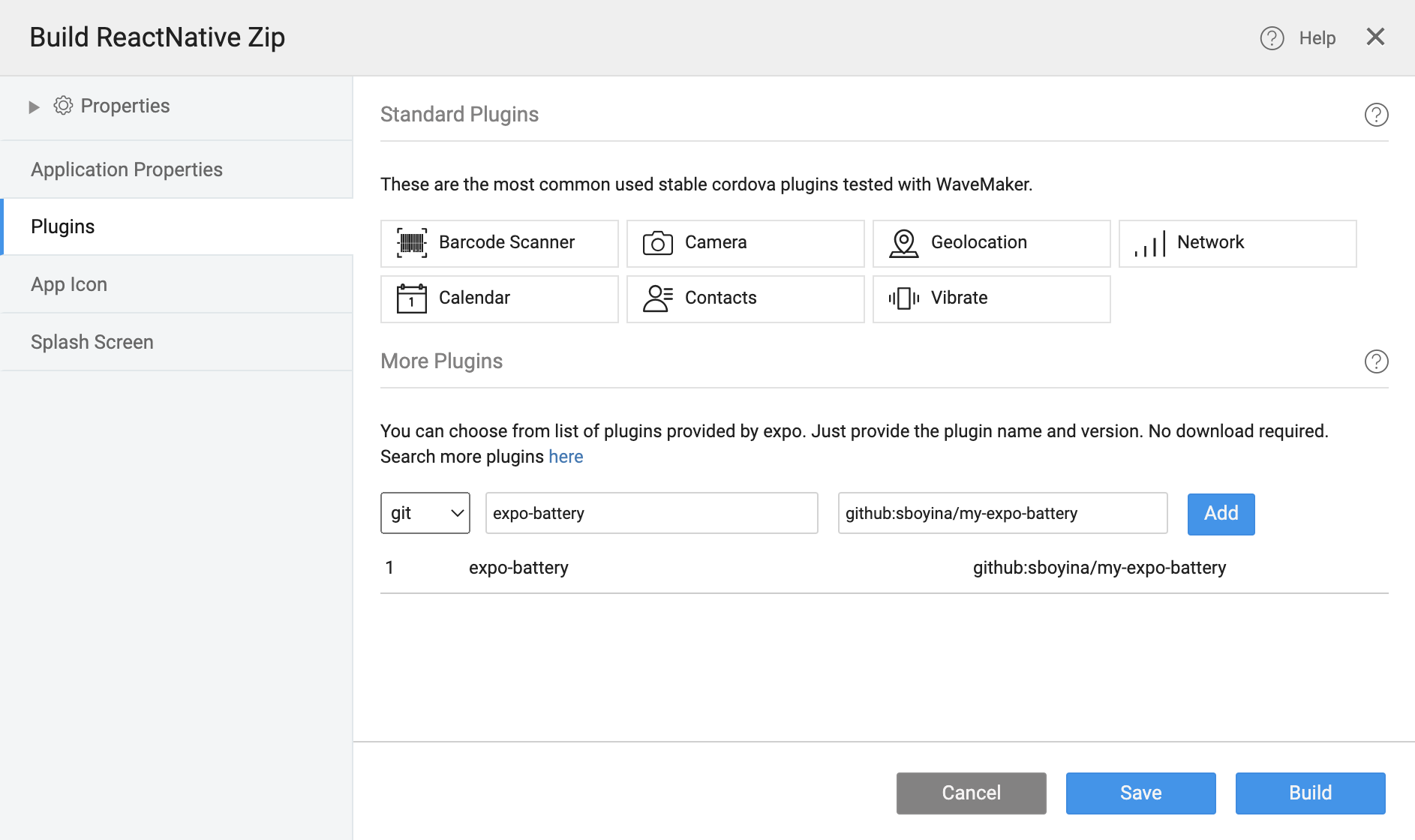
Local
This option allows users to upload their own customized plugin using tarball file (.tgz file).
You can get the tarball (.tgz file) of expo-plugins by visiting https://registry.npmjs.org/expo-plugin-name/expo-plugin-version
You can find the tarball under the dist key.
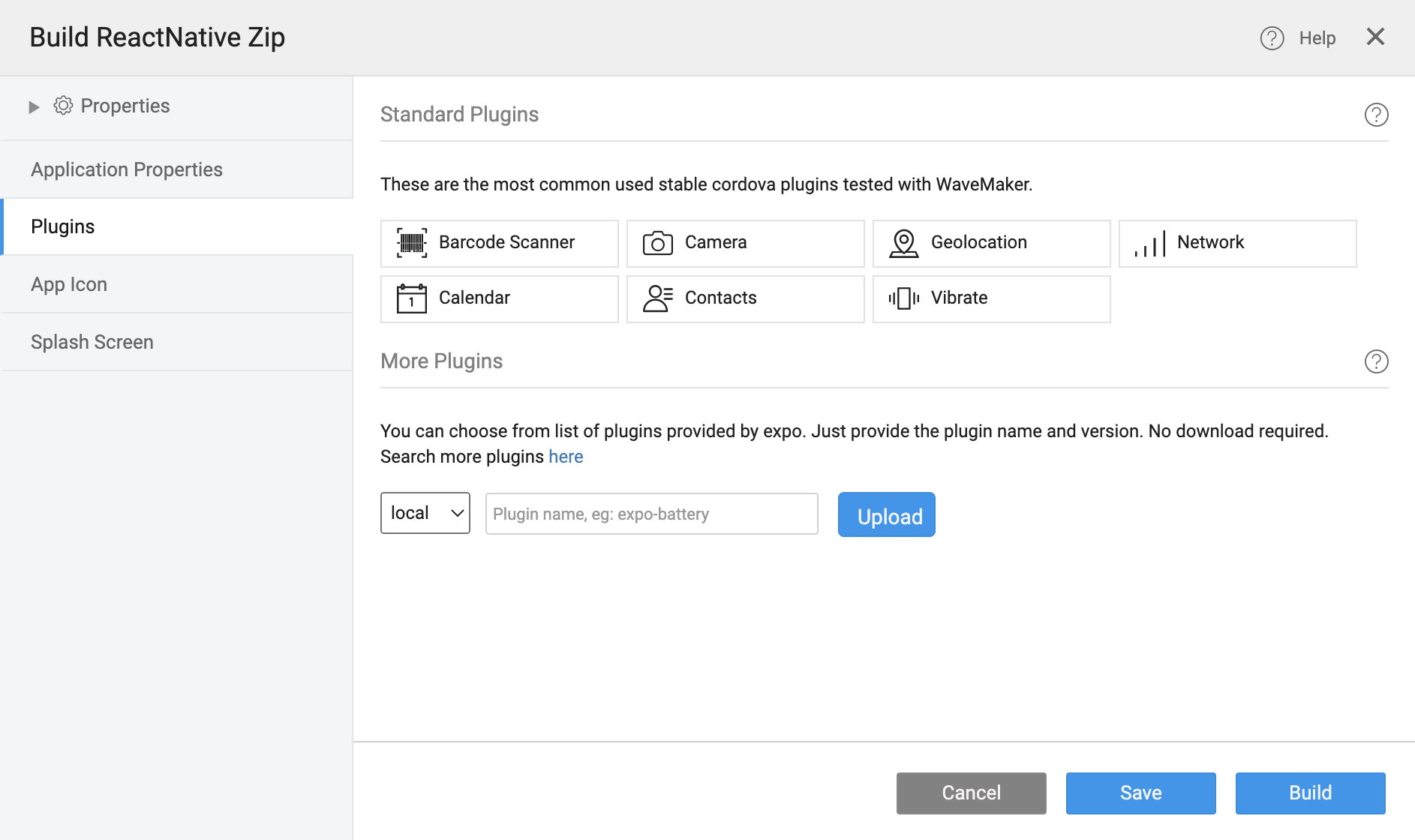
Example
- Please import the expo-battery plugin.
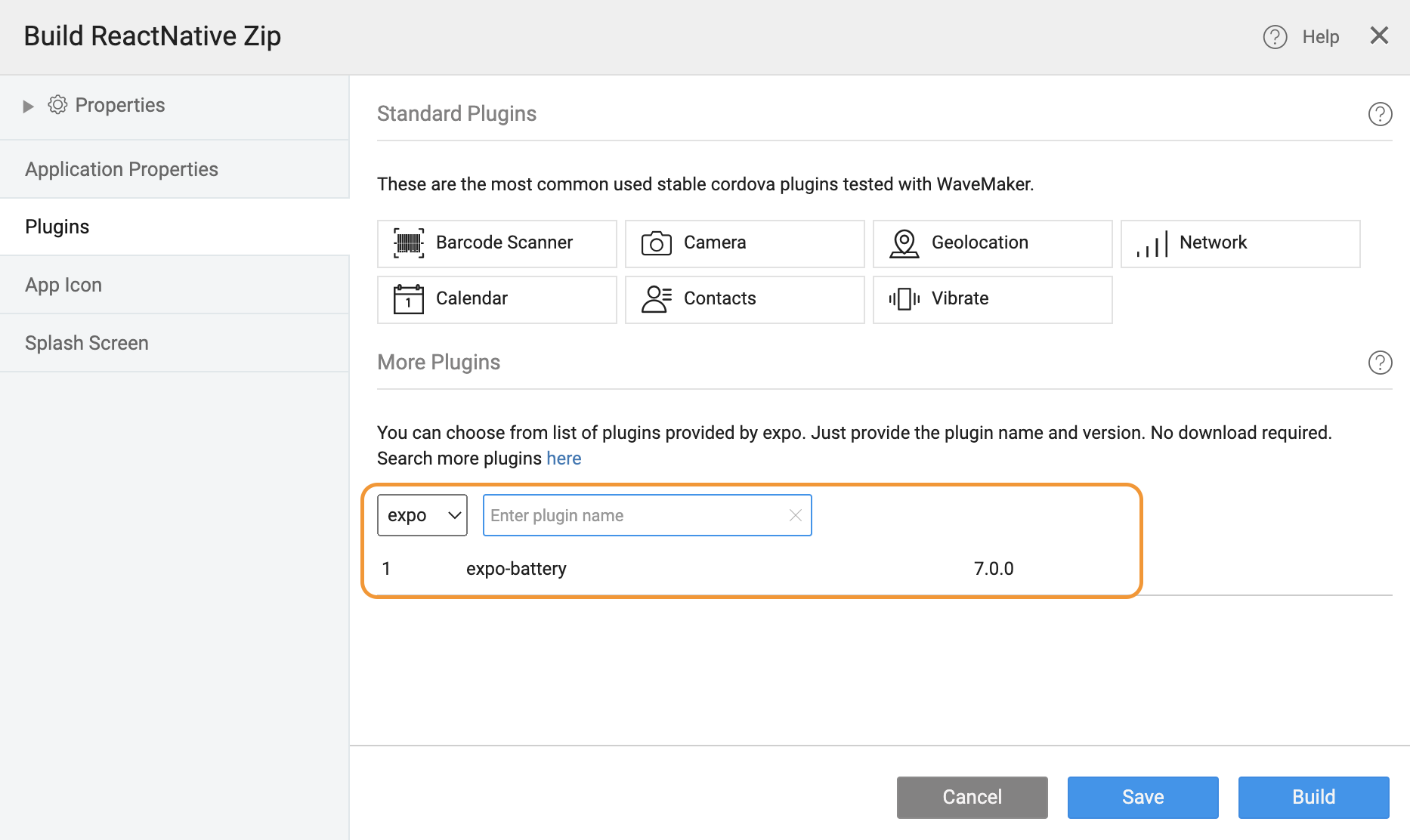
- In the Script Tab, add the following code.
Markup
<wm-page name="mainpage">
<wm-left-panel content="leftnav" name="left_panel1"></wm-left-panel>
<wm-mobile-navbar name="mobile_navbar1" title="Title" backbutton="false">
<wm-anchor caption="" name="AddLink" iconclass="wi wi-gear"></wm-anchor>
</wm-mobile-navbar>
<wm-content name="content1">
<wm-page-content columnwidth="12" name="page_content1" backgroundcolor="#717171">
<wm-layoutgrid name="layoutgrid1">
<wm-gridrow name="gridrow2">
<wm-gridcolumn columnwidth="6" name="gridcolumn3" xscolumnwidth="12">
<wm-label padding="unset 4px" name="label2" class="h2" caption="This a DemoApp"></wm-label>
</wm-gridcolumn>
</wm-gridrow>
<wm-gridrow name="gridrow1">
<wm-gridcolumn columnwidth="6" name="gridcolumn1" xscolumnwidth="12">
<wm-label padding="unset 4px" name="label2_1" color="#000000" caption="Battery Level"></wm-label>
</wm-gridcolumn>
<wm-gridcolumn columnwidth="6" name="gridcolumn2" xscolumnwidth="6">
<wm-label padding="unset 4px" name="label3" color="#000000" caption="0"></wm-label>
</wm-gridcolumn>
</wm-gridrow>
</wm-layoutgrid>
</wm-page-content>
</wm-content>
<wm-mobile-tabbar name="mobile_tabbar1"></wm-mobile-tabbar>
</wm-page>
Script
const Battery = require('expo-battery');
Page.onReady = function() {
Page.batteryLevel();
};
Page.batteryLevel = async function() {
const batteryLevel = await Battery.getBatteryLevelAsync();
Page.Widgets.label3.caption = batteryLevel;
}
- Preview will show the Battery Level using
getBatteryLevelAsync API.
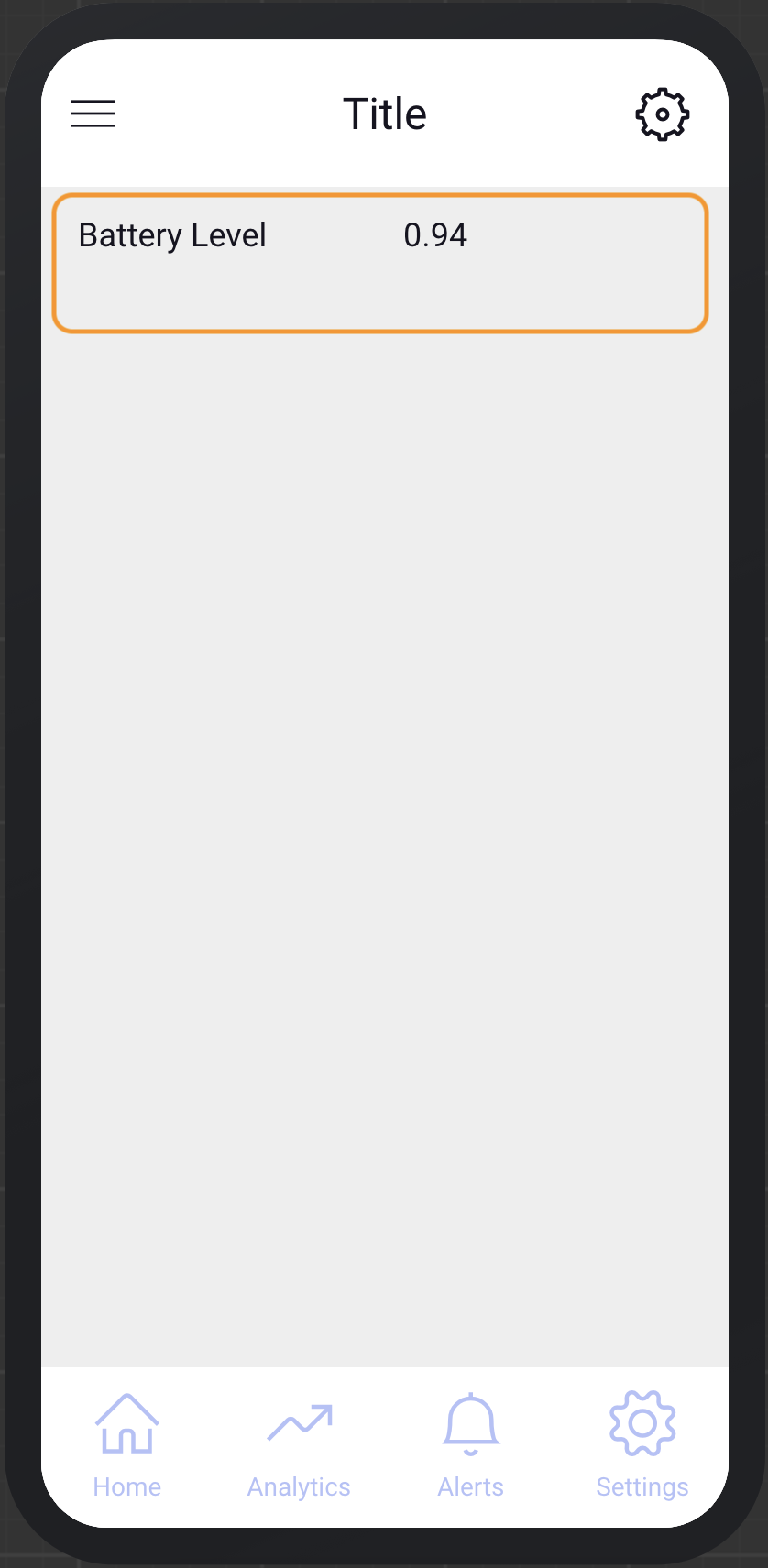
Third-party plugins are supported only on specific platforms and these can be implemented by using Platform.OS. By importing react-native a condition to check the platform can be added. See the example below.
const Battery = require('expo-battery');
const reactnative = require('react-native');
Page.onReady = function() {
if (reactnative.Platform.OS == 'web')
Page.batteryLevel();
};
Page.batteryLevel = async function() {
const batteryLevel = await Battery.getBatteryLevelAsync();
Page.Widgets.label3.caption = batteryLevel;
}