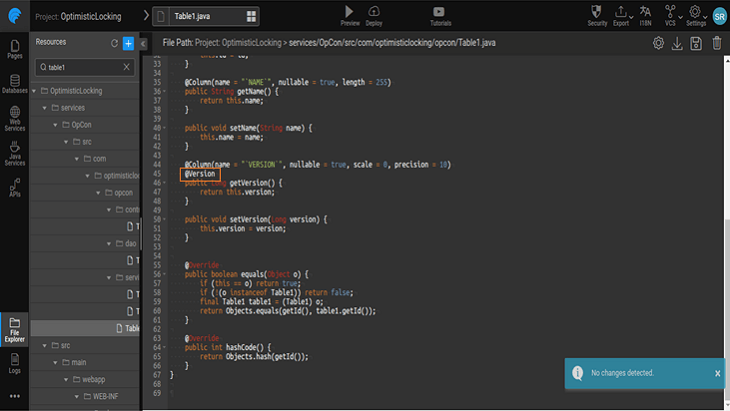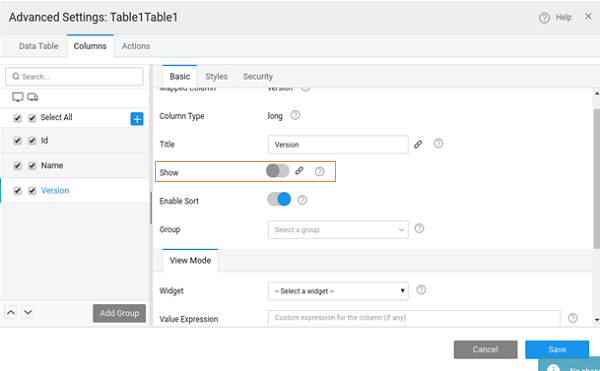Concurrency and Record Locking in WaveMaker
Use Case
How to handle the scenario wherein two users update a row in a Database Table at the same time.
The document explains the implementation for obtaining concurrency and record locking in WaveMaker.We will be using MariaDB on MySQL Cloud setup.
Steps
- Create a MariaDB database. See the following the documentation link for details
- Add a table with the following columns:
- ID - type integer,
- Name - type String name, and
- Version - type long.
- Go to the File Explorer and navigate to the following directory:
- Add @Version annotation for the version column as shown below.
- Add the below import statement.
note
Please note the @Version annotation added in the above step might get reverted each time a DB re-import operation is performed, hence replace the @Version after each DB re-import.
- Create a Page in the app.
- Drag and drop a Data Table widget into the page and set the data source as the table/entity designed in Step #2.
- Open the Advanced Settings of the Data Table widget and uncheck the Show property for the version column.
- Run the application and insert/update values into the Data Table widget. When two users update a row in the data table at the same time, only one of the transactions will be completed whereas the other call will fail with an error message.