Enterprise Marketplace
Enterprise marketplace allows artifacts to be published by teams to be used across multiple teams. WaveMaker already has the feature to publish artifacts within the team where the members of the team can share and use the published artifacts. Now, with this feature teams will be able to share any artifact over marketplace and improve collaboration, reusability, while using new or existing Prefabs.
Enterprise Marketplace is available only with WaveMaker Enterprise version of the product and not available on wavemakeronline.com
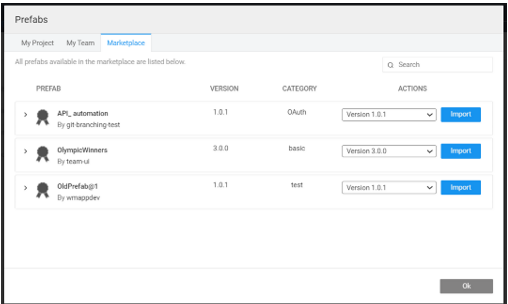
To know more about publishing Artifacts, see Artifacts Repository
Publish Prefab to Marketplace
Only the team portal admin has the permission to publish any artifacts to "Enterprise marketplace".
- Go to Teams Portal > Manage Prefabs.
- Go to the Pending Approval tab.
- Select the Prefab, which is ready for review. Admin can Approve or Reject the Prefab submission request.
- Once approved, Prefab is listed in Approved Prefabs tab, which makes it available for team members to consume.
- Click Publish to Marketplace. A dailog opens to verify the details of the Prefab. Check the consent and click Publish.
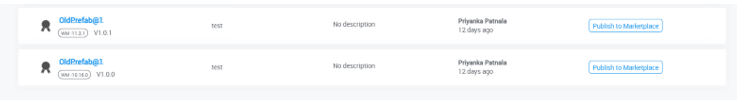
- Once published, go to the Marketplace Prefabs tab. You can view the list of Prefabs available, which are ready to consume.
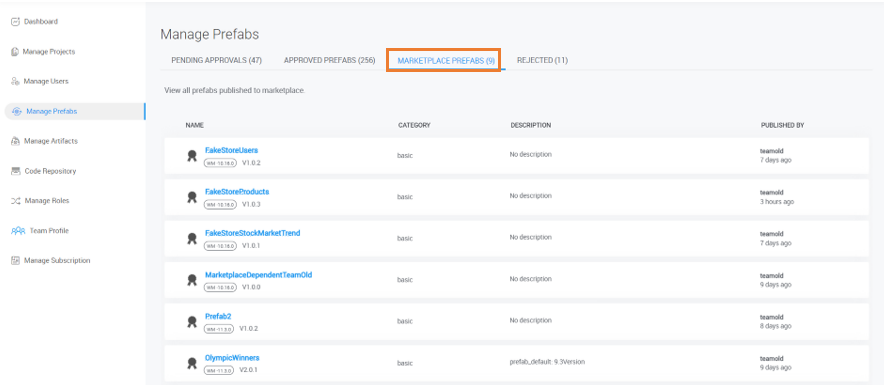
Publisher Information
The identity of the published Prefab information is shown where the Prefab is listed. This includes the team name, as shown in the image below.
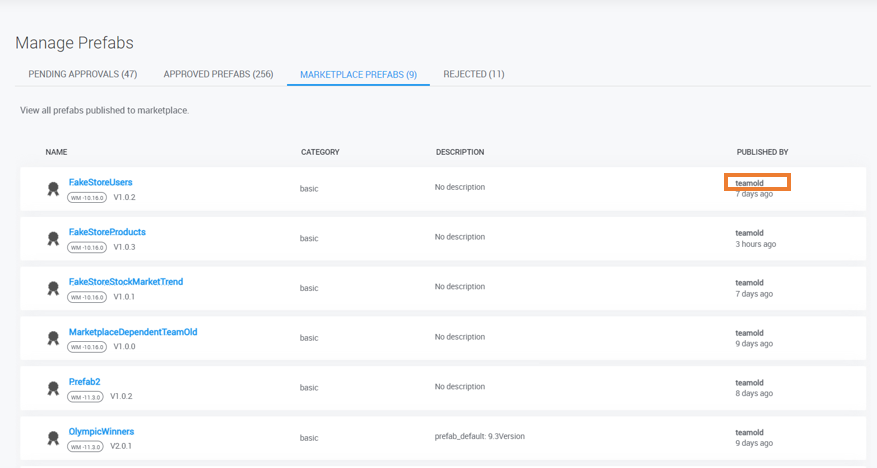
Versioning of the Prefabs follow semantic versioning scheme.
Semantic Versioning
WaveMaker supports versioning system to name the releases. Semantic versioning is a globally accepted versioning scheme that is already followed by many software publishers.
With WaveMaker 11.3, the support extends to follow semantic versioning for Artifacts, including Prefabs.
An example of semantic versioning is as shown below.
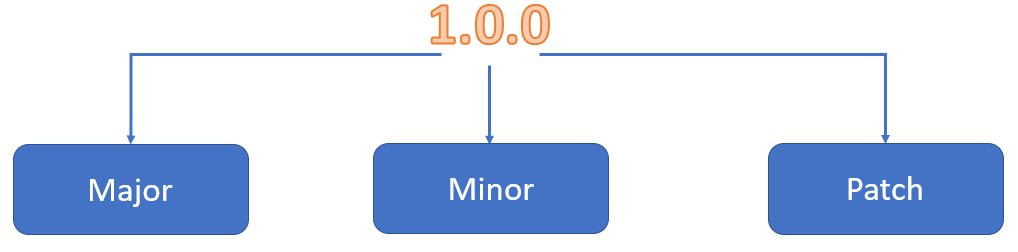
Example:
In a timeline of three months, the following versions can be published:
- Major - 1.0.0 , 2.0.0, 3.0.0
- Minor - 1.1.0, 2.1.0, 3.1.0
- Patch - 1.0.1, 1.0.2, 1.0.3, 2.0.1, 2.0.2
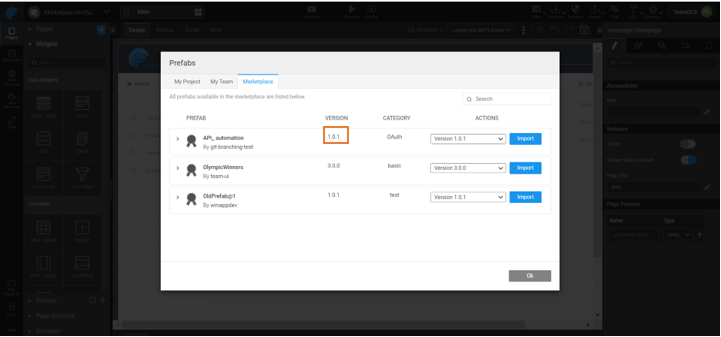
Full Semantic Version Support for Prefabs Publishing
We've now extended this support to include pre-release and build details from release 11.7.1.
For example, a version might look like 1.2.1-beta+1234, where:
1: Major version2: Minor version1: Patch version-beta: Pre-release identifier (lowercase hyphen followed by a pre-release label)+1234: Build metadata (optional identifier prefixed with a plus sign)
Consume Prefab from Marketplace
Developers can consume Prefab from WaveMaker Studio.
- Go to a project.
- To consume a Prefab published to Marketplace, go to the Pages tab.
- Locate Prefabs and click the '+' icon. This opens a dialog, listing all the Prefabs that are ready to consume.
- Go to the Marketplace tab. Select the Prefab and click Import.
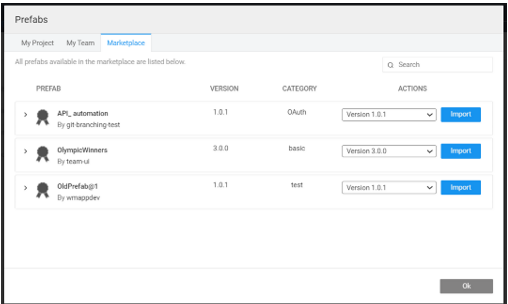
- To locate the imported Prefab, expand the Prefabs section.
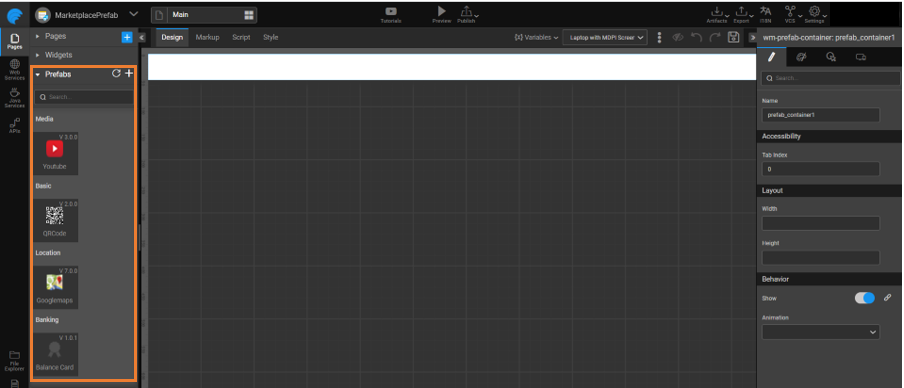
Drag and drop the Prefab onto the canvas to use.