Teams Overview
Teams is a collaborative development environment on WaveMakerOnline.
Team Portal is an admin console where you can manage projects, add or remove team members, manage roles, grant permissions, manage code repositories, and more. With Teams, you can choose to administer the organization data either by a single person, or have it managed by multiple administrators. To learn more about the subscription plans, see the pricing table.
With Teams, you can do the following.
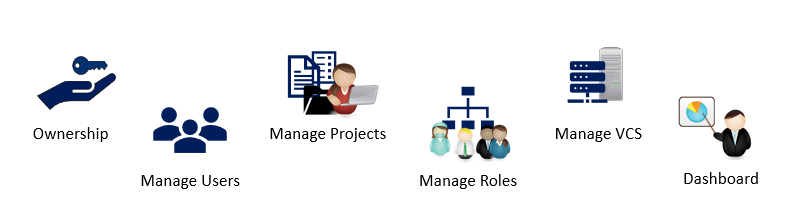
Simplify Access Management
Make anyone a team admin, or don’t! You have complete control over how you manage organization data and permissions. To add a new member to your team, simply search by email address or add members by email address, whether they have a WaveMaker account or not. Those new to WaveMaker will receive an invite and get automatically added to your Team.
For more information, see Manage Users.
Projects Collaboration Seamlessly
Have transparent project tracking across your team. This helps to make sure each member is handling their tasks accordingly and stay on track. You can effortlessly share projects with your team members and give developers the necessary access to the required project anytime. Also, you can manage or override existing access for specific users as well.
For more information, see Manage Projects.
Code Repository
Source code management is a critical part of the project lifecycle, allowing teams to manage their work with a single source of truth. Teams include support for integrating multiple source code repositories with the system so that you have access to source code and control over where your source code resides. It helps in setting up Continuous Integration (CI) and Continuous Delivery (CD) pipelines.
For more information, see Code Repository.
Role Management
It provides clarity to your team with well-defined roles and permissions. You can control all roles, role permissions in an easy to customize central place. Customize the access permissions for each role as you want. A user can perform actions on a project based on their assigned role & permissions.
For more information, see Manage Roles.
Team Profile
Your team's profile page shows basic information about your team. You can access and update the team's profile.
For more information, see Team Profile.
Priced Right for Small Teams
Cloud-hosted application platform as a service for small teams. We have restructured our pricing to introduce a new Team subscription plan. It offers the following
- Unlimited Apps
- Unlimited App Users
- Team Collaboration
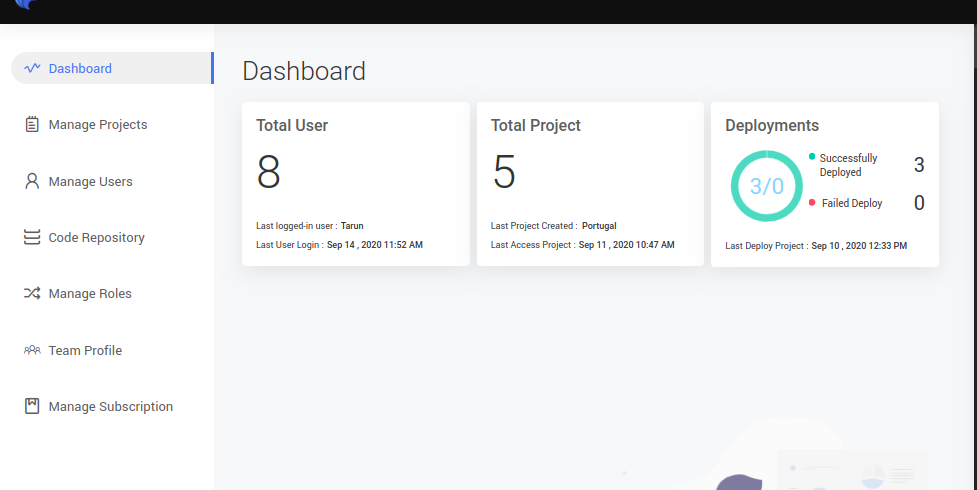
VPN access to team resources is not provided.
What are the different types of subscriptions in WaveMaker?
At WaveMaker, we offer the following options including, Solo, Team, and On-Premise.
Solo
It's geared towards users who want to get started quickly and do not need to worry about infrastructure and application maintenance. Get immediate access to the latest and greatest features, no work required.
Teams
Think of this as a Solo, but at scale. Teams provide the same functionality as our Solo but have additional capabilities to better serve enterprise organizations and collaboration. It is for teams who are looking for more customization and control.
On-Premise
It features in-house installation – hosted and accessed, either on your own hardware or through cloud hosting services like AWS. You can customize your setup however you like.
What benefits you get when you subscribe to Teams compared to the Enterprise Set-up
Immediate availability
With Teams, you can access the Teams portal as soon as you have subscribed to it and you can start using the services right away. And, this saves a lot of time from installation of any hardware setup or configuration process.
Cost-effectiveness
With Teams, there are no hardware expenses involved. Therefore, there is no need to buy, install, configure, and maintain servers, or other components for your runtime environment.
What benefits you get when you subscribe to Teams against the Solo sign-up?
When you subscribe as a Team, you can do the following.
Simplify Access Management
Projects Collaboration Seamlessly
Add Code Repository
Customize Role Management
Manage Team profile
Priced Right for Small Teams