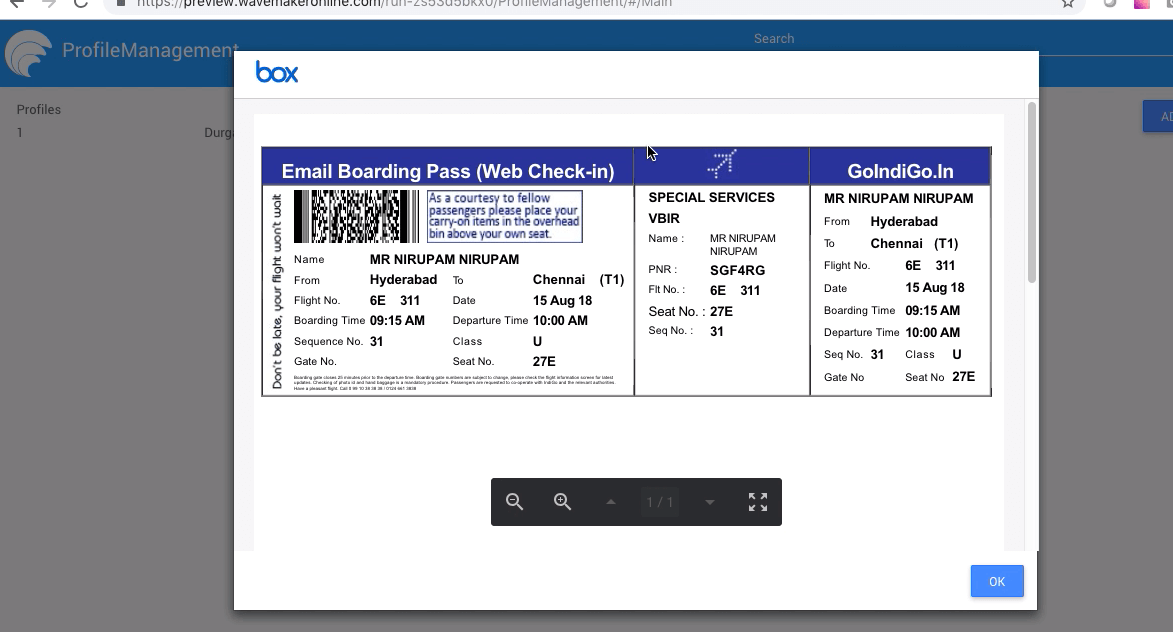Box Viewer Prefab
The Box preview prefab enables preview of hundreds of different file formats including all Microsoft Office Documents images, videos, 3D models etc. It uses the Box preview API provided by a developer account of Box Platform.
 Prerequisites of using the prefab are:
Prerequisites of using the prefab are:
- A Developer account in box.com.
- Create an app (https://app.box.com/developers/console).
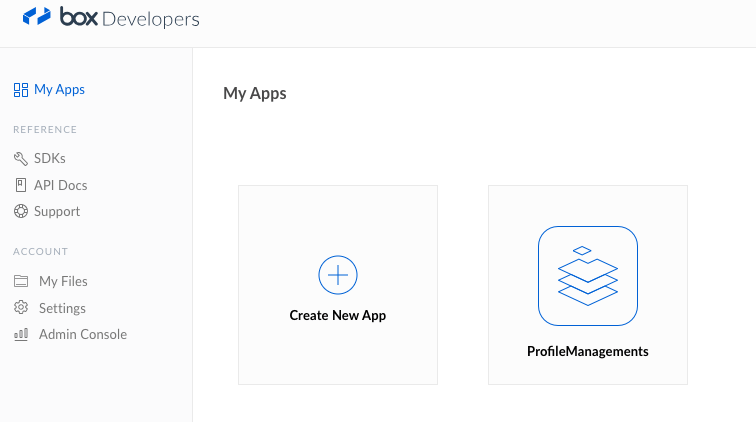
- Generate a Public/Private key pair for the app.
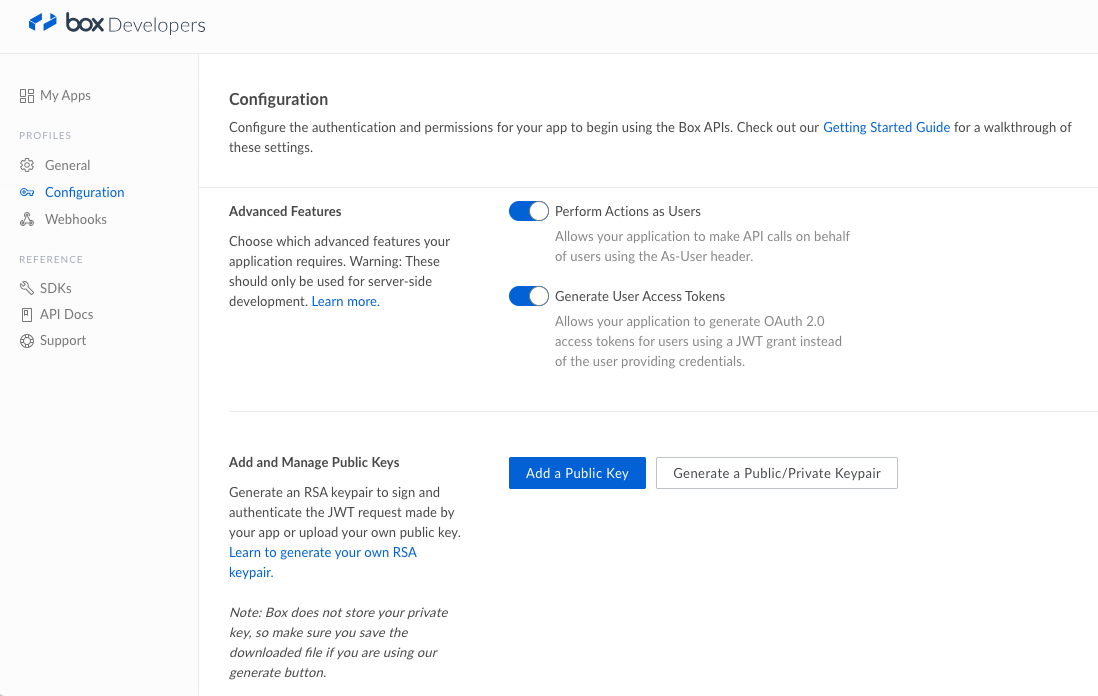
- Download the App Settings as json.
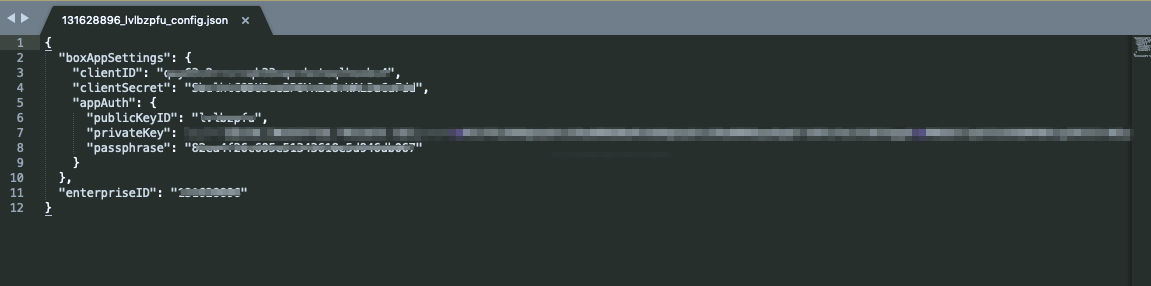
- Drag and drop the prefab into the page of your project. And set the App Environment.
In your app’s Settings > Config profile > Box prefab > App Environment, add key-value pairs for the respective field from the downloaded App Settings json.
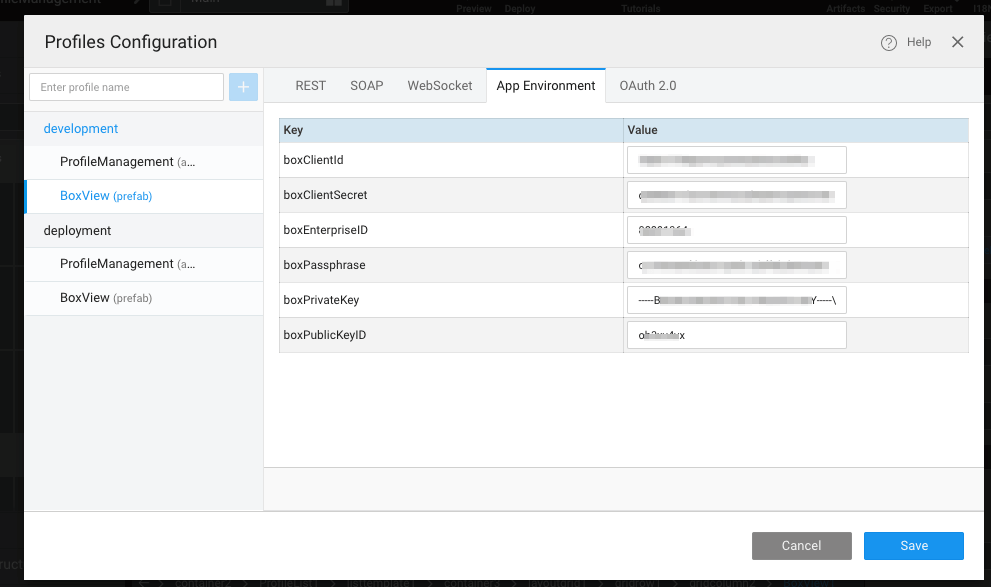
- Bind the URL property of the prefab in your page with the path to the file (uploaded to the project) to be viewed.
That’s it, clicking on the prefab link at app runtime will launch the viewer.