Entity Extraction Prefab
Automatically extract data from structured documents such as Invoices, Receipts.
There are many situations where specific data needs to be extracted from a scanned receipt or say, a screenshot taken from a mobile phone. To be able to automatically extract chosen information from such documents can help build delightful user experiences. This prefab helps implement this extraction of data from any structured document. With the document as the input, the prefab uploads it to AWS Textract to extract data from it. This extracted data is available as key-value pair and developers can pick the data they are interested in.
How to use this prefab
Create AWS account and IAM user with policy
AmazonTextractFullAccess.Generate and set
AWS_ACCESS_KEY_ID,AWS_SECRET_ACCESS_KEY, and theAWS_REGIONat prefab’s App Environment. (In your app’sSettings > Config profile > EntityEXtraction (prefab) > App Environment)
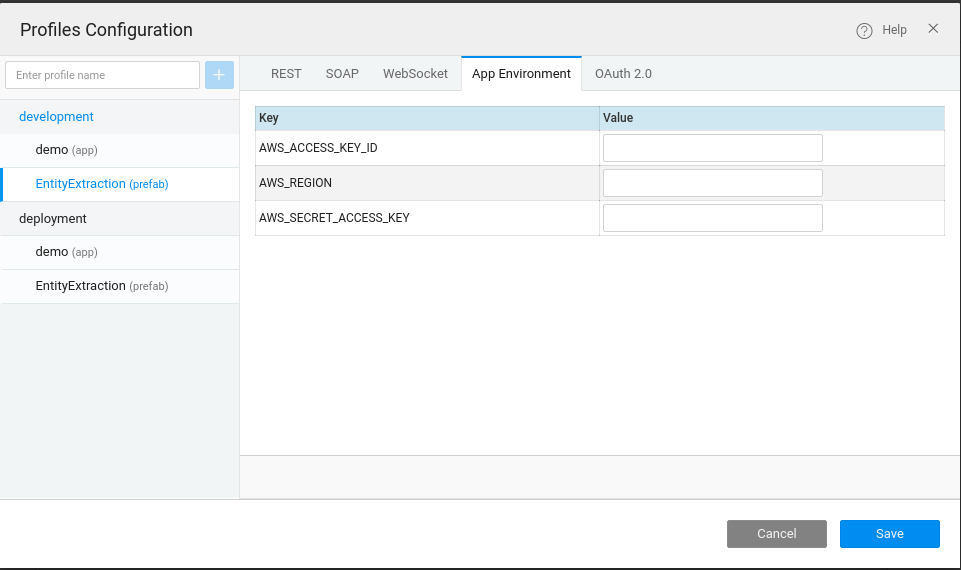
Bind the “URL” and “Entities” (properties of prefab) on your page.
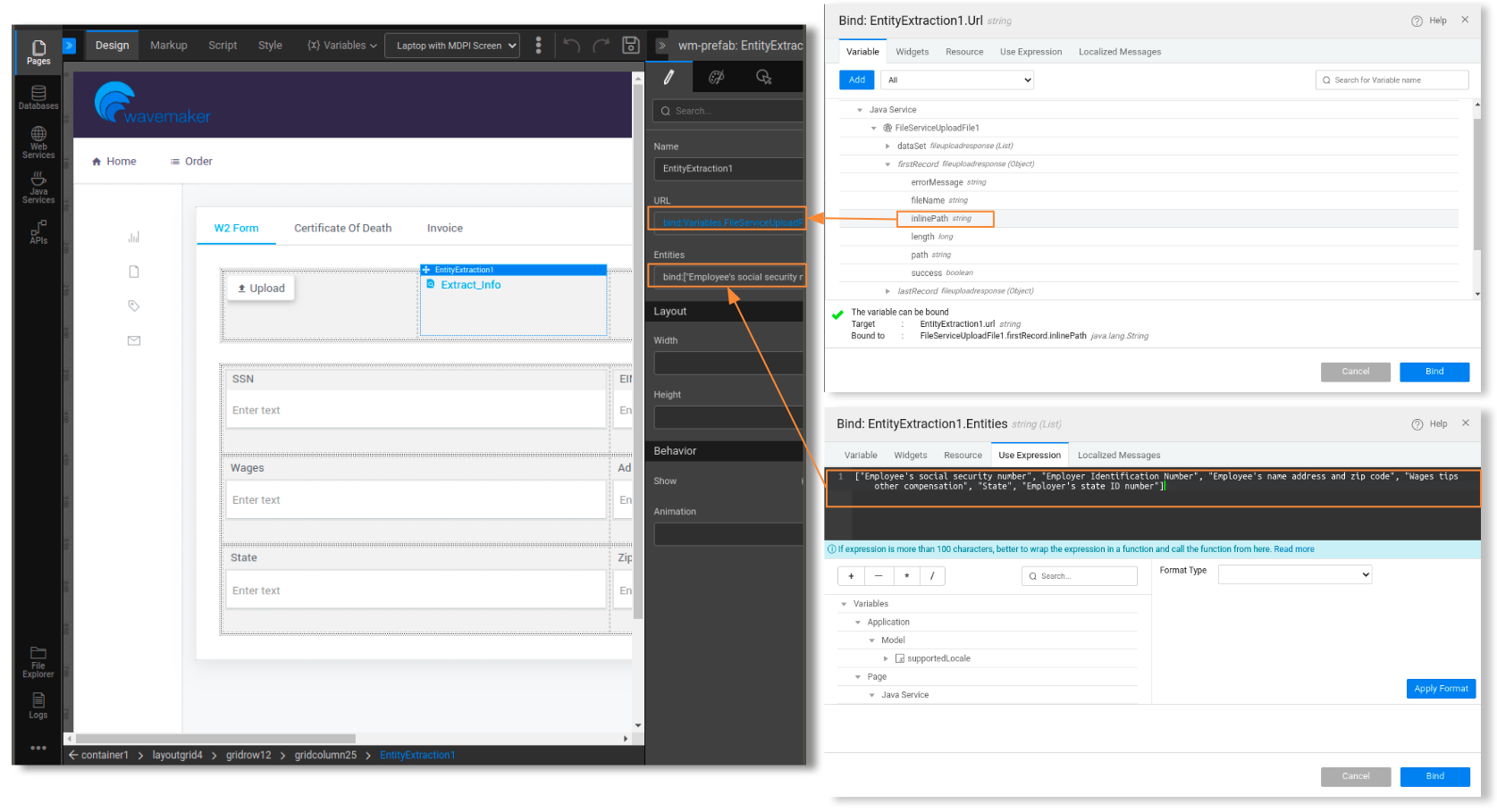
That’s it. Now you can bind prefab’s output(JSON object - key-value pair) back to different widgets (text, list, table, or form). The below example shows how to bind each individual entity-value to a
Textwidget.
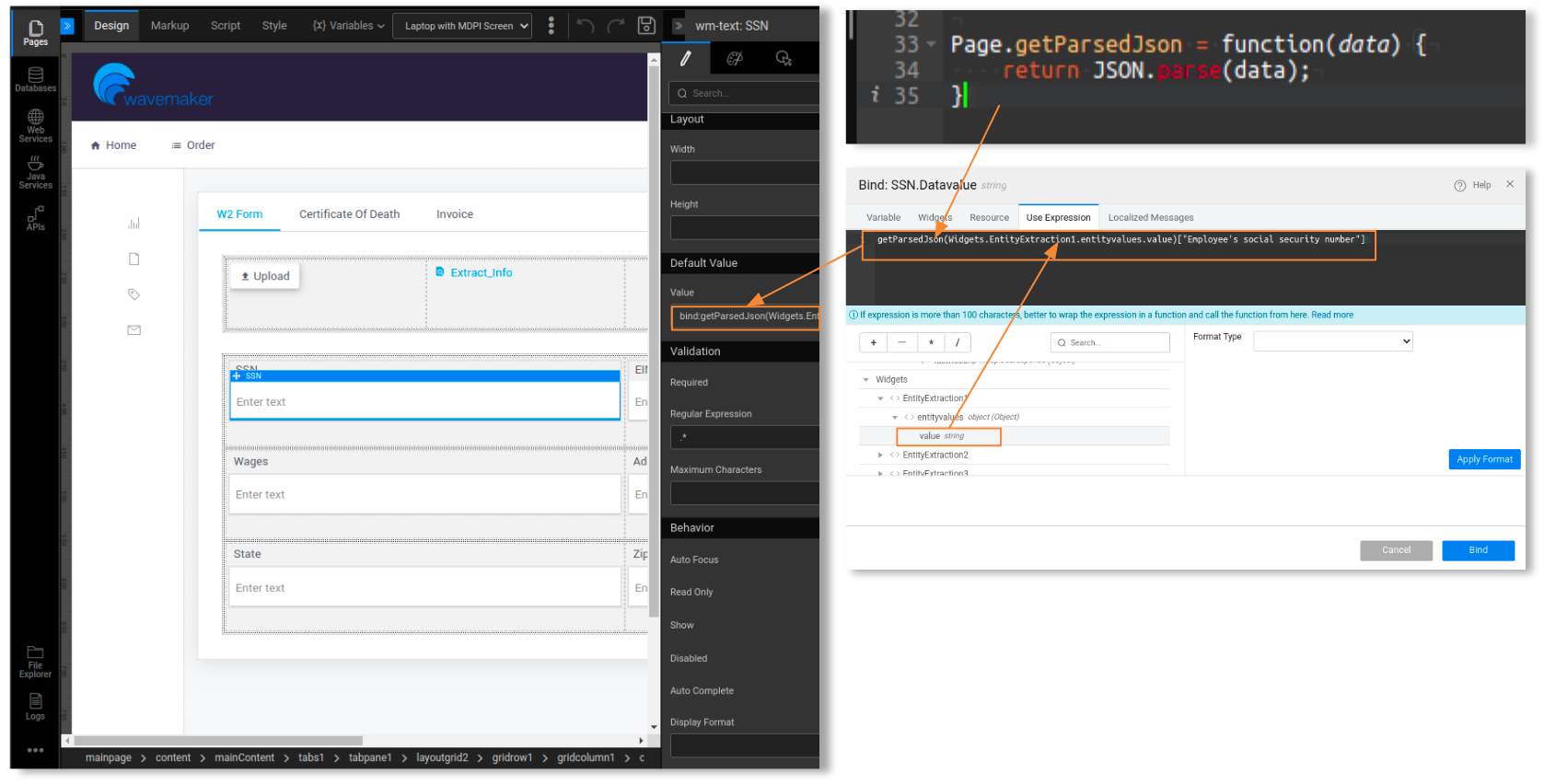
Finally, you can upload the document and then click on the prefab
extract_info, It can fill values automatically inTextwidgets as below.
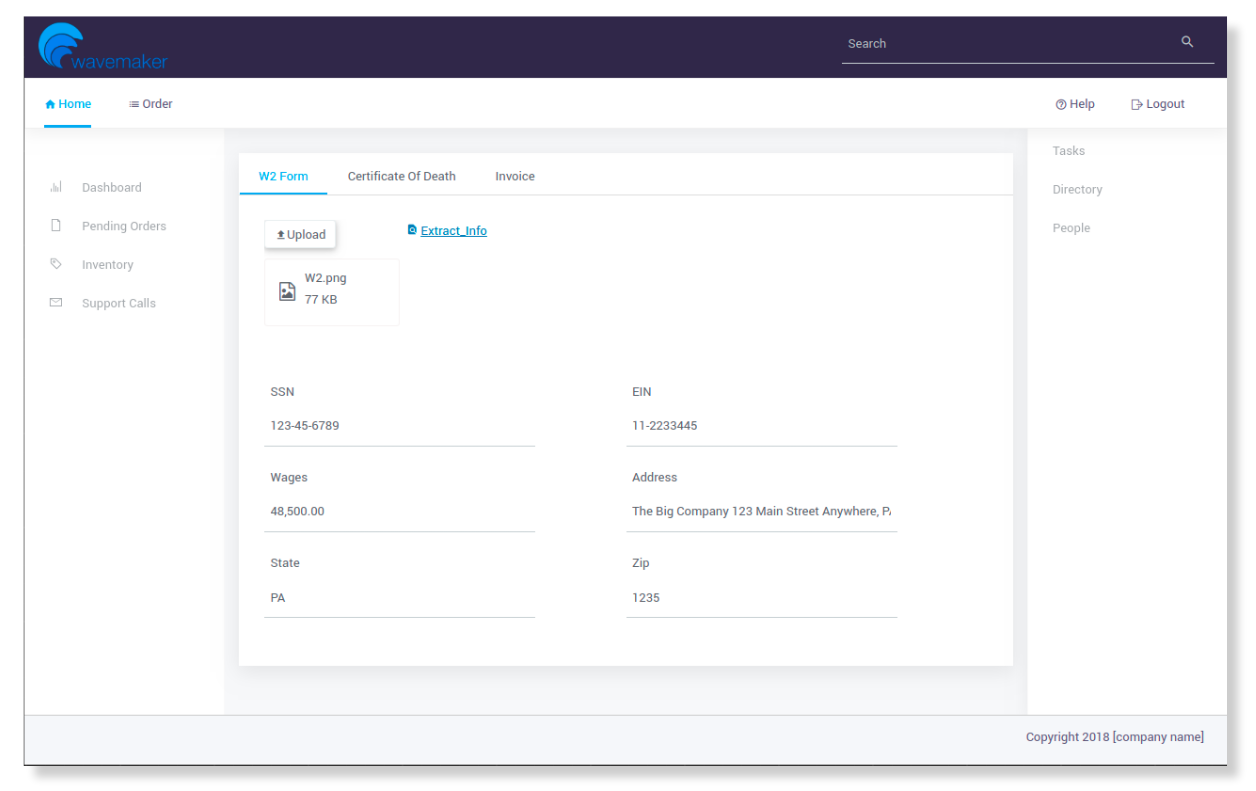
Known Issue
- Prefab
v1.2won't support PDF document.