Error Handling in React Native Apps
In complex React Native applications, unexpected rendering issues can occur due to bugs or data. To prevent full crashes or blank screens, WaveMaker introduced a global Error Boundary system. This system catches render-time errors, logs them, and shows a fallback UI; this ensures users remain in control even when something goes wrong.
What Is Error Boundary?
Error boundaries are React components that catch JavaScript errors during rendering, log them, and display a fallback UI instead of letting the app crash. They maintain stability and prevent broken or frozen screens.
Key Aspects of Error Boundaries
- Catch render-time errors using:
getDerivedStateFromError(error)to update state and trigger fallback UIcomponentDidCatch(error, info)to log error details locally or remotely
- Prevent full crashes by intercepting errors and showing a controlled interface
- Fallback UI can be a message, error page, or recovery mechanism
- Limitations:
- Cannot catch event handler errors (e.g., button clicks)
- Cannot catch async errors (
setTimeout,fetch,async/await) - Cannot catch server-side rendering errors
- Cannot catch errors inside the error boundary itself
Implementation
WaveMaker introduced a global Error Boundary component that wraps critical parts of the application. If a rendering error occurs, it is caught and a fallback screen is displayed instead of letting the entire app crash.
Fallback Screen
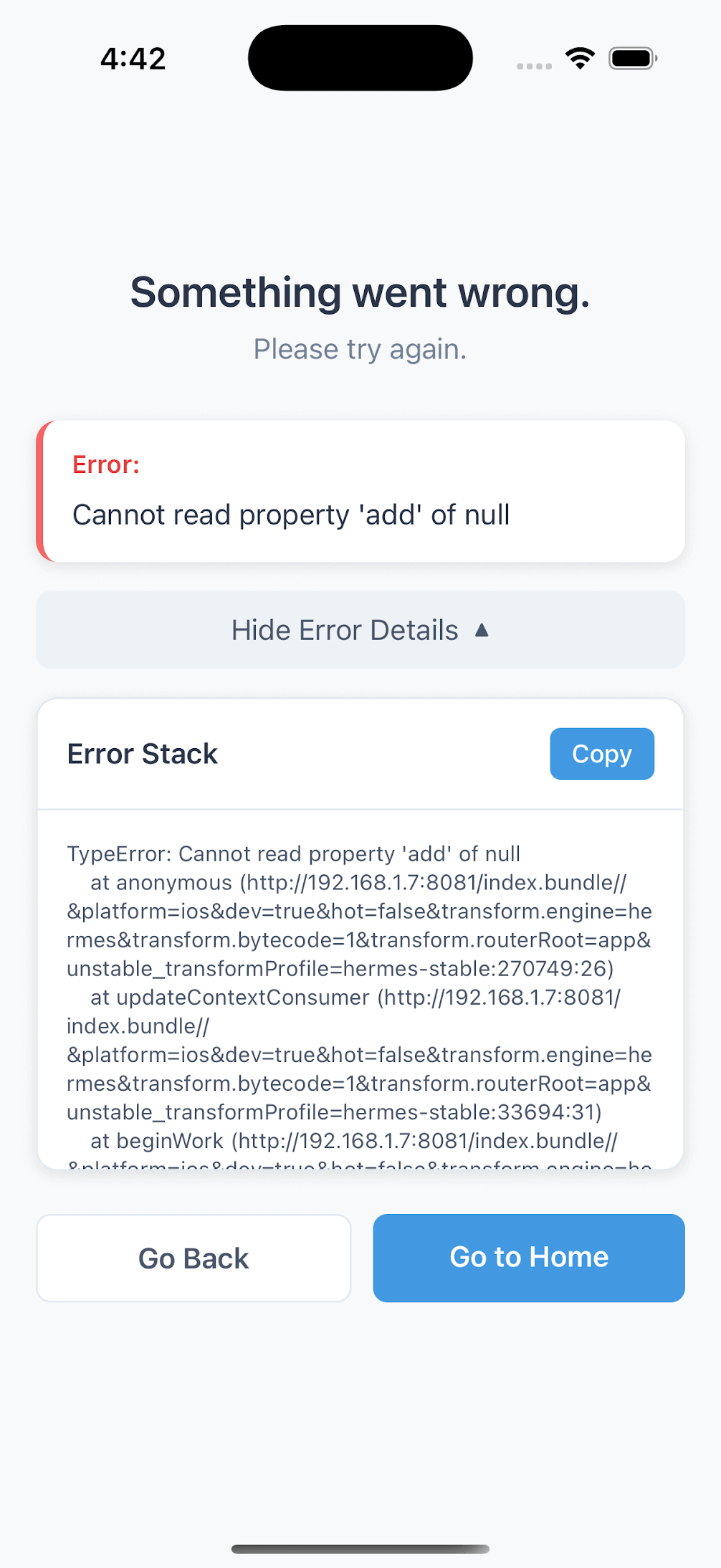
The fallback UI:
- Well-handled unexpected errors
- Clearly informs the user about the issue
- Allows error stack copying so users can share details with support
- Offers recovery actions:
- Navigate back to the previous page
- Redirect to the home screen
This ensures continuity even when issues occur.
Error Boundary contains render-time errors without degrading the user experience. With a fallback UI, recovery options, and error reporting, it makes the app fault-tolerant, and user-friendly during unexpected failures.