Changing Default Favicon
By default, WaveMaker logo is displayed as the favicon when you run your app.
Steps to change app favicon
You can change the favicon of your app by replacing the default favicon file.
note
Make sure to use the same file name as before in the same file location.
- Go to File Explorer -> Resources -> Import Resource.
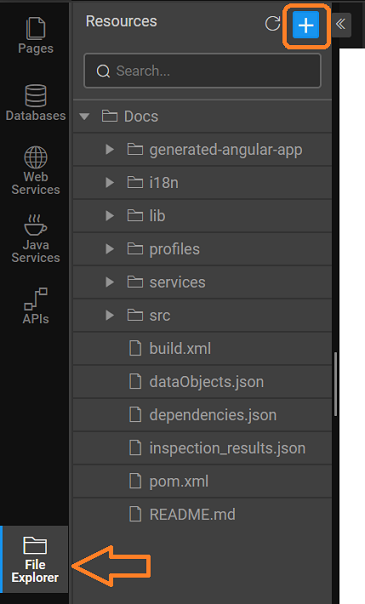
- Navigate to Images -> logos directory ->
favicon.ico. Alternatively, use the Search.
Delete this file and upload a new icon in the same location with the same name.
Run the app to view changes.
See Also
How to set the app logo
How to add additional icons
How to conditionally change the color of icons
How to change the page title
How to change load icon