Deep Linking
Deep Linking
Deep Linking in the context of mobile apps refers to using a uniform resource identifier (URI) that links to a specific location within a mobile app rather than simply launching the app. This can be used to link to specific content or pages within the app, improving user experience by taking users directly to the content they're interested in. The following are some ways in which deep linking can be implemented in your WaveMaker app:
- Scheme Linking
- Asset Linking(Android)
- Universal Linking(iOS)
Scheme Linking
Scheme Linking in mobile applications entails employing custom URL schemes to enable interaction among apps and direct users to distinct content or functionalities within an app. By defining a unique URL scheme, an app can be tailored to respond to particular URLs, facilitating its launch and the execution of specific actions when such URLs are accessed. This approach enables apps to communicate by exchanging data through these URLs and also allows external entities, like websites or emails, to directly link to content or functionalities within an app. It stands as a vital tool to enhance user experience, optimize navigation, and forge unified interactions among various software applications on a mobile device.
Scheme linking serves as an inherent feature within WaveMaker, where your Application ID functions as the URL scheme prefix.
Suppose your Application Id is com.wavemaker.schemelink; in this case, the prefix transforms into "com.wavemaker.deeplink://". When attempting to open this link, the operating system discerns the scheme and associates it with a specific app.
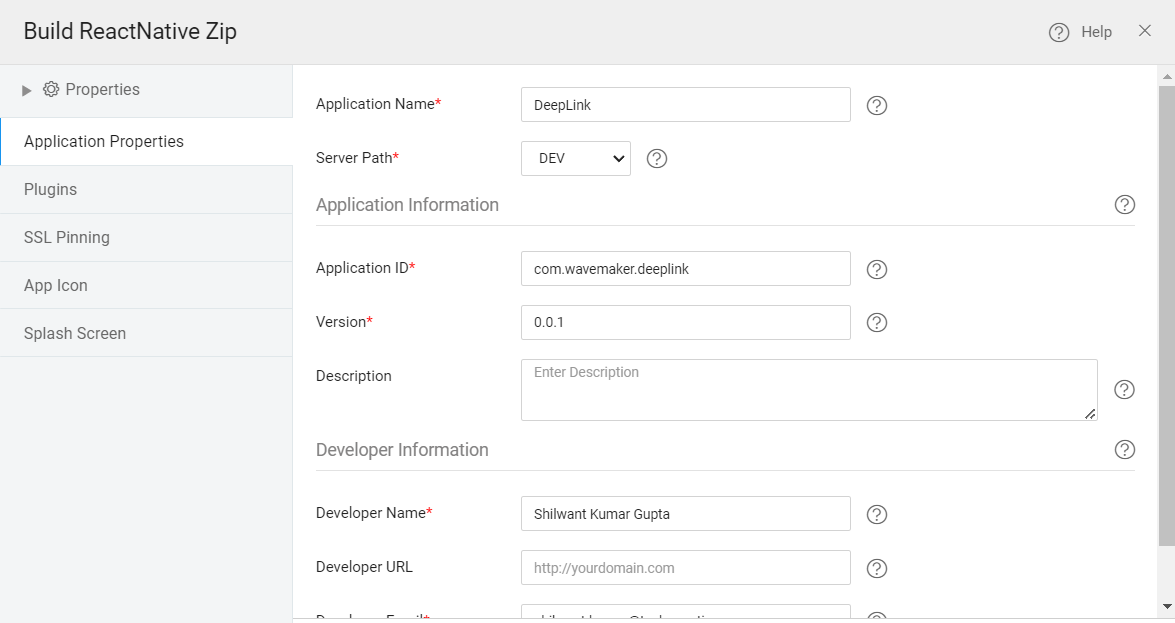
To navigate to a particular page in an app using URL scheme linking, the specific page name can be appended to the link. For instance, if the objective is to open a page named testpage in an app, it is requisite to specify the page name testpage in the URL.
Moreover, the URL scheme is not solely utilized for opening specific pages; it also enables the passing of parameters to those pages. Should you wish to pass parameters, such as ?name=tom, to the testpage, it is imperative to first establish parameters for that page within the WaveMaker app.
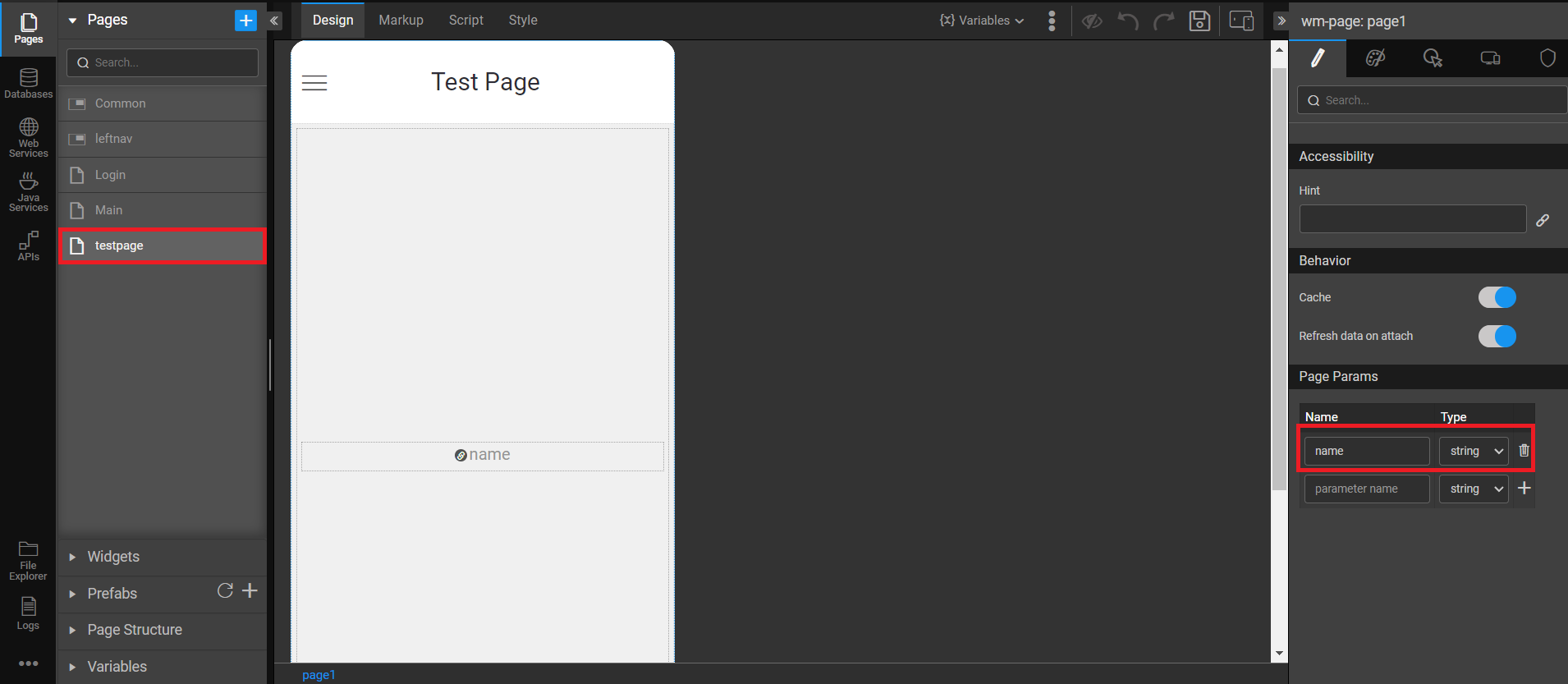
Asset Linking(Android)
Asset Linking is a feature that allows you to link your website to your app. It uses HTTP URLs to link to content within your app. When a user navigates to your website, the browser sends an HTTP request to your website's URL. If the website URL is associated with an app, the browser will open the app instead of the website.
To configure an WaveMaker application to open https link, you must have to add some fields to the app.json. Suppose your https url is https://example.com/pages/testpage. For that, you need to add scheme, host, and pathPrefix and your scheme will be https, and host name will be example.com and also you need to pass pathPrefix that will be pages.
Also, add set autoVerify to true in the corresponding intentFilter under app.json configuration.
Create app.json file and add the following fields to your app.json file and upload that app.json file to src/main/webapp in WaveMaker application.
app.json
Configuring Android Asset Links
A Digital Asset Links JSON file must be published on your website to indicate the Android apps that are associated with the website and verify the app's URL intents.
To make Android open links directly in your application, the system checks if the host (the website or server) intends to allow this behavior. To confirm this, it queries the URL https://[host]/.well-known/assetlinks.
Now, create assetlinks.json for the website verification at https://[host]/.well-known/assetlinks.json and collect the following information:
package_name: The Android application ID of your app (for examplecom.wavemaker.deeplink). This can be found in theapp.jsonfile underexpo.android.package.sha256_cert_fingerprints: The SHA256 fingerprints of your app’s signing certificate. You can use the following command to generate the fingerprint via the Java keytool:
The SHA256 fingerprints will look like 14:6D:E9:83...
assetlinks.json
Universal Linking(iOS)
Universal links are a deep linking method for iOS that uses standard HTTP or HTTPS links and associates them with an app. When a universal link is opened, iOS checks whether the corresponding app is installed. If it is, the app is launched to the specified content; if not, the link opens in a web browser.
To implement universal links on iOS, a paid Apple Developer account is necessary because you must link your app with your fully qualified Apple Developer Team ID.
AASA configuration
On the web side, you need to host a JSON configuration file at the path https://[host]/.well-known/apple-app-site-association (with no file extension). This file includes information such as your Apple Developer Team ID, Bundle ID, and a list of paths that should be redirected to the corresponding native app.
Now, create apple-app-site-association for the website verification at https://[host]/.well-known/apple-app-site-association and collect the following information:
apple-app-site-association
Native Apple configuration
After deploying your apple-app-site-association (AASA) file, you must also configure your app to use your associated domain:
Create app.json file and add the following fields to your app.json file and upload that app.json file to src/main/webapp in WaveMaker application.
For example, if an associated website is https://example.com/pages/testpage, the app links are:
app.json