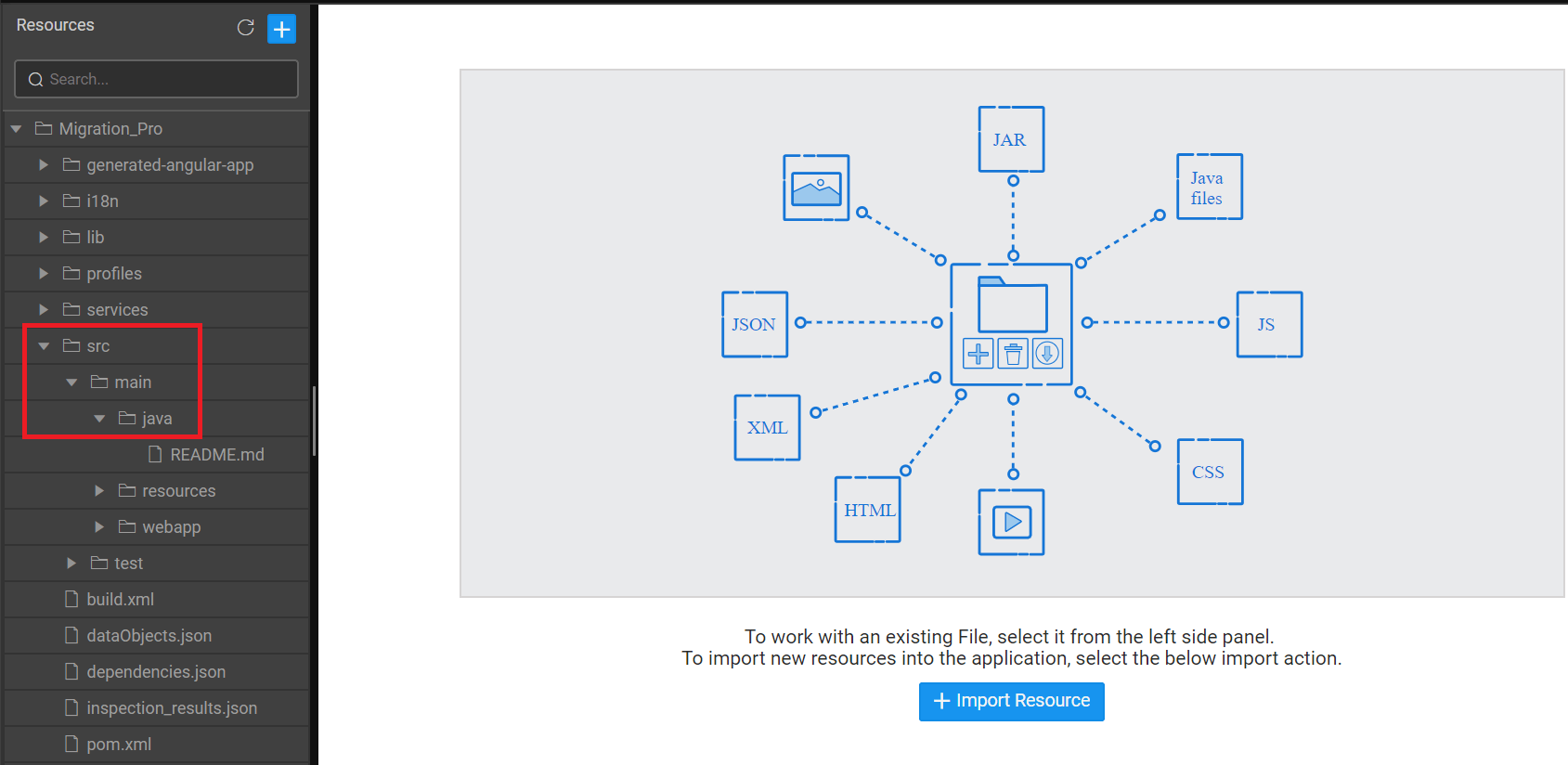Customizing Post Authentication Handlers
In a Security enabled WaveMaker app, post-authentication the following actions are performed.
- The Default Success Handler, which includes generation of CSRF token, storing the session context, etc., gets invoked.
- Next, any custom authentication success handlers provided by the app developer are triggered.
- Post authentication redirection handler will be triggered. This can either be the default redirection handler provided by WaveMaker or any custom redirection handler provided by the app developer.
This section shows how custom post-authentication success handler and custom redirection handler can be implemented.
Custom Post-Authentication Success Handler
Post-Authentication Success Handlers, in addition to the default one, can be implemented as per app requirements. At app runtime, WaveMaker will automatically trigger these custom handlers.
Creating custom post-authentication success handler involves the following steps.
- Creation of a package structure in
src/main/java. - Creating the interface implementation in that package.
- Declaring the custom post-authentication success handler implementation (along with the package name) in
project-user-spring.xml.
Multiple implementations can be provided as per your app requirements by following the above-mentioned steps for each handler.
Creating a Package Structure
Create the package folder structure under src/main/java. If you want to name your package, see the following example.
Interface to Implement
After creating the package structure, the following interface needs to be implemented in that package for creating a custom post-authentication success handler.
For example, the following MyCustomAuthenticationSuccessHandler fetches lastAccessedTime of the authenticated user and sets it in the custom attributes.
Change the package name according to your requirements.
Custom Handler Declaration
Declare the above-created custom post-authentication success handler implementation (along with the package name) in project-user-spring.xml.
At app runtime, WaveMaker will automatically trigger these custom handlers. Follow the above approach for adding multiple success handlers.
Order of custom authentication success handlers
- By default, in providers like OpenId, SAML, and CAS, there are WaveMaker authentication success handlers. When these security providers are enabled along with the custom authentication success handler, first WaveMaker default authentication success handler will be executed, followed by the custom authentication success handlers.
- Now to control this order, i.e., first the custom authentication success handler, then the WaveMaker authentication success handler, use the
@Orderspring annotation by setting the order priority as less than 0 inCustomSuccessHandlerclass. For example,@Order(-1), as WaveMaker authentication success handlers have Order as 0. - On the other hand, If you give order priority greater than 0 then WaveMaker's authentication success handler will be executed first, then the custom authentication success handler.
WMAuthentication Class
WMAuthentication wrapper class holds authentication information like principal, loginTime, userId and the original authentication object. This wrapper class has the following structure.
You can set custom authorities using the setAuthorities method. This method can be called in MyCustomAuthenticationSuccessHandler class.
You can add custom attributes using the addAttribute method. You need to implement methods in the WMAuthenticationSuccessHandler interface and call the below method of WMAuthentication object to add any custom attributes.
Adding Custom Attributes
You can attach additional information to the logged in user using the custom attribute. These attribute are made available in the logged-in user context and they can be retrieved in both UI & backend as per your needs.
Attribute Class
Each attribute is associated with a key, value, and scope.
Attribute Scope
AttributeScope determines whether the attribute is server only property or can be visible to both client and server. You can filter out the custom attributes from being visible to the client by setting Attribute.AttributeScope property.
Attaching to the Logged-in User
You can add custom attributes using the addAttribute method. You need to implement methods in the WMAuthenticationSuccessHandler interface and call the below method of WMAuthentication object to add any custom attributes.
Post-Authentication Redirection Handler
Post authentication, the default Redirection Handler redirects to the appropriate landing page based upon the logged-in users' role.
To customize the redirection, implement the following interface and declare as a bean with id: wmAuthenticationSuccessRedirectionHandler in project-user-spring.xml.
Interface to implement
Handler declaration
Declare the following bean in the project-user-spring.xml.