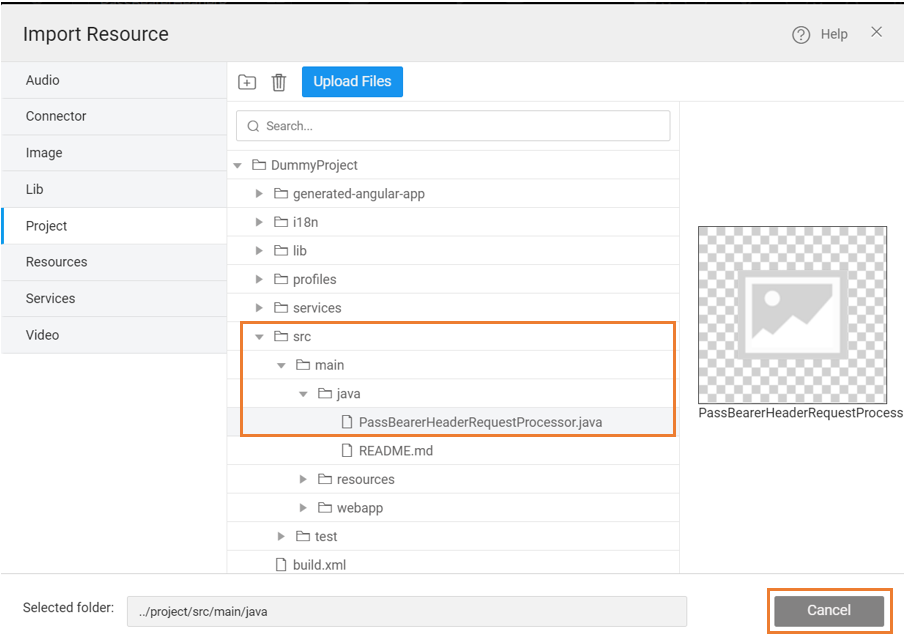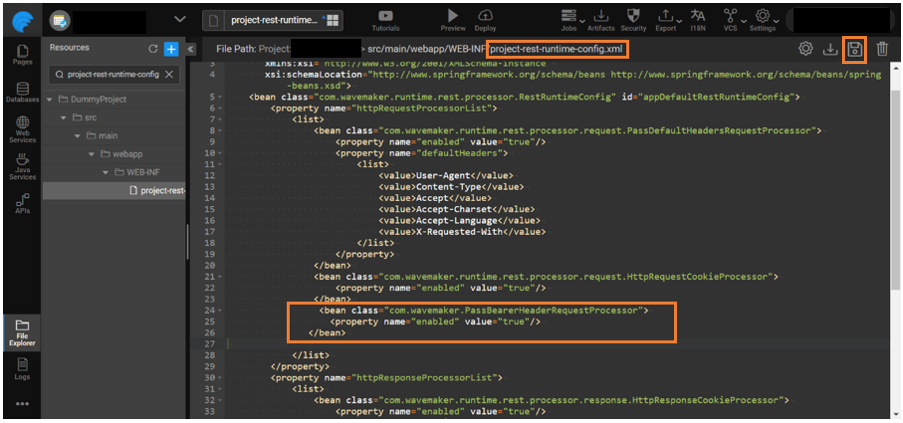How to Pass Logged-In User ID/Access Tokens as Header
WaveMaker applications with OpenID as the security provider will store your ID token and access token as Server attributes during the authentication process to log into the application. These attributes can be accessed from the SecurityService getAllAttributes method.
You can get the ID token or the access token of the currently logged-in user and pass them as a Bearer token in the Authorization header using an HTTP request processor.
note
Server attributes are the custom attributes that are visible only to the server.
To Pass Logged-in User ID or Access Token as Header
- Create a custom Java class that extends AbstractHttpRequestProcessor and add the following code. Click Save.
- Navigate to File Explorer and upload the class into src/main/java into the required package. Once uploaded, click Cancel.
- Go to the project-rest-runtime-config.xml and add PassBearerHeaderRequestProcessor in the httpRequestProcessorList as a bean. Add the below-provided bean class and click save.
- The above steps pass the currently logged-in user’s ID token or access token as a Bearer token in the Authorization header.
note
The ID and access token expiry time might differ from the WaveMaker application session time, so even if the user session is valid the token might have expired.