SAML Integration - OneLogin
OneLogin™ is a cloud-based IAM vendor providing users a secure SSO portal to access all their cloud and on-prem applications from any device.
Following are the steps to Configure SAML with OneLogin:
- Create Account with OneLogin and add an App
- Setup security for WaveMaker app using SAML and obtain Single Logout URL
- From OneLogin, using the above Single Lougout URL obtain the Issuer URL
- Complete the WaveMaker App security by setting the MetaData URL to the Issuer URL
Steps in OneLogin Integration:
- Create an Account with OneLogin.
- Login with the URL mentioned in activation email.
- Add an App
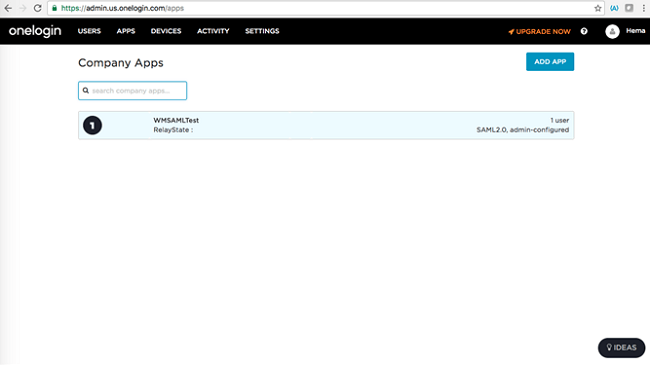
- Clicking on ADD APP button will take you to the following screen:
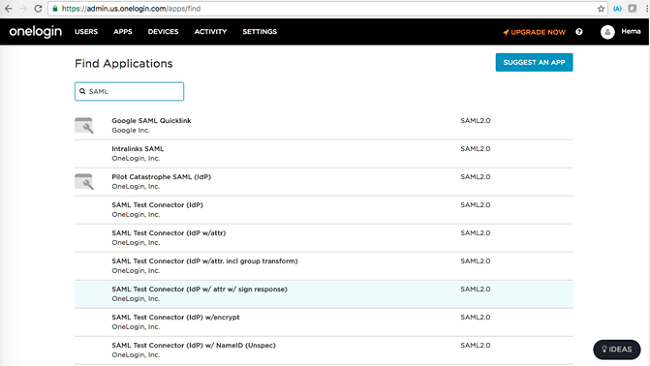
- Select the one highlighted in the above screenshot leading to the info screen
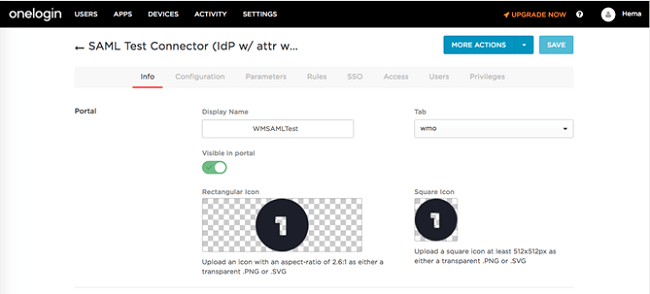
- Enter a display name and proceed to configuration step
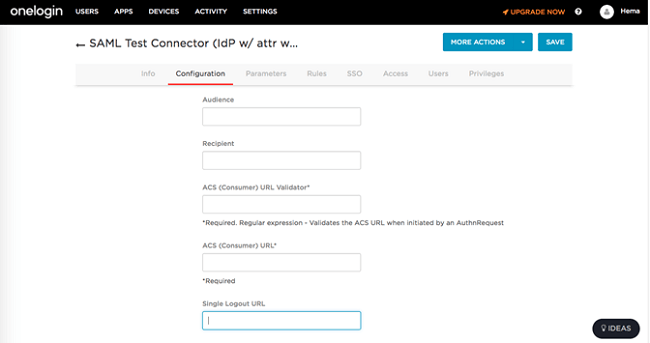
- From WaveMaker Security Page for SAML under Security Provider Info provide the following info
- Copy the Metadata URL from the Security Provider Info and paste it in the Audience URL in One Login Configuration as shown above.
- Copy the Audience URL from the Security Provider Info and paste it in the Recipient, ACS Consumer URL Validator and ACS Consumer URL in One Login Configuration as shown above.
- Copy the Single Logout URL from the Security Provider Info to the Single Logout URL in One Login Configuration as shown above.
- Now move to the SSO Page
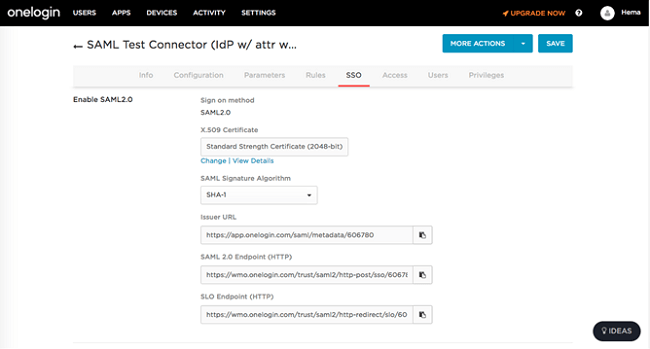
- From the above page copy the Issuer URL (which is the Identity Provider Metadata URL).
- WaveMaker Security Configuration: