In accordance with web accessibility standards, the <label> tag is specifically intended for use within Forms. To ensure proper accessibility, WaveMaker is implementing changes to how label widgets are handled. Therefore, the <label> tag used out of the forms will replace with <p>, <h1> to <h6> tags based on the class or type attribute of that element.
Current Behavior
Previously, when dragging and dropping a Label widget onto the canvas and previewing it, the element would utilize the <label> tag with a class defined in the element. Additionally, changing the template layout to headings (H1, H2, etc.) would only modify the class, leaving the tag itself as <label>. This approach conflicts with accessibility guidelines.
Improved Accessibility
To address this issue, WaveMaker is replacing the <label> tag with more appropriate semantic tags like <p> (paragraph) or <h1> to <h6> (headings) based on the class or type attribute of the element.
If the styles are written by using the <label> tag then there may be a breakage in UI as <label> tag is replaced by <p> (paragraph) or <h1> to <h6> (headings), so please make changes to your styles accordingly.
How it Works
Here's a breakdown of the changes:
Default Behavior: When you drag and drop a label widget, the markup will now include class="p" and type="p" appended to the "wm-label" element by default. This translates to a <p> tag in the preview, ensuring proper accessibility.
Template Layouts: Changing the template layout (e.g., H1, H2) will update both the class and type attributes accordingly. The preview will then reflect the corresponding heading tag (e.g., <h1>). Layouts like "Primary Text" and "Secondary Text" will continue to use the <p> tag.
Implicit Conversion: Labels within widgets like cards, accordions, and panels will be automatically converted to the appropriate semantic tag (<p> or <h1> to <h6>) based on their existing class values.
Addressing Potential Issues
As default class "p" is getting added when we drag and drop a label widget on to canvas now it will be a block element. But for previous projects we don't have class "p" as default so it will be a inline-block element.
Differences Before and After change
This section showcases the visual differences between the previous and updated behavior.
Label in Markup
- In the studio when we drag and drop a Label onto canvas and go to markup tab to see the differences as given below.
Before
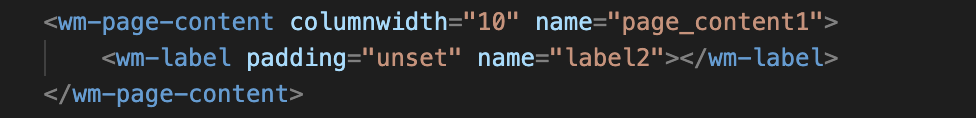
After
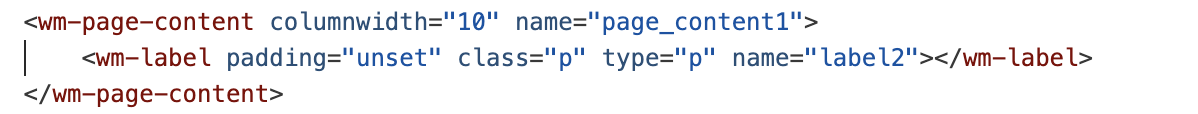
- Click the label on canvas and then select the template layout option to "H1" then the class and type both gets updated to "h1".
Before
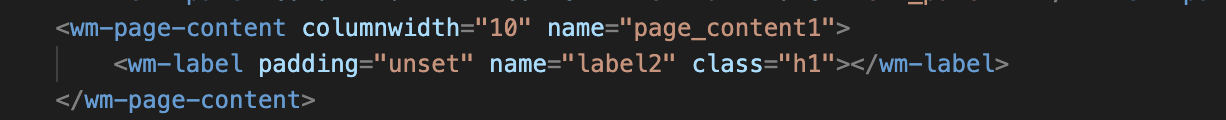
After
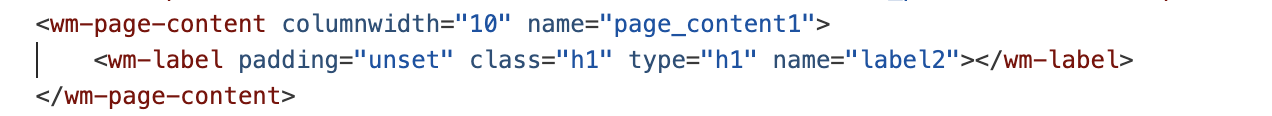
Label in Preview
- Click on preview and see the difference that
<label>tag is getting replaced by<p>tag by default.
Before
![]()
After
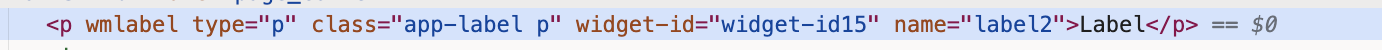
Since the <p> tag is now added by default in the preview, it displays as a block-level element. However, existing labels use the <label> tag, which displays inline-block. To prevent UI breakage, the following styles have been added:
Cards as Example
- Drag and drop the Card widget and click Preview.
Before
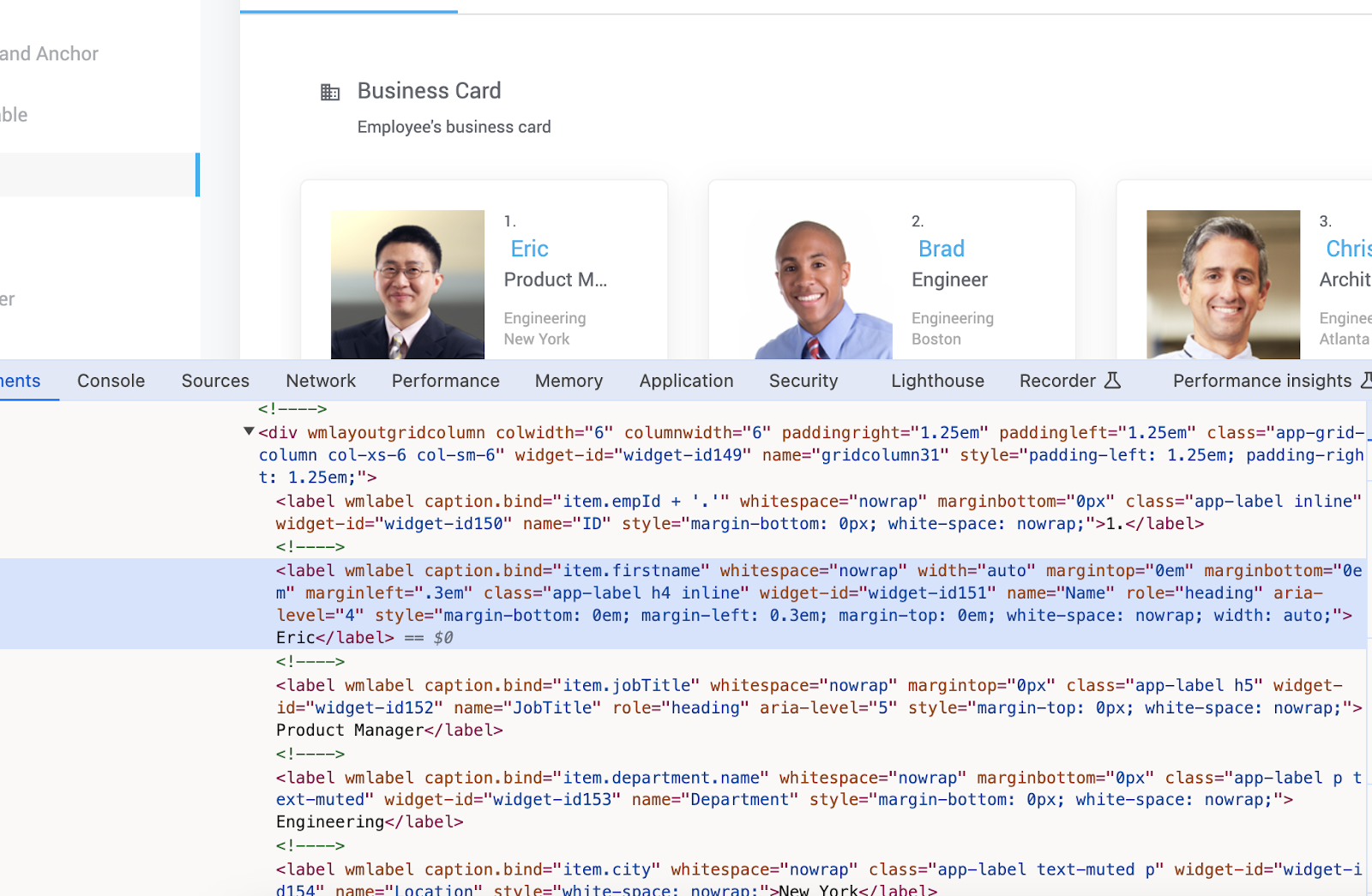
After
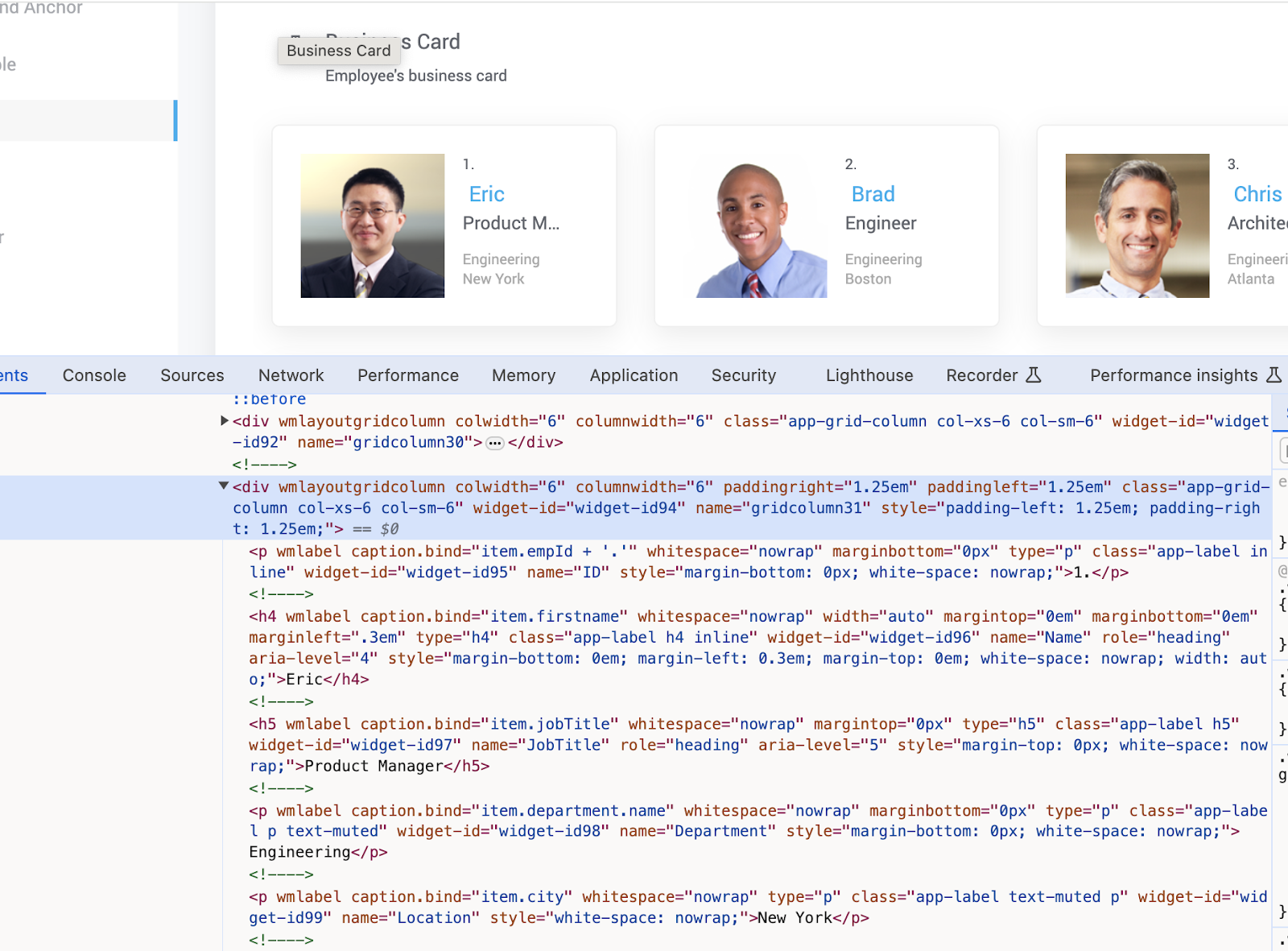
Overall, these changes enhance the accessibility of WaveMaker applications by ensuring proper use of semantic tags for labels. This benefits users with disabilities by providing a more predictable and navigable interface.