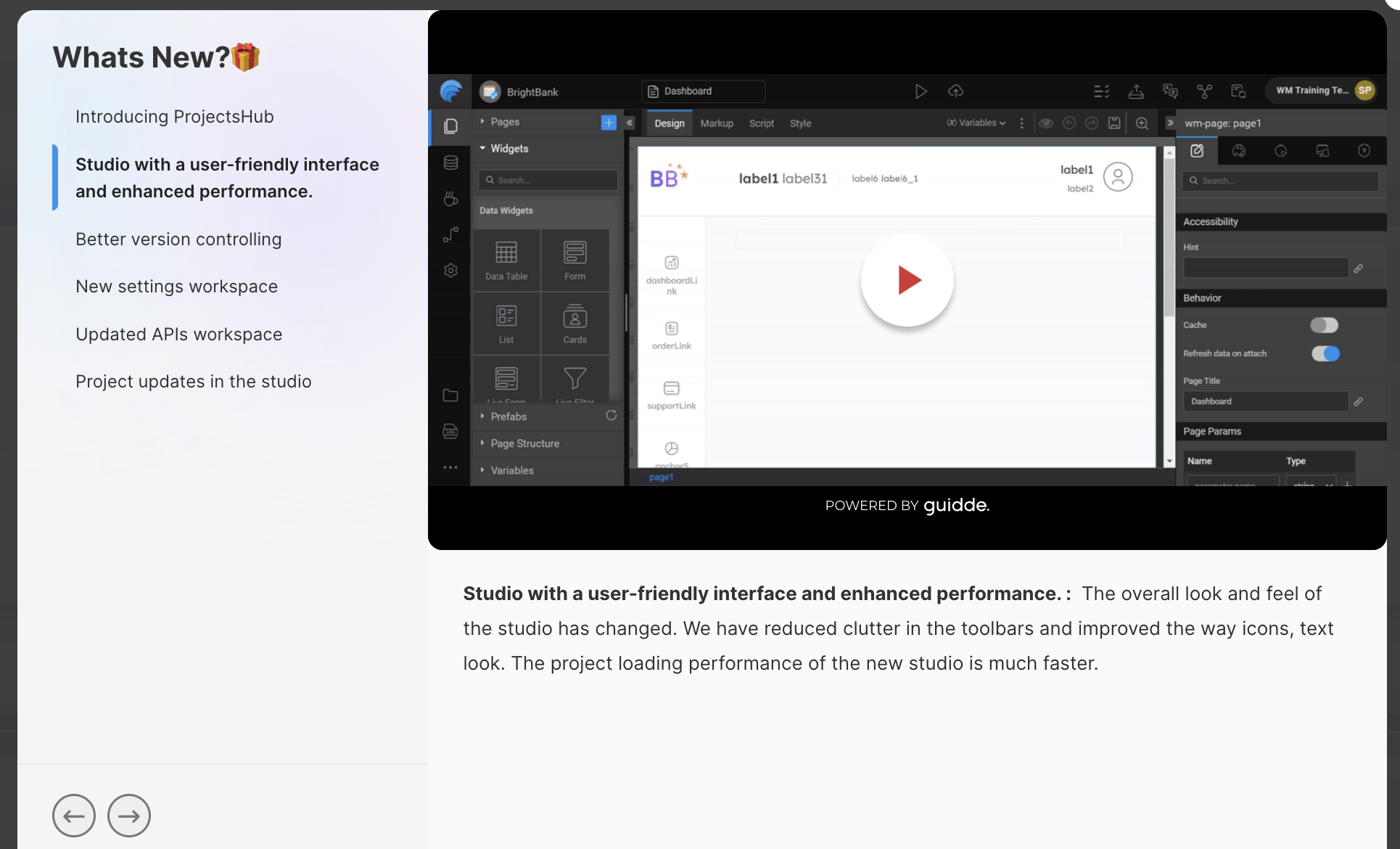In our commitment to keeping WaveMaker Studio fresh and user-friendly, we’ve added an exciting new feature: the Gift Box icon! This feature aims to provide you with real-time updates, making it easier than ever to stay informed about new features, how-tos, blog posts and changes within the platform.
Why the Gift Box?
We understand that our users want timely information on updates to make the most of WaveMaker Studio. With the Gift Box, we’re making it simple and accessible for you to know what’s changed.
How It Works
Icon with Badge Notifications: The Gift Box icon will display a badge showing the count of unread updates.
One-Click Access to “What’s New”: A single click on the icon opens a dialog box with a What’s New section. You’ll see a list of all recent updates, whether it’s a feature enhancement, How-to, blog post, a new tool, or key notifications.
Auto-Open on Login: If there are any unread notifications, the “What’s New” section will automatically open when you log in to WaveMaker Studio, ensuring you’re up-to-date from the start.
The Badge Icon
The What's New Page
Stay Up-to-Date with Every Release
The Gift Box icon will be constantly updated with each release, ensuring you’re aware of improvements in the upcoming releases.
We’re excited to make your experience with WaveMaker Studio more streamlined and informative. Keep an eye on the Gift Box and stay tuned for more enhancements!