Here is another update on the Theme builder app. After the first release of theme builder, we thought of adding few more features and enhancements to enable our users to create great themes to get their web, mobile applications looking well finished.
New Features
Adding new fonts
Our new additions to the list of font-family will allow the users to select from trendy fonts for their application.
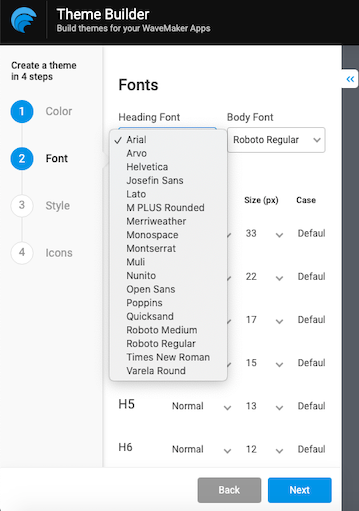
Modified the preview app
- Added a new layout for the Dashboard page. On change of the state colors (primary, info, warning, danger) the same will reflect for the icons used to show the overview details (tile blocks)
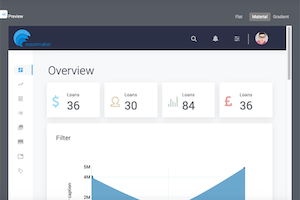 ,
, 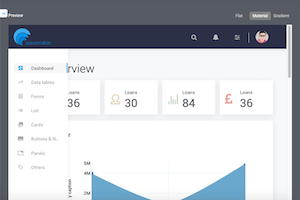
- Components like Headings, Labels, and notification alerts can be viewed in the "Others" link of the left navigation. Labels can be either with background color or only text color change as per the class selected.
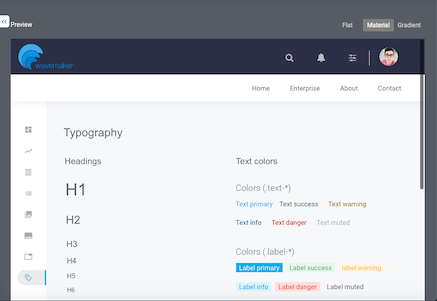
- Modified the user profile menu
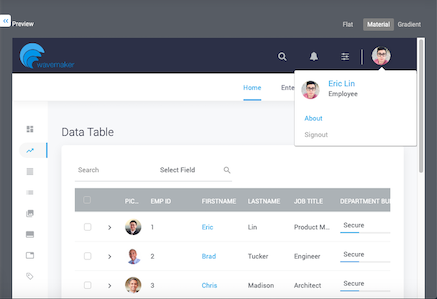
- Added new components to the preview application for the users to get a better idea while creating their theme. These elements can give a brief idea of how the theme will look like. Hence added Buttons, Dropdown, Panels, Panel subheadings, Tree, Badges, Nav list, Breadcrumb, Accordions, and Top navigation list.
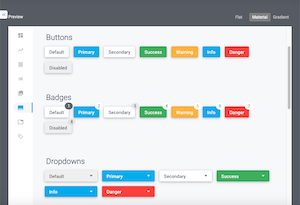
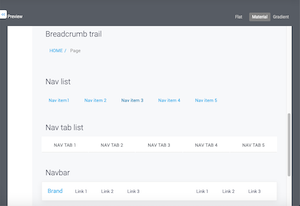
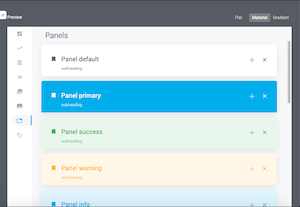
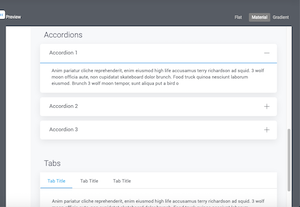
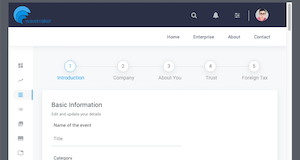
Feedback dialog
Introduced the new feedback dialog for users to share their experience using the app. We will be looking at the feedback received to carve next set of updates to the app.
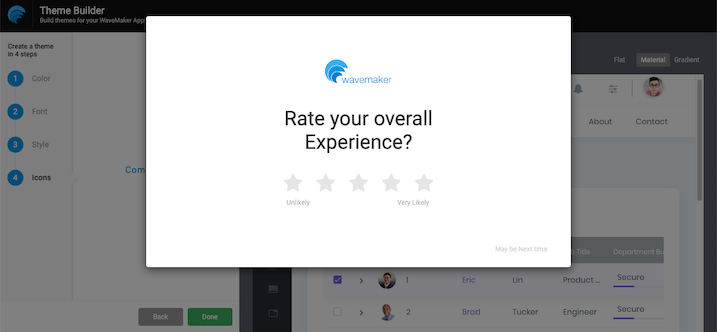
Google analytics
Integrated google analytics to track and report the traffic visit to the theme builder site.
Bug Fixes
- Alignment issues when layout selection includes a right nav on the page. This works fine now
- Redirection changes from #main to #Dashboard page to support google analytics. Working now
- Fixes to support the instant changes of the color and theme style of newly added components in the preview application. Works now
- On change of the primary color to a darker shade like #333, the hover/selected state of data table rows was effected. This is fixed now and the hover state will always apply a lighter shade of the primary color selected.
- Font selection for heading tags (h3 to h6) was not working. This is fixed now.
See you again with more updates.