Large Angular application bundles can slow down load times and degrade app performance, especially on slower networks. A common cause is unused localization files from libraries like Moment.js, @angular/global, and FullCalendar. These libraries often include support for multiple languages by default, but many applications only require a subset of them.
By removing these unused files, developers have achieved significant reductions in bundle size—up to 35% for Moment.js and 98% for @angular/global—resulting in faster load times and an improved user experience.
Why This Matters
WaveMaker-generated Angular applications previously included unnecessary language files from common libraries, leading to larger application bundles sizes. We've optimized these libraries to include only the needed language files during the build process.
How We Reduced the Bundle Size
We focused on two main approaches:
1. Using Webpack To Keep Required Locales
Instead of bundling all locales, we used the moment-locales-webpack-plugin to include only the languages needed by the application.
Before VS After
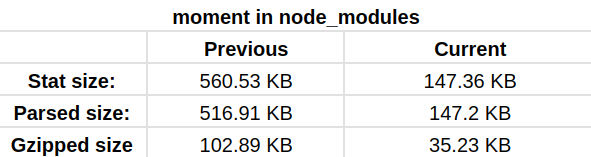
The Moment module size was reduced by 65.7% (from 102 KB to 35KB, Gzipped) compared to the original build.
2. Including Only Required Locales in angular.json Script
You can find the angular.json file in the exported angular zip.
By default, @angular/global includes all language files. Previously, the dynamic script loading process copied all locales into the build, inflating the final size.
A Pre-Build Script to add or update Locales assets in angular.json was used. The pre-build script,
- Included only the supported languages when Language Bundle Sources are static from the project.
- Taking a copy of the existing angular.json asset.
- Altered the
globobject in assets with only used languages.
Example configuration:
You can go to angular.json file and in assets you can restrict the glob object to only required languages. For example,
Disk usage of existing and updated apps are shown below
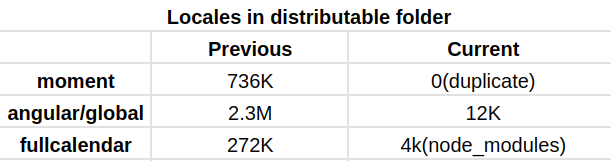
This change resulted in a 98% reduction (from 2.3MB to 12KB) in Angular and 272KB to 4KB in full calendar.
Removal of Global Script Declaration
We removed the global script declarations for Moment.js, Moment-Timezone, and FullCalendar since these libraries are already included in the node_modules, eliminating redundant bundles.
After this change, if you need to use Moment.js in your Page or App scripts, you must explicitly import it. Add the following import statement at the top of your script:
For using moment in pagescript importModule() is been exposed
Example:
Performace Test
Before hard reload deployment:
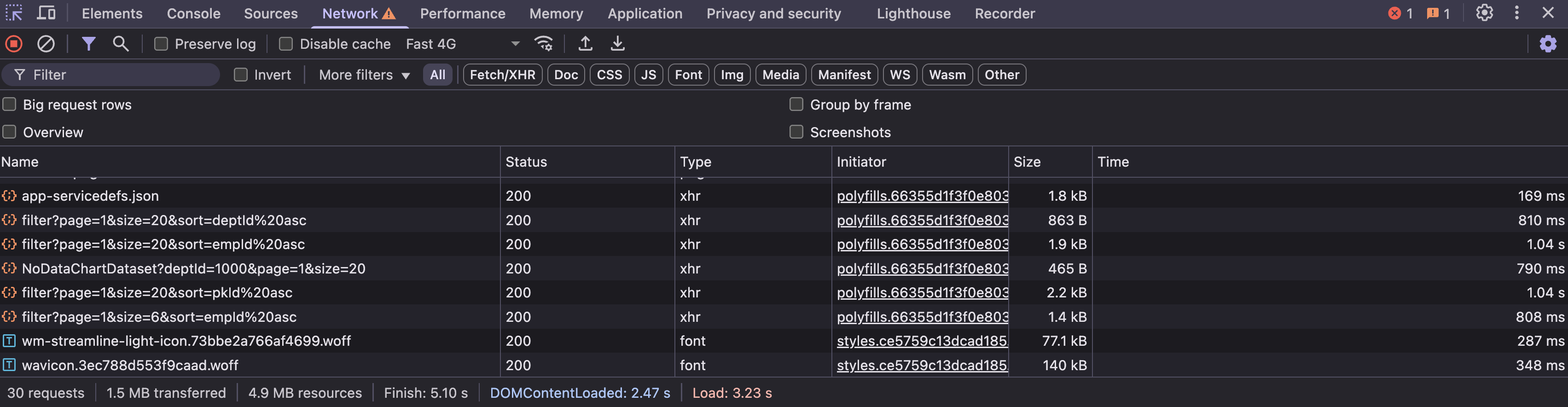
After hard reload deployment:
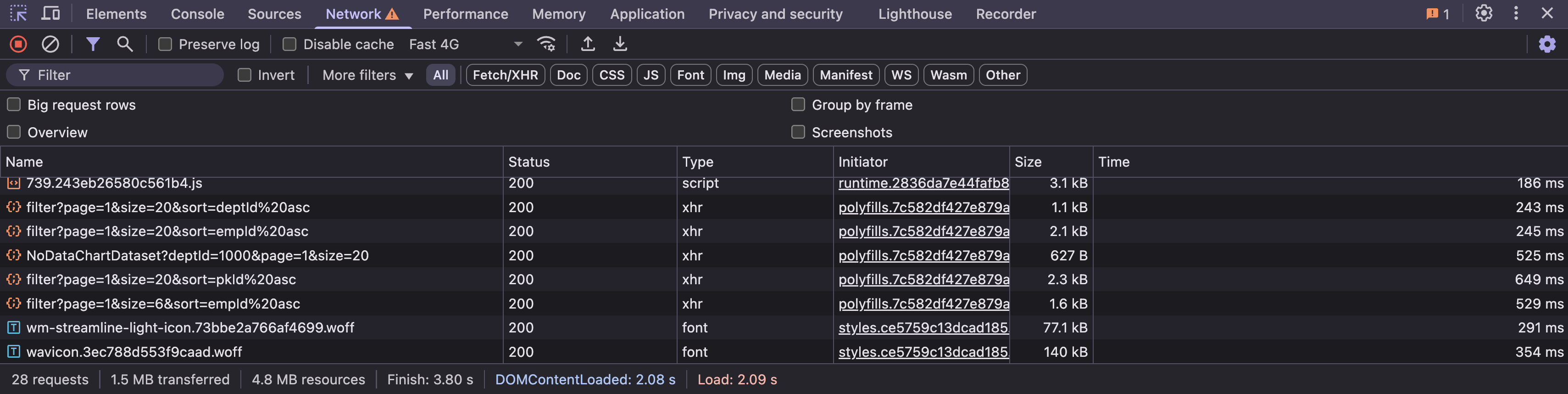
By removing two script calls, we reduced the finish time by 25% and the load time by 35% in tests conducted over a Fast 4G network.
Result: A Faster, Lighter Angular Application:
We've optimized our Angular applications by:
- Reducing Moment.js size by up to 65.7% by including only selected locales via Webpack.
- Eliminating redundant locales from @angular/global using a pre-build script, achieving up to a 98% reduction in the locales directory.
- Enabling direct ESM module imports in page scripts to prevent duplicate inclusions.
These improvements have significantly reduced bundle sizes and enhanced application performance.