WaveMaker Studio now separates your code edits (User Changes) from system-generated updates (Migration Changes). This update provides improved visibility, clarity, and control over project changes, making it easier to manage your work during platform upgrades.
Previously, WaveMaker Studio's View Changes combined both user and migration changes in a single view. This often caused confusion and made it difficult to tell apart manual edits from automatic updates. In some cases, reverting critical migration changes — especially in files like pom.xml and build.xml — led to build failures and unnecessary debugging.
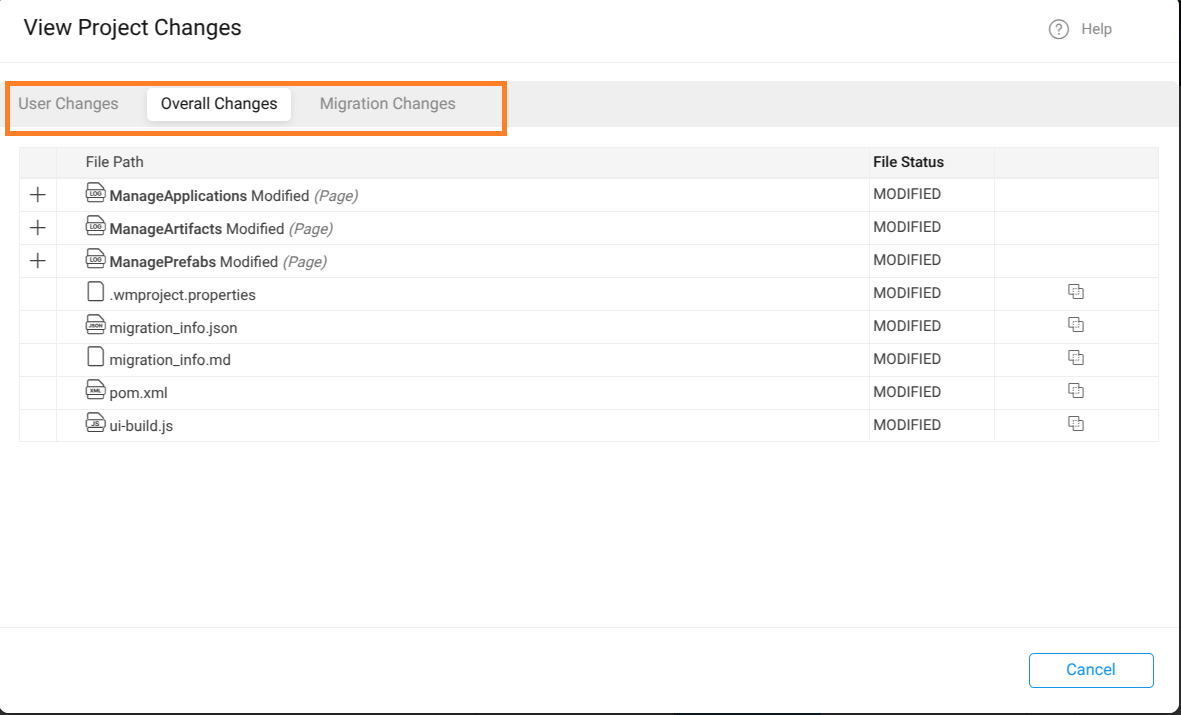
The Solution: Separate Change Categories
WaveMaker now offers categorized views and separate commits for User and Migration changes, allowing for better control and understanding of changes in your project.
🔍 View Project Changes Options:
✅ User Changes
- Displays only files modified by the user.
- File diffs reflect only user edits—even in files with migration updates.
- You can revert these changes.
🔧 Migration Changes (Read-Only Mode)
- Displays files automatically updated by the platform.
- File diffs show only system-generated changes.
- Revert is disabled to protect the integrity of migration updates.
🔍 Overall Changes (Read-Only Mode)
- Shows both user and migration changes together.
- Ideal for full-context review.
- Reverting is disabled.
🚀 Changes Since the Last Push
- Appears when MR/PR workflow is enabled.
- Displays all user changes made after the last push.
- Migration changes are not shown here.
- Helps you review suggestions and comments before merging.
- Revert is enabled for user changes.
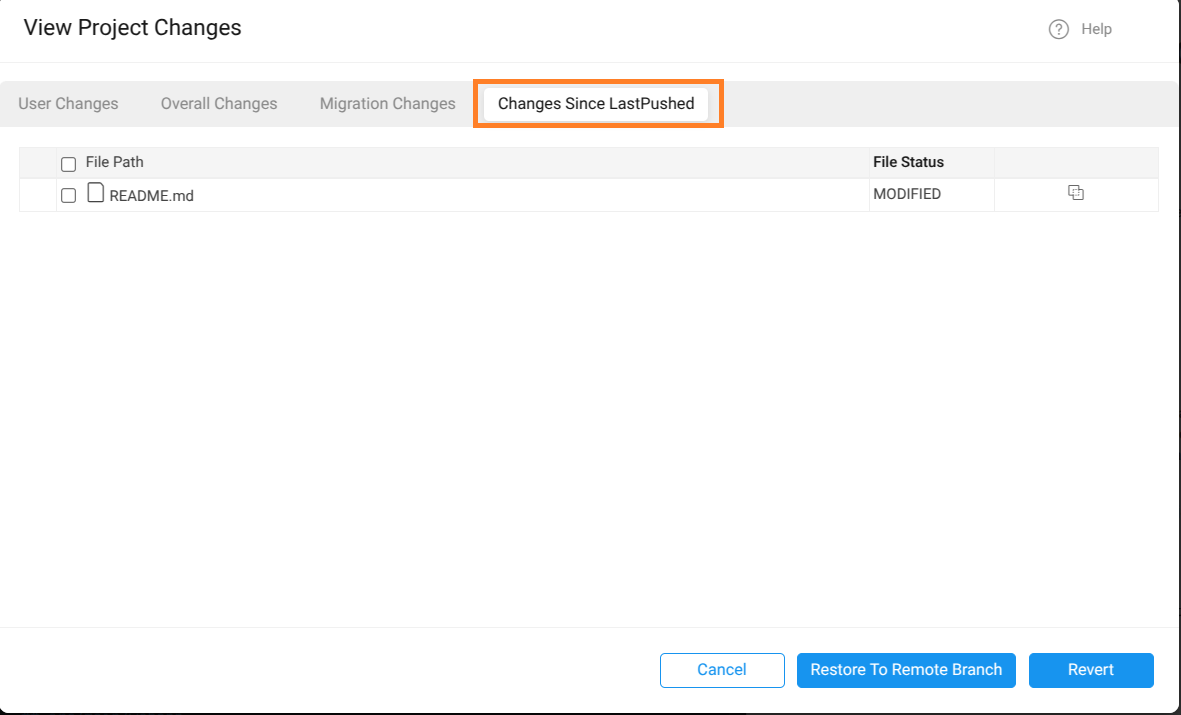
Enhanced Push Flow: Two Separate Commits
WaveMaker Studio now creates two separate Git commits during the push process—one for migration changes and one for user edits.
🔄 What Happens During Push?
When you click Push Changes, Studio checks for both types of modifications. If changes are found, it creates:
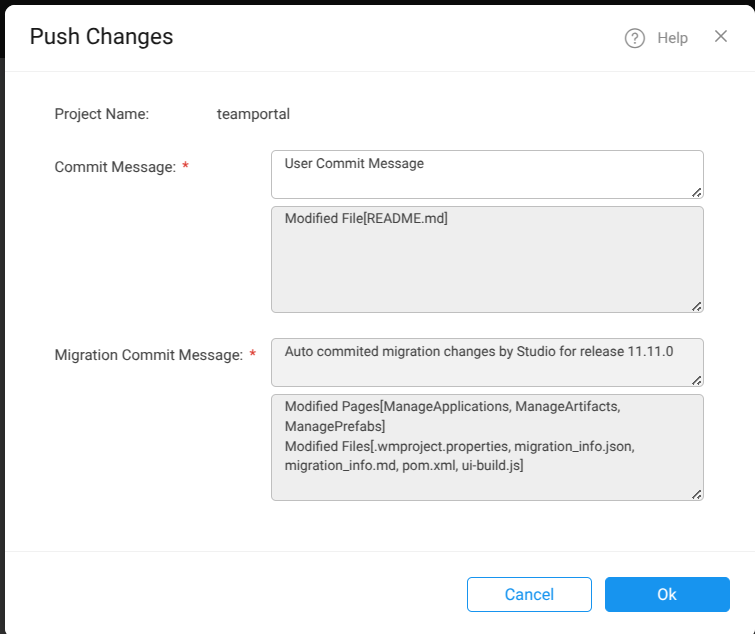
1️⃣ Migration Commit
- Captures platform-generated updates.
- Created only when migration changes are detected.
- Non-revertible to ensure upgrade consistency.
2️⃣ User Commit
- Captures manual changes made by the user.
- You’ll be prompted to enter a custom commit message.
- Created only when user changes exist.
💡 Why It Matters
- 🔎 No More Guesswork — Instantly see what you changed vs. what the platform upgraded.
- 🛡️ Safe Migration — Prevent accidental rollbacks of system-critical changes.
- 🤝 Better Code Reviews — Clearly separate system vs. developer logic.
- 🐞 Simplified Debugging — Easily identify the source of bugs post-push.
- 🔄 Flexible Rollback — Revert your own commits without affecting migration.
- 🧾 Clean Git History — See what was changed by the platform vs. by you.
✅ Conclusion
By separating migration changes from user edits, WaveMaker gives you a cleaner workflow, enhanced visibility, and stronger control during project upgrades. This clarity helps reduce errors, speed up reviews, and improve confidence in the development process.
💡 Tip: Use the new views and commit strategy during every migration to maintain a healthy and readable codebase.